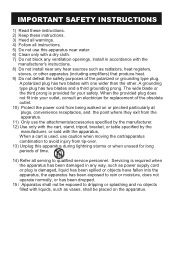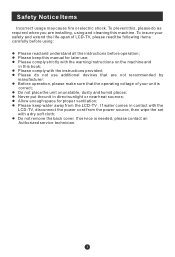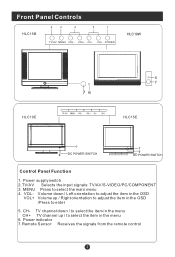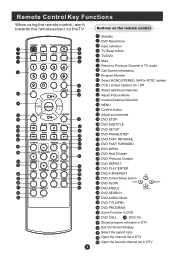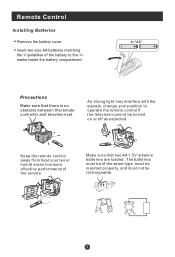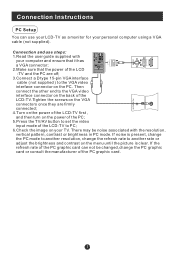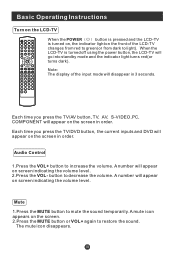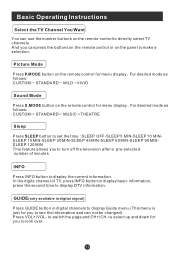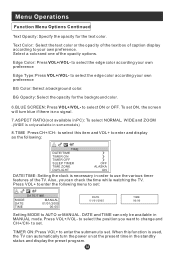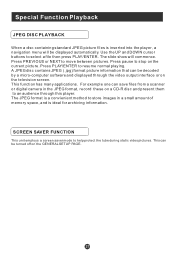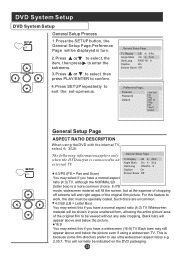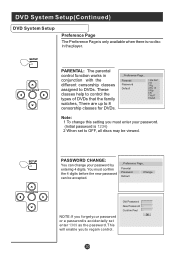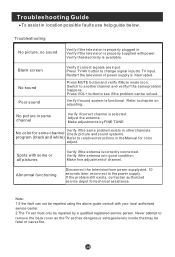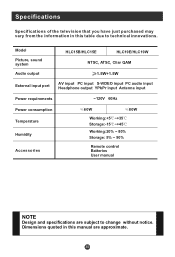Haier HLC19SL2 Support Question
Find answers below for this question about Haier HLC19SL2.Need a Haier HLC19SL2 manual? We have 1 online manual for this item!
Question posted by dhsmith on September 9th, 2013
Looking For A Replacement Power Cord? Would Anyone Work Or Where Would I Find On
The person who posted this question about this Haier product did not include a detailed explanation. Please use the "Request More Information" button to the right if more details would help you to answer this question.
Current Answers
Related Haier HLC19SL2 Manual Pages
Similar Questions
Haier Hl19sl2 Tv Power Cord
do you sell a power cord for haier HL19SL2
do you sell a power cord for haier HL19SL2
(Posted by laurieviles 10 years ago)
O You Sell A Power Cord For This Haier Model T.v.?if So,what Is The Item Number?
Do you sell a power cord for this Haier model T.V.? If so, wht is the item number?
Do you sell a power cord for this Haier model T.V.? If so, wht is the item number?
(Posted by tetareid 10 years ago)
Power Cord
I need a power cord for Haier model HL22XSLW2 please help.
I need a power cord for Haier model HL22XSLW2 please help.
(Posted by mrgreg1957 11 years ago)