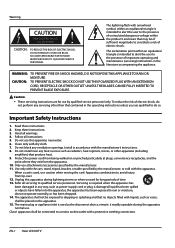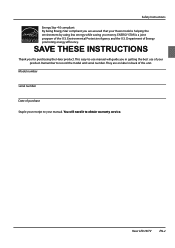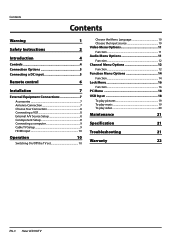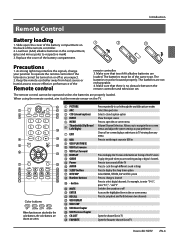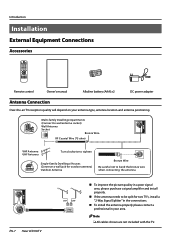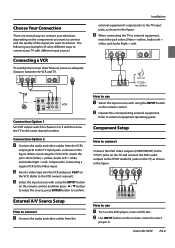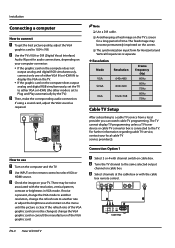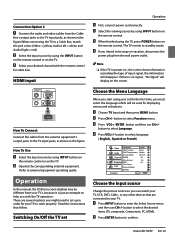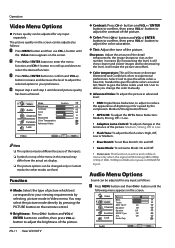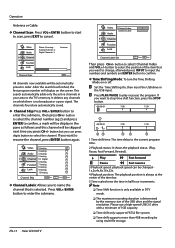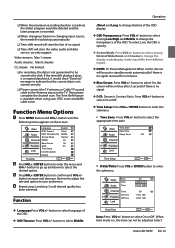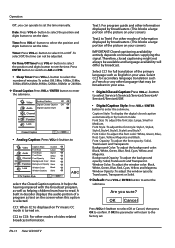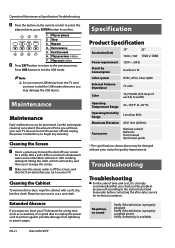Haier HL22XSL2 Support and Manuals
Get Help and Manuals for this Haier item

View All Support Options Below
Free Haier HL22XSL2 manuals!
Problems with Haier HL22XSL2?
Ask a Question
Free Haier HL22XSL2 manuals!
Problems with Haier HL22XSL2?
Ask a Question
Most Recent Haier HL22XSL2 Questions
I Bought A 32' Haier Smart Tv Ith Awierless Usb Adapter And It Will Not Connectt
(Posted by rmartinez278 11 years ago)
How Do I Disable The Power Save Mode On The Haier 32 Inch Lcd Tv?
the tv will promt you to disable this feauture in the "settings". there is nothing in settings that ...
the tv will promt you to disable this feauture in the "settings". there is nothing in settings that ...
(Posted by chadeparker 11 years ago)
Power Cord
I need a power cord for Haier model HL22XSLW2 please help.
I need a power cord for Haier model HL22XSLW2 please help.
(Posted by mrgreg1957 11 years ago)
$ 15.00 Dollars Back In Rebate Offer
I sent proof of purchase invoise 8315676; code bar from the box, mail-in rebate form filled with my...
I sent proof of purchase invoise 8315676; code bar from the box, mail-in rebate form filled with my...
(Posted by villreal44 12 years ago)
Popular Haier HL22XSL2 Manual Pages
Haier HL22XSL2 Reviews
We have not received any reviews for Haier yet.