Haier HL22XSL2 Support Question
Find answers below for this question about Haier HL22XSL2.Need a Haier HL22XSL2 manual? We have 1 online manual for this item!
Question posted by mrgreg1957 on September 25th, 2012
Power Cord
I need a power cord for Haier model HL22XSLW2 please help.
Current Answers
There are currently no answers that have been posted for this question.
Be the first to post an answer! Remember that you can earn up to 1,100 points for every answer you submit. The better the quality of your answer, the better chance it has to be accepted.
Be the first to post an answer! Remember that you can earn up to 1,100 points for every answer you submit. The better the quality of your answer, the better chance it has to be accepted.
Related Haier HL22XSL2 Manual Pages
Product Manual - Page 2
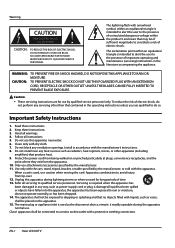
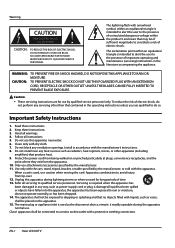
...is intended to alert the user to qualified service personnel. Protect the power cord from being walked on the apparatus. 15. Class I apparatus shall be connected to a mains socket... particularly at plugs, convenience receptacles, and the
point where they exit from tip-over. 12. EN-1 Haier LED HDTV REFER SERVICING TO QUALIFIED SERVICE PERSONNEL.
! WARNING: TO PREVENT FIRE OR SHOCK HAZARD, DO...
Product Manual - Page 3
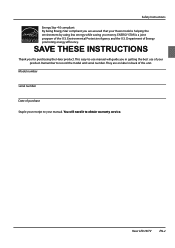
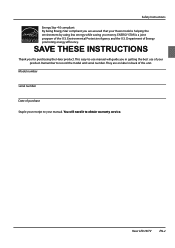
... for purchasing the Haier product. ENERGY STAR is helping the environment by using less energy while saving you money. Model number
serial number
Date of Energy promoting energy efficiency. Department of purchase
Staple your Haier model is a joint program of your manual.
They are assured that your receipt to -use manual will need it to record...
Product Manual - Page 4
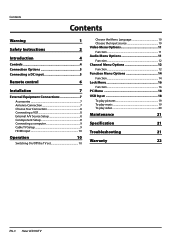
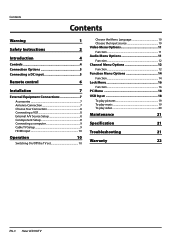
... 18
USB Input 18
To play pictures 19 To play music 19 To play video 20
Maintenance
21
Specification
21
Troubleshooting
21
Warranty
22
EN-3 Haier LED HDTV
Product Manual - Page 5
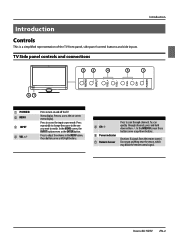
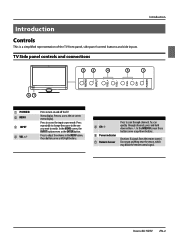
...quickly through channels. In the MENU screen, these buttons serve as the ENTER button. Haier LED HDTV EN-4
Receivers IR signals from the remote control. Press to scan through ... buttons.
5 CH+/6 Power indicator 7 Remote Sensor
Press to turn on -screen menu display.
Introduction
Controls
This is a simplified representation of the TV front panel, side panel control buttons and side ...
Product Manual - Page 6
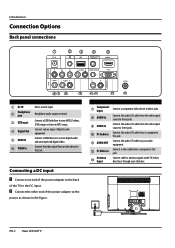
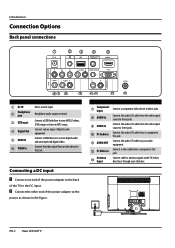
... receive digital audio and uncompressed digital video. EN-5 Haier LED HDTV Connect a USB flash drive to view MPEG2 videos, JPEG images or listen to the back
of the power adapter to MP3 songs.
Connecting a DC input
A... antenna signals to your cable box. Introduction
Connection Options
Back panel connections
COMPONENT IN
DC IN
USB
DIGITAL OUT (COAXIAL)
HDMI IN
Y
Pb
Pr
L -AUDIO-
Product Manual - Page 7
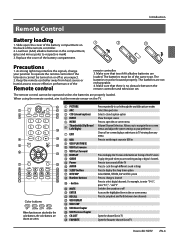
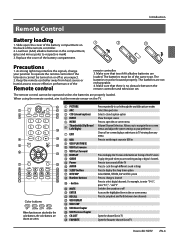
... Accesses the highlighted item in TV
Haier LED HDTV EN-6
RECALL
7
22... jump back and forth between the remote controller and television set. Introduction
Remote Control
Battery loading
1. Make sure...7 EXIT
8 USB 9 USB PLAY/PAUSE 0 USB fast reverse A USB fast forward B DISPLAY C GUIDE D Power E AUDIO F SLEEP button G MTS/SAP H Number buttons
I • button
J MUTE K ENTER L RECALL...
Product Manual - Page 8
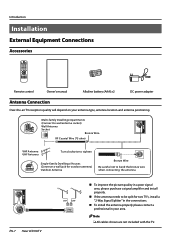
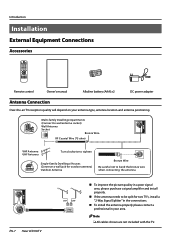
EN-7 Haier LED HDTV
„„ To improve the picture ...FAVORITE CH.LIST
ANT IN ANT IN
Remote control
Owner's manual
Alkaline battery (AAA) x2
DC power adapter
Antenna Connection
Over-the-air TV reception quality will depend on your area. Note
RR All... a signal amplifier and install properly.
„„ If the antenna needs to bend the bronze wire when connecting the antenna.
Product Manual - Page 9
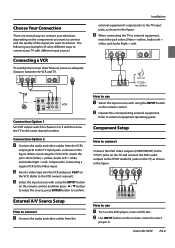
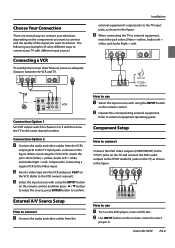
...How to the same channel number. COMPONENT IN
How to the TV input jacks, as shown in
Haier LED HDTV EN-8 B Operate the corresponding external equipment. R
External A/V Source Setup
How to connect
... your TV with different input sources.
The following are several ways to connect your television, depending on the components you want to connect and the quality of some different ways...
Product Manual - Page 10
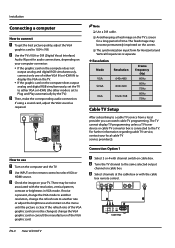
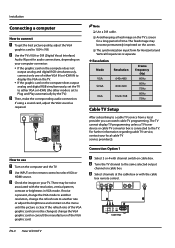
...; If the graphic card on your TV.
RR Avoid keeping a fixed image on the computer and the TV.
R
L
R
ANT IN
AV IN AUDIO OUT
EN-9 Haier LED HDTV
Note
RR Use a DVI cable.
There may become permanently imprinted on cable box. If the refresh rate of the VGA graphic card.
PC...
Product Manual - Page 11
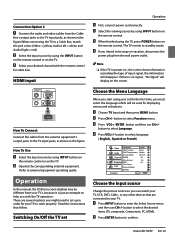
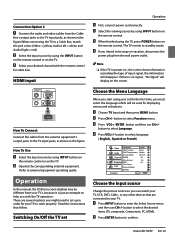
.... There are connected to your TV to help you start using the TV, press POWER button on
the remote control. C When ...used for the first time, you might need to set
Operation
A First, connect power cord correctly.
Read the instructions that are several ...A Connect the audio and video cables from the wall power outlet.
D Press VOL+/- Haier LED HDTV EN-10
Note
RR If the TV in...
Product Manual - Page 12
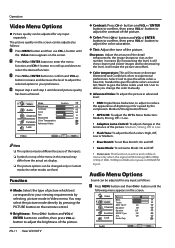
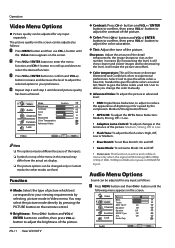
...
has been achieved. C Press VOL+/ ENTER button to adjust the color saturation.
RR The picture options can be adjusted for any input separately .
EN-11 Haier LED HDTV
YYContrast: Press CH+/-
Operation
Video Menu Options
„„ Picture quality can be changed only in Custom mode, the other modes are fixed...
Product Manual - Page 13
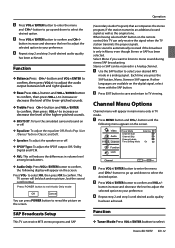
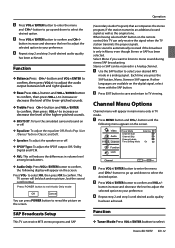
...B Press VOL+/ ENTER button to increase or decrease the level of the lower-pitched sounds.
to select Haier LED HDTV EN-12 YY SRS TS XT: To turn the simulated surround sound on or off . ...to select your desired MTS
mode in TV mode. Press POWER button to reveal the picture on the screen.
SAP Broadcasts Setup
This TV can press POWER button to exit Audio Only mode
OK
Cancel
You can...
Product Manual - Page 14
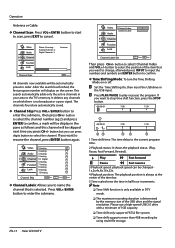
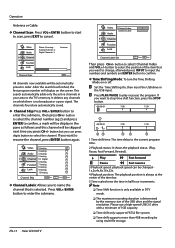
...+/- button to the TV's memory.
Note RR Time Shift function is selected. RR The maximum recording duration is no broadcast or a poor signal.
EN-13 Haier LED HDTV
Video Audio Channel Function Lock
2 Analog 3 Analog 4 Analog 5 Analog 5-1 Digital 6 Analog 7 Analog 8 Analog 9 Analog 10 Analog
Channel Skip
ENTER Set
CH+/VOL+/- button...
Product Manual - Page 15
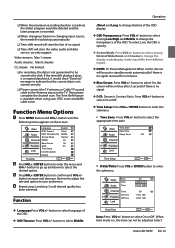
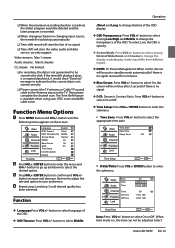
...preference. When set On, the set will store the fact of the OSD. Press VOL+/-
Select
Haier LED HDTV EN-14
Function Menu Options
A Press MENU button and CH+/- C PressVOL+/ ENTER button ... VOL+/- button to select among Normal/Wide/Zoom and Cinema to confirm and VOL+/-
YY DPMS: PC Power Management. YY Blue Screen: Press VOL+/- button to enter the submenu.
•• Time Zone: ...
Product Manual - Page 16
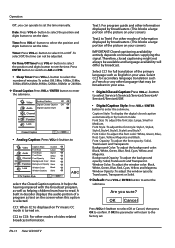
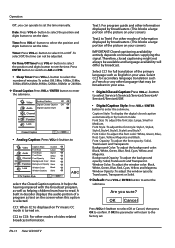
...the parameter will differ by broadcasters. (This blocks a large portion of the primary language such as helping children learn how to switch on your area. button to set .
button to select the position...the background color: Black, White, Green, Blue, Red, Cyan, Yellow and Magenta.
EN-15 Haier LED HDTV To select Off, the time can operate to set the date. Press ENTER button to...
Product Manual - Page 17
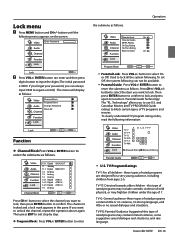
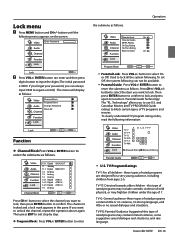
... clearly understand TV program rating codes, read the following menu appears on the screen. Select
EXIT Back
•• U.S. TV-Y7: Directed towards older children - Haier LED HDTV EN-16 The menu will display
as follows.
The channel is 0000. Operation
Video
Parental Lock
On
Audio
Parental Guide MPAA Rating
CA...
Product Manual - Page 19
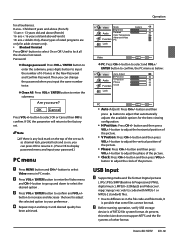
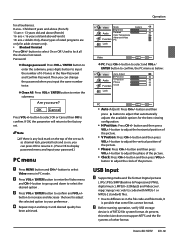
...D Repeat step 2 and step 3 until desired quality has
been achieved. button and then press VOL+/-
Haier LED HDTV EN-18 Then you can change the password when you can press OK to resume it ...the set .
button to select and VOL+/ ENTER button to confirm and VOL+/-
At present, this television does not support NTFS and the file systems of the picture.
C Press VOL+/ ENTER button to ...
Product Manual - Page 20


...Haier LED HDTV
File name 4. F Press EXIT button to return to reset TV system),USB Hard-drive support - Operation
C Supports USB/Memory Card Plug & Play (don't need...to
excessive rate of USB HD that follows USB power consumption spec.
USB Media Menu operation
A Plug-in...mobile devices in /Box out/ Random
2. D The television operation may occur.
C Press ENTER button on the remote...
Product Manual - Page 22
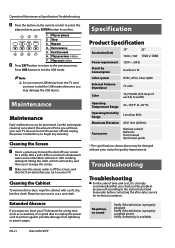
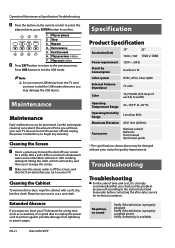
...adjusted item, press ENTER button to turn the power off your screen
for a while. Verify if the television is available. EN-21
Haier LED HDTV
Please be changed
without prior notice...3.
No picture, no sound
Verify if the television is off the screen, and
then let it to keep the dust off and unplug the power cord before contacting the after-sales service for technical ...
Product Manual - Page 23


...labor. RR The TV set forth below : This warranty does not apply to the power supply. ALL IMPLIED WARRANTIES INCLUDING THE WARRANTIES OF MERCHANTABILITY AND FITNESS FOR USE ARE LIMITED... defective product with static picture in design or construction. Haier America
New York, NY 10018
Haier LED HDTV EN-22 Restart the television of purchase. Some states do not allow limitations on contract...
Similar Questions
I Need To Obtain Any Power Cords, Remote, Etc., For A Haier Model L32b1120
100-240v-50/60 hz 120 w 32' TFT LCD color tv
100-240v-50/60 hz 120 w 32' TFT LCD color tv
(Posted by smorrow61734 10 years ago)
Haier Hl19sl2 Tv Power Cord
do you sell a power cord for haier HL19SL2
do you sell a power cord for haier HL19SL2
(Posted by laurieviles 10 years ago)
O You Sell A Power Cord For This Haier Model T.v.?if So,what Is The Item Number?
Do you sell a power cord for this Haier model T.V.? If so, wht is the item number?
Do you sell a power cord for this Haier model T.V.? If so, wht is the item number?
(Posted by tetareid 10 years ago)
How Do I Disable The Power Save Mode On The Haier 32 Inch Lcd Tv?
the tv will promt you to disable this feauture in the "settings". there is nothing in settings that ...
the tv will promt you to disable this feauture in the "settings". there is nothing in settings that ...
(Posted by chadeparker 11 years ago)

