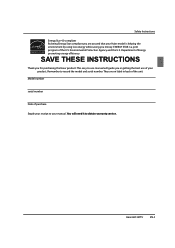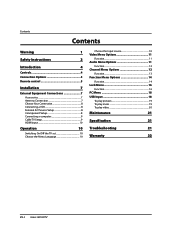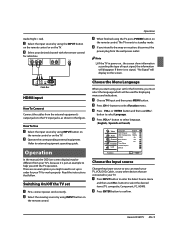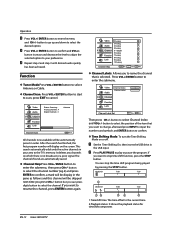Haier HL19SL2 Support Question
Find answers below for this question about Haier HL19SL2.Need a Haier HL19SL2 manual? We have 1 online manual for this item!
Question posted by laurieviles on January 2nd, 2014
Haier Hl19sl2 Tv Power Cord
do you sell a power cord for haier HL19SL2
Current Answers
Related Haier HL19SL2 Manual Pages
Similar Questions
Tv Power
tv blue light comes on and screen may flicker once but does not light up and no volume either-after ...
tv blue light comes on and screen may flicker once but does not light up and no volume either-after ...
(Posted by Stevesinkovich 4 years ago)
Led Tv Power
My LED tv power indicator flushes blue and red light, it will not come on either, what is the cause?...
My LED tv power indicator flushes blue and red light, it will not come on either, what is the cause?...
(Posted by michaelasigiya 10 years ago)
O You Sell A Power Cord For This Haier Model T.v.?if So,what Is The Item Number?
Do you sell a power cord for this Haier model T.V.? If so, wht is the item number?
Do you sell a power cord for this Haier model T.V.? If so, wht is the item number?
(Posted by tetareid 10 years ago)
Power Cord
I need a power cord for Haier model HL22XSLW2 please help.
I need a power cord for Haier model HL22XSLW2 please help.
(Posted by mrgreg1957 11 years ago)