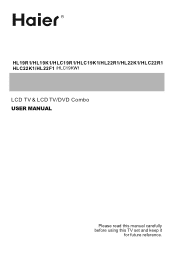Haier HLC19KW1 Support Question
Find answers below for this question about Haier HLC19KW1 - K-Series - 19" LCD TV.Need a Haier HLC19KW1 manual? We have 1 online manual for this item!
Question posted by 2chawns on November 17th, 2011
Dvd Player Stop Working
ALL THE SUDDEN THE DVD PLAYER DOES NOT READ ANY DVD. IT SAYS NO DISK,
Current Answers
Related Haier HLC19KW1 Manual Pages
Similar Questions
Haier Hlh26atbb - 26' Lcd Tv Need Backside Screw Size For Mounting
Haier HLH26ATBB - 26" LCD TV I need the backside screw size for mounting??? Need to replace; missing...
Haier HLH26ATBB - 26" LCD TV I need the backside screw size for mounting??? Need to replace; missing...
(Posted by ernshagin 8 years ago)
My 32' Haier Tv Just Stopped Working Out Of No Where.
When I went to turn my tv on it turned on but gave me a quick blue screen then went straight to blac...
When I went to turn my tv on it turned on but gave me a quick blue screen then went straight to blac...
(Posted by juicyjay2309 10 years ago)
I Have A Haier Lcd Tv Model # Hlh26atbb, When I Pressthe Power Button , It Come
i have a Haier LCD tv model # HLH26ATBB, when i press the power button , it comes on for a few secon...
i have a Haier LCD tv model # HLH26ATBB, when i press the power button , it comes on for a few secon...
(Posted by rhall133 11 years ago)
My New Lcd Tv Picture Clarity & Sharpness Not Perfect Plz Help
The new lcd tv of haier purchased on 02.10.2012 is not performing in aspect of claruty in the pictur...
The new lcd tv of haier purchased on 02.10.2012 is not performing in aspect of claruty in the pictur...
(Posted by raghavendraraghu 11 years ago)
My 7' In. Haier Tv Just Recently Stopped Working, What Should I Do. I Bought It
from radio shack . It will not recharge.
from radio shack . It will not recharge.
(Posted by rolla77053 12 years ago)