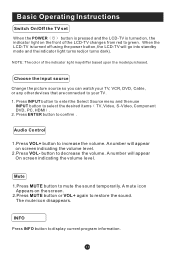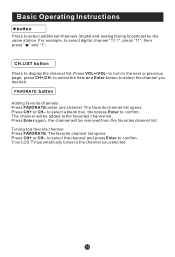Haier HL22FW1 Support Question
Find answers below for this question about Haier HL22FW1 - 22" LCD TV.Need a Haier HL22FW1 manual? We have 1 online manual for this item!
Question posted by rolla77053 on April 23rd, 2012
My 7' In. Haier Tv Just Recently Stopped Working, What Should I Do. I Bought It
from radio shack . It will not recharge.
Current Answers
Related Haier HL22FW1 Manual Pages
Similar Questions
My 32' Haier Tv Just Stopped Working Out Of No Where.
When I went to turn my tv on it turned on but gave me a quick blue screen then went straight to blac...
When I went to turn my tv on it turned on but gave me a quick blue screen then went straight to blac...
(Posted by juicyjay2309 10 years ago)
How Can I Fix The Speakers Of My Haier Portable Tv?
I connect a speakebetter for louder sound, since that moment the tv speakers stop working.
I connect a speakebetter for louder sound, since that moment the tv speakers stop working.
(Posted by jegc07 10 years ago)
Haier Model Hbcn02eeb
I have had a Haier 42 can or 17 wine bottle fridge, Model # HBCN02EBB for a little over a year and i...
I have had a Haier 42 can or 17 wine bottle fridge, Model # HBCN02EBB for a little over a year and i...
(Posted by Anonymous-52123 12 years ago)
Blinking Red Power Light
my haier lcd stopped working and all I get is a blinking red light on the front. Any suggestions?
my haier lcd stopped working and all I get is a blinking red light on the front. Any suggestions?
(Posted by traveler861 12 years ago)
Dvd Player Stop Working
ALL THE SUDDEN THE DVD PLAYER DOES NOT READ ANY DVD. IT SAYS NO DISK,
ALL THE SUDDEN THE DVD PLAYER DOES NOT READ ANY DVD. IT SAYS NO DISK,
(Posted by 2chawns 12 years ago)