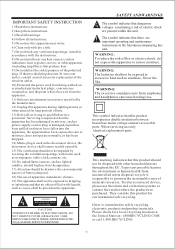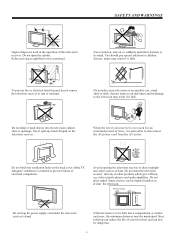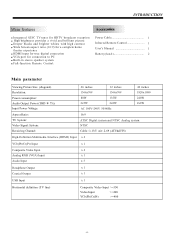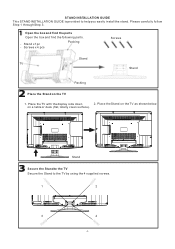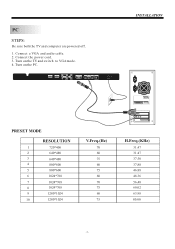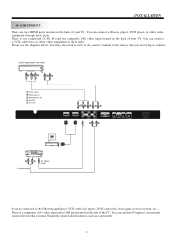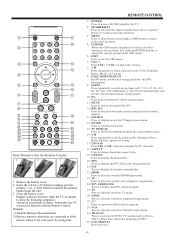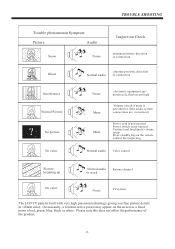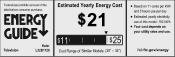Haier L32B1120 Support and Manuals
Get Help and Manuals for this Haier item

View All Support Options Below
Free Haier L32B1120 manuals!
Problems with Haier L32B1120?
Ask a Question
Free Haier L32B1120 manuals!
Problems with Haier L32B1120?
Ask a Question
Most Recent Haier L32B1120 Questions
One Side Of Picture Is Dark Almost Completely. What Could Be Problem
(Posted by gmchild702 1 year ago)
Where To Buy Remote For Haier L32b1120?
(Posted by romashki85 1 year ago)
Haier L32b1120 Tv. Tv Goes Blank,green Light Is Still On.
After the TV goes blank, green light is still on, & TV will not shut off (go to red light) until...
After the TV goes blank, green light is still on, & TV will not shut off (go to red light) until...
(Posted by smirlex 7 years ago)
No Sound And No Picture But Tv Can Turn On And Off With Remote.
I need to know what needs to be replaced to fix the issue of No Sound and NO picture on My Haier 32B...
I need to know what needs to be replaced to fix the issue of No Sound and NO picture on My Haier 32B...
(Posted by babbeynormal 9 years ago)
My Tv Comes On Shows Picture Than Goes Dark Sound But No Picture
(Posted by bobbybucweat 9 years ago)
Haier L32B1120 Videos
Popular Haier L32B1120 Manual Pages
Haier L32B1120 Reviews
 Haier has a rating of 1.00 based upon 1 review.
Get much more information including the actual reviews and ratings that combined to make up the overall score listed above. Our reviewers
have graded the Haier L32B1120 based upon the following criteria:
Haier has a rating of 1.00 based upon 1 review.
Get much more information including the actual reviews and ratings that combined to make up the overall score listed above. Our reviewers
have graded the Haier L32B1120 based upon the following criteria:
- Durability [1 rating]
- Cost Effective [1 rating]
- Quality [1 rating]
- Operate as Advertised [1 rating]
- Customer Service [1 rating]