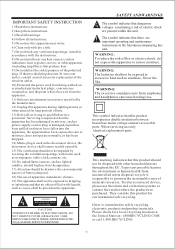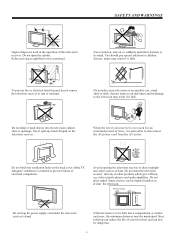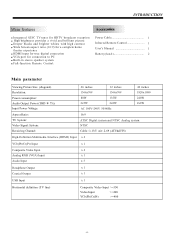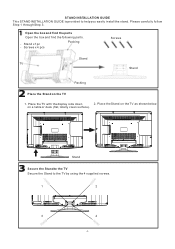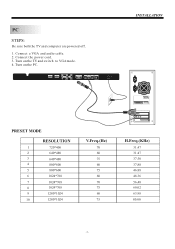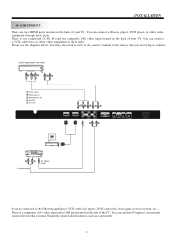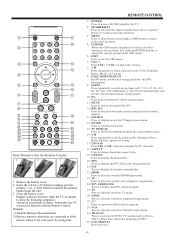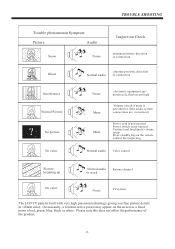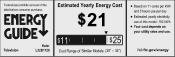Haier L32B1120 Support Question
Find answers below for this question about Haier L32B1120.Need a Haier L32B1120 manual? We have 2 online manuals for this item!
Question posted by smirlex on May 8th, 2016
Haier L32b1120 Tv. Tv Goes Blank,green Light Is Still On.
After the TV goes blank, green light is still on, & TV will not shut off (go to red light) until it is unplugged for 20 secs, when it plugged back in it shows normal red light. It will now restart & work for a few min. Then it goes blank again with green light still lit. Where do I go from here? This scenario has occurred once or twice in the past six months, but now it will only run for a few min.
Current Answers
Related Haier L32B1120 Manual Pages
Similar Questions
No Sound And No Picture But Tv Can Turn On And Off With Remote.
I need to know what needs to be replaced to fix the issue of No Sound and NO picture on My Haier 32B...
I need to know what needs to be replaced to fix the issue of No Sound and NO picture on My Haier 32B...
(Posted by babbeynormal 9 years ago)
My Tv Comes On Shows Picture Than Goes Dark Sound But No Picture
(Posted by bobbybucweat 9 years ago)
Tv Doesnt Power On. Green Light Is On But Screen Is Still Black.
My TV doesnt power on at all. The green light on the front is on when plugged in but nothing happens...
My TV doesnt power on at all. The green light on the front is on when plugged in but nothing happens...
(Posted by Lordator 9 years ago)
My 32' Haier Tv Just Stopped Working Out Of No Where.
When I went to turn my tv on it turned on but gave me a quick blue screen then went straight to blac...
When I went to turn my tv on it turned on but gave me a quick blue screen then went straight to blac...
(Posted by juicyjay2309 10 years ago)
Red Flashing Light Hours After I Bought Tv
Tv shut off and wont turn back on gives red flashing light what is going on?
Tv shut off and wont turn back on gives red flashing light what is going on?
(Posted by iloveinternationalscouts 12 years ago)