Haier HLC19KW1 - K-Series - 19" LCD TV Support and Manuals
Get Help and Manuals for this Haier item
This item is in your list!

View All Support Options Below
Free Haier HLC19KW1 manuals!
Problems with Haier HLC19KW1?
Ask a Question
Free Haier HLC19KW1 manuals!
Problems with Haier HLC19KW1?
Ask a Question
Most Recent Haier HLC19KW1 Questions
Dvd Player Stop Working
ALL THE SUDDEN THE DVD PLAYER DOES NOT READ ANY DVD. IT SAYS NO DISK,
ALL THE SUDDEN THE DVD PLAYER DOES NOT READ ANY DVD. IT SAYS NO DISK,
(Posted by 2chawns 12 years ago)
Popular Haier HLC19KW1 Manual Pages
User Manual - Page 1
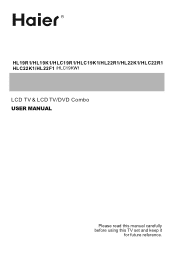
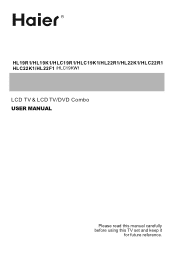
R
HL19R1/HL19K1/HLC19R1/HLC19K1/HL22R1/HL22K1/HLC22R1 HLC22K1/HL22F1 /HLC19KW1 LCD TV & LCD TV/DVD Combo USER MANUAL
Please read this manual carefully before using this TV set and keep it
for future reference.
User Manual - Page 2


...
RISK ELECTRIC SHOCK DO NOT OPEN
! REFER SERVICING TO QUALIFIED SERVICE PERSONNEL.
To reduce the risk of electric shock.
! The lightning flash with DVD models.)
CAUTION: These servicing instructions are qualified to do not perform any servicing other than that contained in the literature accompanying the appliance.
The exclamation point within an equilateral triangle is...
User Manual - Page 4
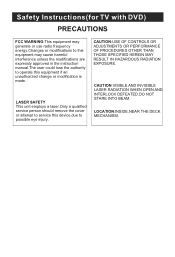
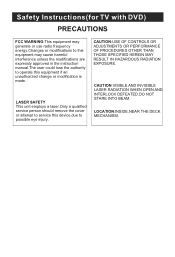
... MECHANISM. Safety Instructions(for TV with DVD) PRECAUTIONS
FCC WARNING-This equipment may generate or use radio frequency energy.Changes or modifications to this equipment may cause harmful interference unless the modifications are expressly approved in the instruction manual.The user could lose the authority to operate this device,due to service this equipment if...
User Manual - Page 5


... PC Menu Options Continued 29 Stream media broadcast system 30 DVD Features 32 Special Function Playback 34 DVD System Setup 35 Playable Discs 39 Disc Protection and DVD Characteristics 40
Troubleshooting Guide 41 Specifications 42 Warranty 43
Note: DVD is available only on certain models. Please refer to your original set 11 Choose the input source 11 Audio Control 11...
User Manual - Page 6


... that are installing, using :
l Please read the following items carefully before operation; To ensure your unit is needed, please contact an Authorized service technician. l Please keep water away from the power source, then wipe the set with the warning instructions on unstable, dusty and humid places; l Never put the unit in this manual for proper...
User Manual - Page 9


...inside the battery compartment.
Make sure that there is no obstacle between the remote controller and television set. As strong light may interfere with the signals, change your position to operate the remote control...two AA1.5V or AAA depending up the model alkaline batteries are loaded. The batteries must be of the remote.
Remote Control
Installing Batteries
Remove the battery cover.
User Manual - Page 10


...19
39
between two channels 29.Press to scan through different sound settings
7.Show the input source
8.Switches the video sound on or off the TV
2.Press to switch input source to USB in
1
USB
DVD
3.Display the guide... screen
33.DVD STOP
34.DVD REPEAT
35.DVD Previous Chapter
36.DVD Next Chapter
(For TV with DVD)
37.DVD AUDIO Mode 38.DVD SETUP
39.DVD PROGRAM
40.DVD SUBTITLE For ...
User Manual - Page 11


...
9
REV
PREV NEXT
24
10
25
11
DISPLAY GUIDE FAVORITE CH.LIST
26
12
27
13
28
(For TV without DVD)
1.Press repeatedly to cycle through different sound settings 16.Press to display the sleep timer option 17.Select MONO, STEREO, SAP in TV
Note: the instruction on the TV
PICTURE
14
AUDIO
1
15...
User Manual - Page 14


...of the LCD-TV to external equipment operating guide. How to the TV input jacks, as... and then turn on the TV. 2.
Connection Instructions
VCR Setup
- If you connect an S-VIDEO output from
...Set VCR output switch to 3 or 4 and then tune TV to the Video input. 2.
Pr
R-AUDIO-L S-VIDEO IN R-AUDIO IN-L VIDEO
Connection Option 2 1. When connecting the TV to the VCR owner s manual...
User Manual - Page 15
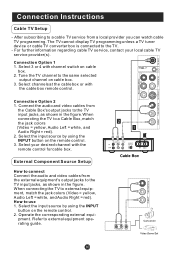
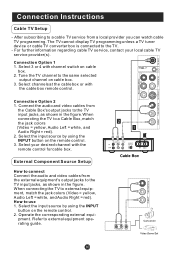
After subscribing to a cable TV service from the external equipment's output jacks to a Cable Box, match the jack colors (Video = ...ATN IN
Pr
R-AUDIO-L S-VIDEO IN R-AUDIO IN-L VIDEO
Pb
COMPONENT IN
Y
Connection Instructions
Cable TV Setup
- For further information regarding cable TV service, contact your desired channel with the remote control for cable box. Select channels at the cable...
User Manual - Page 19


... return to select the input source.
Video Menu Options
Picture quality can be changed only in this manual, the OSD (On Screen Display) may be adjusted for each source may be differ from the actual set display. 3.The picture options can be adjusted as follows:
1.
Press Input to the main menu. 5. Repeat...
User Manual - Page 26


...position and digits button to set the time.
Video NTSC Caption...to enter the submenu.
Date: Press / to select the position and digits button to set the date.
Select EXIT Back VOL+/- When Auto mode on , the time can ...position and digits button to set the time. Select EXIT Back VOL+/- To select Off, the time can operate to set the time manually. Menu Operations
Function Menu ...
User Manual - Page 43


Parental Password Default
Reset
Note: Some functions may not be available depending on the type of disc. Press ENTER to the manufacturers original settings.
DVD System Setup(Continued)
DVD System Setup
SETUP
PLAY/ENTER
DEFAULT: Resets all settings (except password and parental lock status) for this DVD player back to perform the reset.
..Preference Page..
User Manual - Page 46


... the back cover as the TV set must only be repaired using the above guide consult with power.
Blank screen No sound Poor sound
Verify if correct signals are input. Restart the television of channel. Never attempt to see if the problem can not be repaired by a qualified registered service person. Troubleshooting
No picture, no sound
Verify...
User Manual - Page 47


Dimensions quoted in this manual are subject to change without notice. Specifications
Model Picture, sound system Audio output
External input port
19 without DVD
19 with DVD
NTSC, ATSC, Clear QAM
1.5W+1.5W
AV input PC input S-VIDEO input PC audio input YPbPr input Antenna input HDMI input
Power requirements
~120V 60Hz
...
Haier HLC19KW1 Reviews
Do you have an experience with the Haier HLC19KW1 that you would like to share?
Earn 750 points for your review!
We have not received any reviews for Haier yet.
Earn 750 points for your review!
