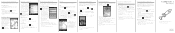HTC Wildfire S T-Mobile Support Question
Find answers below for this question about HTC Wildfire S T-Mobile.Need a HTC Wildfire S T-Mobile manual? We have 2 online manuals for this item!
Question posted by nicog316316 on September 30th, 2011
How Do I Make Internet Calliing Using A Htcwildfire Cell Phone?
The person who posted this question about this HTC product did not include a detailed explanation. Please use the "Request More Information" button to the right if more details would help you to answer this question.
Current Answers
Related HTC Wildfire S T-Mobile Manual Pages
Similar Questions
My Htc Wildfires Swipe Up Ring Is Stuck And Won't Swipe Up
(Posted by Anonymous-129361 10 years ago)
What Is The Sim Network Unlock Code For My Htc Wildfire S T Mobile Phone ?
IMEI
IMEI
(Posted by snugbug1113 10 years ago)
Does Wildfire Cell Phone From Metro Have A Sim Card
(Posted by dk3de42vx54 10 years ago)
Internet Pass Through
the option for internet pass through is not there in my device all other option could be seen. pls a...
the option for internet pass through is not there in my device all other option could be seen. pls a...
(Posted by paulbijoy 12 years ago)