HTC Wildfire S T-Mobile Support Question
Find answers below for this question about HTC Wildfire S T-Mobile.Need a HTC Wildfire S T-Mobile manual? We have 2 online manuals for this item!
Question posted by paulbijoy on September 13th, 2011
Internet Pass Through
the option for internet pass through is not there in my device all other option could be seen. pls advise
Current Answers
There are currently no answers that have been posted for this question.
Be the first to post an answer! Remember that you can earn up to 1,100 points for every answer you submit. The better the quality of your answer, the better chance it has to be accepted.
Be the first to post an answer! Remember that you can earn up to 1,100 points for every answer you submit. The better the quality of your answer, the better chance it has to be accepted.
Related HTC Wildfire S T-Mobile Manual Pages
User Manual - Page 5


...private network (VPN)
160
Using HTC Wildfire S as a modem (USB tethering)
162
Connecting HTC Wildfire S to the Internet through a computer (Internet Pass-through)
162
Using HTC Wildfire S as a wireless router
162
Bluetooth
Bluetooth basics
164
Connecting a Bluetooth headset or car kit
164
Disconnecting or unpairing from a Bluetooth device
165
Sending information using Bluetooth
166...
User Manual - Page 15


... finger, lift the battery from your Bluetooth® connection always on how you use HTC Wildfire S.The features and accessories you need to remove the thin film wrapped around the battery.
... . 2. For example, leaving your mobile network and extreme temperature make the battery work harder. How long the battery can affect battery life. Long phone calls and frequent web browsing use can...
User Manual - Page 27


... folder. § Copy the files from the storage card
You can select this option to synchronize contacts, calendar, and other files to the storage card.
1.
Internet
If you don't have a data plan or you don't have an Internet connection on HTC Wildfire S. On the Connect to share your computer.
5. After copying the files, unmount...
User Manual - Page 38


...Smart dial feature to search and call .
Tap to close the phone keypad and to call a stored contact or a number from your mobile operator and ask for a PIN, enter it .
If you ... a single number on the phone dialer to delete it and then tap OK. 38 Phone calls
Phone calls
Different ways of making calls
Besides making calls from the phone dialer screen on HTC Wildfire S, you can tap a ...
User Manual - Page 40


...
In some regions, you can still make emergency calls from HTC Wildfire S even if you can make emergency calls by dashes. Dial....
1. Additional emergency numbers may be included in your mobile operator for example, 000), and
then tap Call. ...654-32 1.
1.
In the email body, tap the phone number. 2. On the Home screen, tap Phone. 2. Contact your SIM card. For example, +1-987-654...
User Manual - Page 44


... Accounts. 3. Enter your mobile operator for details.
1. To set HTC Wildfire S to a Wi-Fi network, you can make sure that you've registered with an Internet calling service that supports voice calls over Session Initiation Protocol (SIP).
1.
Internet calls
When you're connected to receive Internet calls on the options menu. 44 Phone calls
Setting up a conference...
User Manual - Page 45


... the list to display the options menu. § Tap to check only the call history of a particular contact. § Press , then tap View to either For all calls or Ask for your contact's Internet calling account or phone number. But first, set HTC Wildfire S to check who has an Internet calling account, and then tap...
User Manual - Page 140


... information available on both your computer and HTC Wildfire S web browsers.
§ Install third-party mobile phone apps (not downloaded from Android Market) from HTC Wildfire S to your computer.
§ Store the same bookmarks on the device you've connected to sync multimedia files, maps, and documents.
§ The available categories and options depend on both...
User Manual - Page 144


... have selected it to sync them with HTC Wildfire S.
2. Make sure to be synchronized.
Bookmarks sync options
Sync web browser bookmarks between HTC Wildfire S and a computer. When conflicting information is found on both HTC Wildfire S and computer, HTC Sync keeps the information from your computer. On the Device panel, click People, and then click the...
User Manual - Page 158


... settings. Checking the data connection you turn on or off the data connection. Tap Mobile networks > Network operators or Access Point Names. 158 Internet connections
Internet connections
Data connection
When you 're using
1.
Turning the data connection on HTC Wildfire S for the first time, it will be automatically set up to edit it. 5. From...
User Manual - Page 159


...objects, such as buildings or simply a wall between rooms, the Wi-Fi signal has to pass through. Tap Wi-Fi settings. Wi-Fi
To use Wi-Fi, you use data roaming.
...you reset HTC Wildfire S to its factory default settings.
From the Home screen, press , and then tap Settings > Wireless & networks. 2. 159 Internet connections
Enabling data roaming
Connect to your mobile operator's partner ...
User Manual - Page 162


... S into a wireless router. Tap Portable Wi-Fi hotspot settings. 3. 162 Internet connections
Using HTC Wildfire S as a wireless router
Share your data connection with other devices by using the provided USB cable. 3. Connecting HTC Wildfire S to the Internet through a computer (Internet Pass-through)
If you don't have a data plan for your computer as a wireless router.
1.
Enter...
User Manual - Page 167


... it is saved
When you send another mobile phone, it may depend on the file type. With the track displayed on both devices.
7. On the receiving device, accept the file. If you send ...vCalendar > Bluetooth. If prompted, accept the pairing request on HTC Wildfire S and on the type of information and the receiving device. Tap the down arrow icon, and then select Bluetooth from the...
User Manual - Page 170


...the maximum number of attempts allowed, your permission by your mobile operator when you received your SIM card.
1. This code... screen, press , and then tap Settings > Security. 2. On the Phone dialer screen, enter the PUK code, and then tap Next. 2. Enter...card that has been locked out
If you want to HTC Wildfire S. Protecting HTC Wildfire S with a PIN
Add another layer of time.
1. 170...
User Manual - Page 173


...to power saving mode when the battery level goes down to set onscreen keyboard options.
173 Settings
Privacy
§ Choose to -speech settings.
§ Turn...if HTC Wildfire S encounters a technical problem.
§ View different information about HTC Wildfire S, such as the mobile network type, signal strength, battery level, and more.
Security
Power
Applications
SD & phone storage
Set...
User Manual - Page 177


...
4. Tap Turn power saver on at, and then select when to switch to the Internet. Using the GSM network of your mobile operator
Switch to using a data connection to connect to power saver mode.
5. From ...to power saving mode. Tap SD & phone storage. Tap Power saver settings, and then set and select the behavior when HTC Wildfire S switches to your mobile operator if you're not using the GSM...
User Manual - Page 178


... from the storage card to move applications that are preinstalled on HTC Wildfire S.
1. Software updates Tell HTC
Network Phone identity Battery
Enable or disable the automatic check feature for software updates for... phone. 3.
Tap Move to SD card or Move to send error reports. Select one of the following:
, and then tap Settings. You can only move . 4. Or, if your mobile operator...
User Manual - Page 184


... home panels 34 HTC Clock - setting an alarm 102 - notification icons 23 - wireless router 162
Internet pass-through 162 - turning on location services 135
M
Mail - adding a POP3/IMAP account 121 - ...180 Flight mode 48 FM Radio 107 Friend Stream 76
G
Gallery - about 87 - Internet pass-through 162
K
Keyboard - working with Exchange ActiveSync email 126
Making a call 38 ...
Wildfire S - Quick Start Guide - Page 1
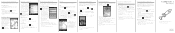
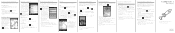
...friends. From the Home screen, tap > Internet and start using your Google Account, you '.... 2. Tap Save.
Under the Options section, tap Edit, and then ... a variety of your mobile operator's data service....enter the passcode supplied with your phone. 1. Search for Bluetooth devices within range.
5.
Using Wi-... up your phone online.
4.
Your HTC Wildfire S Quick guide...
Wildfire S - Quick Start Guide - Page 2


...Wildfire S with its affiliates be costly. If you talk to lock the cover into place. To reinsert, push it in no event shall the total liability of HTC or its affiliates have been advised of the possibility of such damages.
Make your phone...finger down to your mobile operator for any indirect...phone
The first time you turn the display back on your own sound set up a lot of Internet...
Similar Questions
How Do I Do The Internet Pass Through On My Computer With An Htc Vivid
(Posted by sureRohit0 10 years ago)
Htc Wildfire How To Send Ringtones To Another Device
(Posted by skemuck 10 years ago)
What Is The Sim Network Unlock Code For My Htc Wildfire S T Mobile Phone ?
IMEI
IMEI
(Posted by snugbug1113 10 years ago)
How Do I Make Internet Calliing Using A Htcwildfire Cell Phone?
(Posted by nicog316316 12 years ago)

