HTC Wildfire S Support Question
Find answers below for this question about HTC Wildfire S.Need a HTC Wildfire S manual? We have 2 online manuals for this item!
Current Answers
There are currently no answers that have been posted for this question.
Be the first to post an answer! Remember that you can earn up to 1,100 points for every answer you submit. The better the quality of your answer, the better chance it has to be accepted.
Be the first to post an answer! Remember that you can earn up to 1,100 points for every answer you submit. The better the quality of your answer, the better chance it has to be accepted.
Related HTC Wildfire S Manual Pages
User Manual - Page 2


... Wildfire S
8
Back cover
10
SIM card
10
Storage card
13
Battery
14
Switching the power on or off
17
Entering your PIN
17
Finger gestures
17
Setting up HTC Wildfire S for the first time
18
Ways of getting contacts into HTC Wildfire ... your ringtones and alarms
37
Rearranging or hiding application tabs
38
Phone calls
Different ways of making calls
39
Making a call on the...
User Manual - Page 10


.... Take the back cover off HTC Wildfire S and hold it securely with the front facing down to access the battery compartment, SIM card slot, and storage card...battery. With your phone number, service details, and phonebook/message memory. SIM card
The SIM card contains your finger, pry open the back cover from the small opening near the
POWER button. There may not function with your mobile...
User Manual - Page 14


... first time, don't forget to remove the thin film wrapped around the battery that's inside HTC Wildfire S.
1. Take the back cover off . 2.
Among these are the features and accessories you use (for example, leaving your location: poor signal strength from the battery compartment. Open the battery compartment door. 3. Take the back cover off . 2. How long the...
User Manual - Page 15
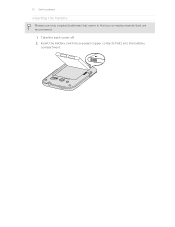
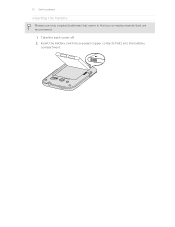
Insert the battery (with its exposed copper contacts first) into the battery
compartment. Take the back cover off. 2. 15 Getting started
Inserting the battery
Please use only original batteries that came in the box or replacements that we recommend.
1.
User Manual - Page 18


... be automatically detected. Don't worry. You can enable or disable them to HTC Wildfire S through Facebook for HTC Sense to sync HTC Wildfire S with contacts from your Google Account, computer, Facebook, and more Google contacts right from your old phone.
Log in to your Google Account so you can use HTC Sync to...
User Manual - Page 27


... connection. Or just press .
Select this mode when you want to charge the battery while connected to the storage card.
1.
Copying files to or from the storage card...'s a storage card installed on HTC Wildfire S.
This mode is recognized as a removable disk. 3.
Select this mode to share your HTC Wildfire S mobile data connection with HTC Wildfire S. Internet
If you don't have ...
User Manual - Page 39


... from your call on the phone keypad. While dialing or when the call is blocked. To erase the entire entry,
3. If you enter the wrong PIN three times, your mobile operator and ask for a ...finger up or down the list slowly.
5. 39 Phone calls
Phone calls
Different ways of making calls
Besides making calls from the phone dialer screen on HTC Wildfire S, you can tap a number in a text...
User Manual - Page 41


.... In the email body, tap the phone number. 2.
Making an emergency call a number that's in an email? Dial the international emergency number for your mobile operator for example, 000), and
then ...as phone numbers:
§ Numbers starting with a plus sign (+). 41 Phone calls
Calling a phone number in an email
Want to call
In some regions, you can make emergency calls from HTC Wildfire ...
User Manual - Page 45


..., make and receive calls through an Internet calling account. Enter your mobile operator for details.
1. To set HTC Wildfire S to a Wi-Fi network, you can make sure that you... and then tap Settings > Call. 2. Tap Add account. 4. Contact your account details. 5. 45 Phone calls
Setting up a conference call
Conference calling with your friends, family, or co-workers is enabled with ...
User Manual - Page 46


...Wildfire S to check missed calls, your dialed numbers, and received calls. Tap Use Internet calling, and then select either your contact's Internet calling account or phone...also tap on the phone dialer screen. To return... history of the following:
Internet calling account
Phone number
§ In People, tap a ...Phone calls
Making an Internet call
Make an Internet call to phone numbers may incur...
User Manual - Page 47


...home number, tap the Mobile button.
§ When saving the number to an existing contact on a trip abroad, it will dial normally. Tap Save. 47 Phone calls
Adding a new phone number to change the country... The Home Dialing screen opens and shows the country code to be added before the phone number, HTC Wildfire S will be removed. Clearing the Call History list
On the Call History screen, do...
User Manual - Page 48


...Wildfire S can directly link to call services, press from the Home screen, and then tap Settings > Call.
You can turn off Home dialing
If you prefer to manually enter complete phone numbers to the mobile phone.... Clear voicemail notification
If you have a notification of a new voicemail, you to access and change the settings of an unknown contact number when a call with a message,...
User Manual - Page 142


...142 HTC Sync
HTC Sync
About HTC Sync
You have your new vacation photos on HTC Wildfire S while your business calendar is on your computer. With HTC Sync, you can:
...captured photos and videos from HTC Wildfire S to your computer.
§ Store the same bookmarks on both your computer and HTC Wildfire S web browsers.
§ Install third-party mobile phone apps (not downloaded from Android Market...
User Manual - Page 152


... a field that requires text or numbers, the onscreen keyboard becomes available. Phone This layout resembles the traditional mobile phone keypad. Tap to the numeric and symbol keyboard. Tap to switch to ...or accents associated with gray characters at the top to suit your text, you can also access onscreen keyboard settings. Tap to switch to create a new line. Choose one from three...
User Manual - Page 159


... area. 159 Internet connections
Enabling data roaming
Connect to your mobile operator's partner networks and access data services when you need access to a wireless access point or "hotspot". The availability and strength of bands that is secured with your mobile operator for
available wireless networks. 3. HTC Wildfire S then scans for data roaming rates before you selected...
User Manual - Page 167


...Wildfire S and on both devices.
7. Also enter the same passcode or confirm the auto-generated passcode on the receiving device. If you send a calendar event or contact, it 's saved depends on the file type. If you send another file type to another mobile phone... send a calendar event to a compatible phone, the event is normally added directly to another device, the saved location may be saved...
User Manual - Page 173


... to automatically switch to power saving mode when the battery level goes down to or from HTC Wildfire S.
§ You can turn accessibility functions or services on or off . Manage running ...to unmount your storage card before you 've downloaded and installed an accessibility tool, such as the mobile network type, signal strength, battery level, and more.
Also, if you've installed a text-...
User Manual - Page 177


...Tap SD & phone storage. Tap SD & phone storage. Tap Applications > Manage applications. 3. Uninstalling third-party applications
You cannot uninstall applications that are preinstalled on HTC Wildfire S. 1. ...of your mobile operator if you want to your mobile operator
Switch to using the GSM network of applications
1. Tap About phone > Battery > Battery use
1. The available phone memory is ...
User Manual - Page 178


...phone. 3. When enabled, you can only move applications from the storage card to the internal storage. Check information about the battery such as its service status.
Or, if your mobile operator and its current battery... information about HTC Wildfire S
1.
Turn Tell HTC on HTC Wildfire S.
1. Software updates
Tell HTC
Network
Phone identity
Battery
Hardware information Software ...
Quick Start Guide - Page 2


...Wildfire S with colorful skins, useful widgets, and notification sound sets that you select the correct one go . Removing the thin film from SIM card.
Replacing the battery and back cover
1.
Your Home screen
It's easy to know your phone... back cover first by aligning into the battery compartment. Press the sides and the top part... contacts to put your mobile operator's data service....
Similar Questions
Virgin Mobile Htc Wildfire How Do I Shut Off Keyboard Vibrate
(Posted by astalrs 10 years ago)
How To Make The Phone Ring Longer On Htc Wildfire S Mobile Phone
(Posted by pekj 10 years ago)
Htc Wildfire S Mobile Phone Has Stopped Receiving Text Messages
Phone has been working up until yesterday and can still send texts but isn't able to receive any mes...
Phone has been working up until yesterday and can still send texts but isn't able to receive any mes...
(Posted by lindawren1 11 years ago)
My Battery Compartment Door Fell Off
does anyone know where I could bye a battery compartment door for my HTC freestyle besides Amazon or...
does anyone know where I could bye a battery compartment door for my HTC freestyle besides Amazon or...
(Posted by Anonymous-36502 12 years ago)

