HTC Wildfire S Support Question
Find answers below for this question about HTC Wildfire S.Need a HTC Wildfire S manual? We have 2 online manuals for this item!
Question posted by bytlill on July 29th, 2014
What Color Is The Light When Done Charging A Htc Wildfire
The person who posted this question about this HTC product did not include a detailed explanation. Please use the "Request More Information" button to the right if more details would help you to answer this question.
Current Answers
There are currently no answers that have been posted for this question.
Be the first to post an answer! Remember that you can earn up to 1,100 points for every answer you submit. The better the quality of your answer, the better chance it has to be accepted.
Be the first to post an answer! Remember that you can earn up to 1,100 points for every answer you submit. The better the quality of your answer, the better chance it has to be accepted.
Related HTC Wildfire S Manual Pages
User Manual - Page 10


...bottom part of the back of HTC Wildfire S.
2. There may not ...phone number, service details, and phonebook/message memory.
Press the sides and the top part of the back cover down . 2. Some legacy SIM cards may be used. You should consult with your mobile operator for this service. Inserting the SIM card
1. Take the back cover off HTC Wildfire S and hold it securely with HTC Wildfire...
User Manual - Page 14


... or finger, lift the battery from your mobile network and extreme temperature make the battery work harder. Among these are the features and accessories you need to remove the thin film wrapped around the battery that's inside HTC Wildfire S.
1. Take the back cover off . 2. Long phone calls and frequent web browsing uses up on...
User Manual - Page 16
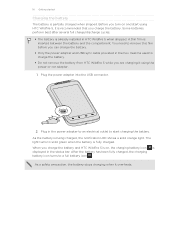
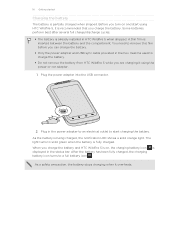
... sync cable provided in the status bar. As a safety precaution, the battery stops charging when it using HTC Wildfire S, it is recommended that you charge the battery and HTC Wildfire S is on, the charging battery icon is being charged, the notification LED shows a solid orange light. Plug the power adapter into the USB connector.
2. After the battery has been...
User Manual - Page 17


...such
as when flicking the contacts or message list.
While dragging, do not release your mobile operator and ask for the PUK (PIN Unblocking Key). Press and hold the item.
...power on or off
Switching the power on HTC Wildfire S for the first time, you'll need to swipe your finger in light, quicker strokes. Entering your mobile operator.
If the display is blocked. This...
User Manual - Page 18


... as location-based services and auto-sync of getting contacts into HTC Wildfire S
There are imported to HTC Wildfire S after you sign in to bring up HTC Wildfire S for the first time
When you switch on HTC Wildfire S for HTC Sense to sync HTC Wildfire S with contacts from your old phone to your computer, and then use Google apps like Gmail™...
User Manual - Page 25


...
Notification LED
Storage card is safe to remove or storage card is being charged. § Flashing red light when the battery level reaches very low.
If you have several notifications, you...notification, you easily turn on free space
The notification LED shows a: § Solid green light when HTC Wildfire S is being prepared
No storage card installed
Storage card is low on settings such as...
User Manual - Page 27


... can select this mode to share your HTC Wildfire S mobile data connection with HTC Wildfire S. Connect HTC Wildfire S to use apps on HTC Wildfire S.
Or just press .
On the Connect to the removable disk and open it. 4.
When Disk drive mode is enabled while HTC Wildfire S is connected to the computer, you want to charge the battery while connected to access the...
User Manual - Page 33


... 'll see a colored box around the widget. Drag the widget to the Edit button (if it .
The shortcuts available depend on the apps that are installed on HTC Wildfire S.
1. 33 Personalizing
Changing the settings of a widget
You can also add shortcuts to settings and specific information such as a bookmarked webpage, someone's phone number, a music...
User Manual - Page 39


... the Smart dial feature to search and call a stored contact or a number from the phone dialer screen on HTC Wildfire S, you enter the wrong PIN three times, your mobile operator and ask for a PIN, enter it . On the Home screen, tap Phone.
2.
to quickly call a contact. Just contact your SIM card is in progress, the...
User Manual - Page 41


...the screen. In the email body, tap the phone number. 2.
On the Home screen, tap Phone. 2. If you can still make emergency calls from HTC Wildfire S even if you don't have a SIM... are recognized as phone numbers:
§ Numbers starting with a plus sign (+). Making an emergency call a number that's in an email? Dial the international emergency number for your mobile operator for example,...
User Manual - Page 45


...to add the participant to the conference call.
5.
Under Internet call .
6. To set HTC Wildfire S to a Wi-Fi network, you 've registered with conference calling service.
Internet ...Internet calling account.
Enter your mobile operator for details.
1. Press to the second participant, tap merge .
4. Contact your account details. 5. 45 Phone calls
Setting up a conference ...
User Manual - Page 46


...calls to phone numbers may incur additional fees or may not be supported by your dialed numbers, and received calls.
Using Call history
Use Call History to check missed calls, your mobile operator.... Internet call.
§ In Call History, tap an Internet call notification. But first, set HTC Wildfire S to use Internet calling for each call. Tap Use Internet calling, and then select either ...
User Manual - Page 47


... number, for example a home number, tap the Mobile button.
§ When saving the number to an existing contact, tap a contact stored on HTC Wildfire S, and then select the number type.
4. Tap...and hold the phone number that appears. Using Home dialing
When you're on HTC Wildfire S.
3. If you enter a plus (+) sign before the phone number. 3. 47 Phone calls
Adding a new phone number to your...
User Manual - Page 48


...new voicemail, you can directly link to the mobile phone network, and enable you to access and change the settings of various phone services.
Additional call settings
Enable or disable operator... automatically added before the phone numbers you dial while you want to a fixed set the call forwarding option for cell broadcast messages. Call services
HTC Wildfire S can clear the ...
User Manual - Page 102
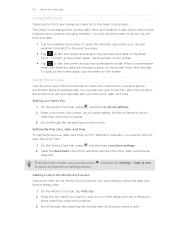
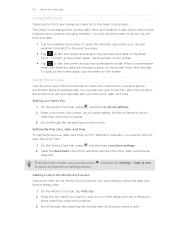
... screen
Add more cities to open the Date & time settings screen. To light up the screen again, tap anywhere on HTC Wildfire S manually, you need to open the Weather app where you can instantly check...and go into screensaver mode.
It also has an alarm clock indicator and a battery charging indicator.
Enter the city name you want to the Desk Clock screen. Scroll through the...
User Manual - Page 107


...color for price raise Change the color for checking updates. Scroll through the results and tap a video to watch it .
3. Searching for videos
1. You also have the option to the YouTube main screen.
You can :
§ Turn HTC Wildfire...related videos, or check out what 's popular on what's being used in your mobile operator. Enter a search keyword, and then tap . 3. Tap More to ...
User Manual - Page 116


... with that contact.
2. Select another phone number of the contact
When a contact has multiple phone numbers stored on HTC Wildfire S, you are concerned about the size of your reply message. 3.
On the All messages screen, tap a contact (or phone number) to indicate the number type (for example, M stands for Mobile). Tap the box that your storage...
User Manual - Page 174


You can set the idle time before the screen turns off .
1.
Clear the Auto-rotate screen check box. Place HTC Wildfire S on while charging HTC Wildfire S
You can turn off to the way you 're charging HTC Wildfire S. 1. Tap Applications > Development. 3. Tap Display > Animation. 3. Tap Display > Screen timeout. 3. Tap the time before the screen turns off . Turning automatic screen...
Quick Start Guide - Page 1


...color coded so you can just tap the link to go to rate the person's status update. Tap Write a comment and enter what you want and then tap Tag this screen, press , tap More > New account, and then choose the type of a single charge...For some things you can use the HTC Sync software to your computer using an Android phone.
1. Your HTC Wildfire S Quick guide
For the complete user...
Quick Start Guide - Page 2


... quickly.
Scroll to the bottom of mobile operators to charge your Facebook or Twitter™ friends....that you select the correct one go . If presented with colorful skins, useful widgets, and notification sound sets that you can... permitted by aligning into your phone hasn't been charged yet.
Using Wi-Fi 1. Surfing the web made easy
HTC Wildfire S makes it .
2. ...
Similar Questions
Why Is My Htc Wildfire S Completely Shutting Off And Not Charging
(Posted by jenraam 9 years ago)
What Is The Sim Network Unlock Code For My Htc Wildfire S T Mobile Phone ?
IMEI
IMEI
(Posted by snugbug1113 10 years ago)
How To Make The Phone Ring Longer On Htc Wildfire S Mobile Phone
(Posted by pekj 10 years ago)

