HTC Wildfire Support Question
Find answers below for this question about HTC Wildfire.Need a HTC Wildfire manual? We have 2 online manuals for this item!
Question posted by treCVH9 on January 23rd, 2014
Can You Video Skype With Htc Wildfire S
The person who posted this question about this HTC product did not include a detailed explanation. Please use the "Request More Information" button to the right if more details would help you to answer this question.
Current Answers
There are currently no answers that have been posted for this question.
Be the first to post an answer! Remember that you can earn up to 1,100 points for every answer you submit. The better the quality of your answer, the better chance it has to be accepted.
Be the first to post an answer! Remember that you can earn up to 1,100 points for every answer you submit. The better the quality of your answer, the better chance it has to be accepted.
Related HTC Wildfire Manual Pages
User Manual - Page 2


... Your HTC Wildfire user guide..., or third party for your mobile operator about how and when you 're on the proper usage of such damages. For example, you use your phone, we strongly recommend that is brought... add up a lot of action is included in your phone's recording feature. Check out our support website at www.htc.com/support for software updates and other helpful resources for ...
User Manual - Page 4
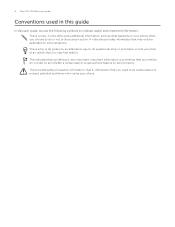
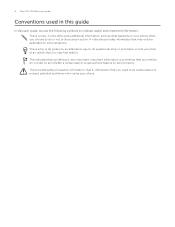
... tip. A note often gives additional information, such as what happens on your phone. This is something is very important. A tip gives you an alternative way...be careful about to prevent potential problems when using your phone when you may find helpful.
This provides safety precaution information, that is a note. Your HTC Wildfire user guide
Conventions used in this guide
In this user...
User Manual - Page 6


Your HTC Wildfire user guide
HTC Caller ID
41
Using in-call options
42
Using Call history
44
Call services
46
Turning Airplane mode on or off
46
People
47
About People
47
Ways of getting contacts into your phone
47
Transferring contacts from your old phone
48
People screen
49
Contact groups
55
Contact information...
User Manual - Page 16


... card." 16 Your HTC Wildfire user guide
Storage card
Use the microSD card to prevent corrupting or damaging the files in your photos, videos, and music. Inserting the storage card 1. Insert the microSD card into the slot with its gold contacts facing down the screen, and then tap SD card & phone storage. 3. Pull the...
User Manual - Page 18


.... You can also set it . 18 Your HTC Wildfire user guide
Setting up your phone for the first time, you can also easily transfer contacts and other data from your old phone to Wi-Fi network check box. 5. Or skip and do it off and insert your mobile operator. Tap Finish.
Turn it at a later...
User Manual - Page 28


...-fly, without having to share your phone's mobile data connection with your computer. For more information, see "Copying files to or from the Home screen, and then tap Settings > Connect to PC. Slide open the Connect to PC screen again.
28 Your HTC Wildfire user guide
Connecting your phone to a computer
Whenever you connect your...
User Manual - Page 46


46 Your HTC Wildfire user guide
Call services
Your phone can directly link to the mobile phone network, and enable you to access and change the settings of a new voicemail, you can clear the notification with this feature, you can also set ...
User Manual - Page 56


56 Your HTC Wildfire user guide
Sending a message or email to a ...;p� Send group mail to send an email to a group of the contact's phone numbers as a speed dial number. To find out more . Tap a message to... .
3.
To send a new message, tap New message. Messages tab Shows your mobile provider for the contact, and allows you will be charged for five messages.
1. Go...
User Manual - Page 60


... text or numbers, the onscreen keyboard becomes available.
This layout resembles the traditional mobile phone keypad.
This layout features two letters on the International keyboard options menu, tap Settings...open and use . Shift key. Tap to close the onscreen keyboard. 60 Your HTC Wildfire user guide
Keyboard
Using the onscreen keyboard
When you can choose from the following keys ...
User Manual - Page 64


... but will be billed as recipients. When you can also view your life. 64 Your HTC Wildfire user guide
Messages
About Messages
Keep in touch with important people in your messages on the ...key after entering each phone number.
Enter the first few letters of a contact name or starting digits of a mobile number. You can :
Enter complete phone numbers directly in the ...
User Manual - Page 68


... all your stored contacts, you can view the contact details, phone or send an email message to the contact, and more about...
If there's a media attachment such as a photo or video in a received message, tap it . Viewing contact details and communicating with...vCard), tap it to add to your contacts.
68 Your HTC Wildfire user guide
Viewing and saving an attachment from someone in ...
User Manual - Page 126
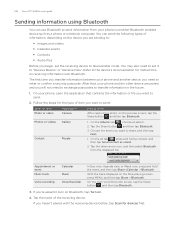
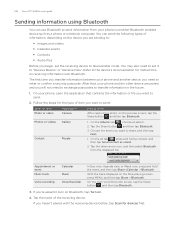
... and videos
Calendar events
Contacts
Audio files
Before you want to send.
2. Appointment or event Music track
Voice recording
Calendar Music Voice Recorder
In Day view, Agenda view, or Week view, press and hold a contact, and then tap Send contact as a phone or notebook computer.
126 Your HTC Wildfire user guide...
User Manual - Page 130


...videos,
tap
from the Home screen, and then tap Camcorder. Return to stop capturing video.
130 Your HTC Wildfire user guide
Camera
Camera basics
Whether traveling for the camera. Delete the captured photo or video...;n�d��v�i�d�e�o��s captured with your phone's camera. Be sure to plug in the Basics chapter to take photos...
User Manual - Page 148


...street level.
You need an active mobile data or Wi-Fi connection to use Google Maps. To find your location on your phone, you need to enable location sources. 1.
... tap Settings > Location. 2. From the Home screen, tap
> Maps.
2. 148 Your HTC Wildfire user guide
Maps and location
Turning on location services
In order to find your location with Google Maps,...
User Manual - Page 160


....
2. On the Open file screen, tap the file you 're reading.
When you hold the phone. Tap Done.
4. Viewing a PDF
Use PDF Viewer to view PDF files that you have downloaded or...Choose how you can share a video by sending its link to your contacts. 1. While watching a video, press MENU, and then tap Share. 2. 160 Your HTC Wildfire user guide
Sharing a video link
You can :
...
User Manual - Page 176


...accessibility tool, such as the mobile network type, signal strength, battery level, battery use of individual applications, software version of inactivity, the phone screen turns off .
If you...your phone, such as a screen reader that provides voice feedback.
Clear the Automatic brightness check box. 4. Scroll down the screen, and then tap Screen timeout. 3. 176 Your HTC Wildfire user...
User Manual - Page 182


...the update may erase all your phone may incur additional data transfer fees from your mobile operator.
Make sure you have your microSD card on your phone. Select Install now and then ...Then tap the update notification to the microSD card.
182 Your HTC Wildfire user guide
Update and reset
Updating the phone software
From time to time, software updates for your personal data ...
User Manual - Page 186


...HTC Wildfire..., 65, 68, 70 Mobile network connection 111 Mobile network sharing 28 Modem 115...HTC Clock widget 104 HTC Footprints 156 HTC Sync 74
I
Importing a contact from an Exchange ActiveSync account 51
Importing contacts from the storage card 53 Importing contacts from your SIM card 51 Inserting the SIM card 13 Inserting the storage card 16 Internet connections 111 Inviting guests to your phone...
User Manual - Page 188
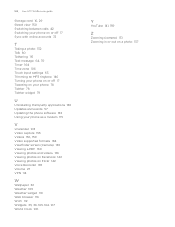
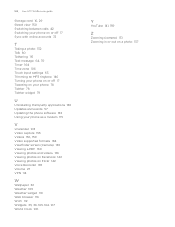
188 Your HTC Wildfire user guide
Storage card 16, 29 Street view 150 Switching between calls 42 Switching your phone on or off 17 Sync with online accounts 72
T... 57 Updating the phone software 182 Using your phone as a modem 115
V
vCalendar 103 Video capture 133 Videos 136, 159 Video supported formats 184 Viewfinder screen (Camera) 130 Viewing a PDF 160 Viewing photos and videos 136 Viewing photos ...
Quick Start Guide - Page 19


... supplied USB cable.
2. With your prized gallery of photos and videos. Sync your phone. When the Connect to the storage card. 5. Download and install the HTC Sync version for HTC Wildfire from the computer.
11. Make sure there's a microSD card in your computer, the connected phone is recognized as
required by your computer's operating system to...
Similar Questions
What Is The Sim Network Unlock Code For My Htc Wildfire S T Mobile Phone ?
IMEI
IMEI
(Posted by snugbug1113 10 years ago)
Htc Wildfire S Mobile Phone Has Stopped Receiving Text Messages
Phone has been working up until yesterday and can still send texts but isn't able to receive any mes...
Phone has been working up until yesterday and can still send texts but isn't able to receive any mes...
(Posted by lindawren1 10 years ago)

