HTC Wildfire Support Question
Find answers below for this question about HTC Wildfire.Need a HTC Wildfire manual? We have 2 online manuals for this item!
Question posted by Anonymous-46192 on December 21st, 2011
Address Book To Sim Card
how do i transfer information from phone to a new sim card??
Current Answers
There are currently no answers that have been posted for this question.
Be the first to post an answer! Remember that you can earn up to 1,100 points for every answer you submit. The better the quality of your answer, the better chance it has to be accepted.
Be the first to post an answer! Remember that you can earn up to 1,100 points for every answer you submit. The better the quality of your answer, the better chance it has to be accepted.
Related HTC Wildfire Manual Pages
User Manual - Page 5


Contents
Contents
Basics
10
Inside the box
10
Your phone
10
Back cover
12
SIM card
13
Battery
14
Storage card
16
Getting started
17
Switching your phone on or off
17
Entering your PIN
17
Setting up your phone for the first time
18
Home screen
19
Sleep mode 20
Status and notifications 21
Opening the...
User Manual - Page 9
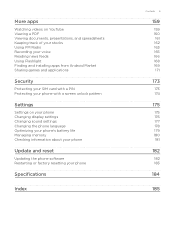
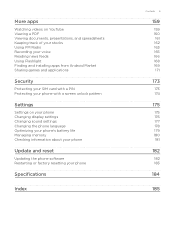
... games and applications
Security
Protecting your SIM card with a PIN Protecting your phone with a screen unlock pattern
Settings
Settings on your phone Changing display settings Changing sound settings Changing the phone language Optimizing your phone's battery life Managing memory Checking information about your phone
Update and reset
Updating the phone software Restarting or factory resetting...
User Manual - Page 12
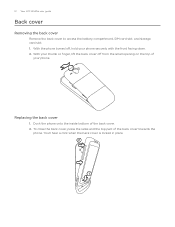
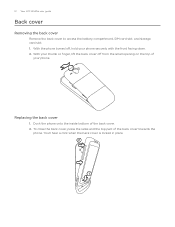
... with the front facing down. 2. Dock the phone onto the inside bottom of the back cover towards the
phone.
Replacing the back cover
1. 12 Your HTC Wildfire user guide
Back cover
Removing the back cover
Remove the back cover to access the battery compartment, SIM card slot, and storage card slot. 1. With your thumb or finger...
User Manual - Page 13
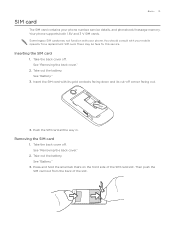
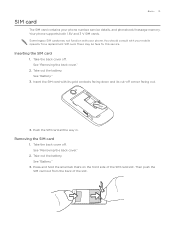
... consult with its gold contacts facing down and its cut-off corner facing out.
Basics 13
SIM card
The SIM card contains your mobile operator for this service. Your phone supports both 1.8V and 3 V SIM cards.
Some legacy SIM cards may be fees for a replacement SIM card. Take the back cover off . Take the back cover off . See "Removing the back cover...
User Manual - Page 17


..., tap Power off, then OK. If you're asked for a few seconds. 4. Unlock your phone off
1. Go to set by your mobile operator. Entering your PIN
Most SIM cards come with a PIN" in this
chapter. 3.
No problem. Just contact your SIM card is off, press the POWER button to enable, disable, or change the PIN, see...
User Manual - Page 18


...mobile operator. Tap Finish.
On the Internet connection screen, choose how you can choose whether to allow this information to the Internet, and
then tap Next. 4. But we take your SIM card. So, on the Use Google location screen, you want some tips on using your phone...18 Your HTC Wildfire user guide
Setting up your phone for the first time
When you switch on your phone for the first ...
User Manual - Page 21


... Bluetooth is on Connected to a Bluetooth device Airplane mode Alarm is set Speakerphone on
Data synchronizing Signal strength Roaming No signal No SIM card installed Vibrate mode Phone speaker is mute Phone microphone is mute Battery is very low (10% remaining) Battery is low (20% remaining) Battery is full Battery is charging Wired microphone...
User Manual - Page 37


... or first few digits or characters by your phone, SIM card, and online accounts such as Google Account and Exchange ActiveSync) and the phone numbers from the call a different phone number associated with a PIN (personal identification number) set by tapping the keys on your mobile operator.
The Phone dialer screen then displays numbers and names that has...
User Manual - Page 42


... the second participant, tap (merge). 4. Make sure your SIM card is easy. The first participant is put the call on ... second participant. 3. Setting up a conference call
Conference calling with your mobile operator for details. 1. Make a call to the first conference call ... between the two calls. 1. 42 Your HTC Wildfire user guide
Using in-call options
When a call is in the...
User Manual - Page 46


... your mobile operator to find out about the availability of call services, press MENU from the voice mail number on or off
In many countries, you are turned off the phone function is turned back on board an aircraft. Edit the call reject message, choose whether to open call services for your SIM card...
User Manual - Page 50


... the call , send a message or email, see the contact's Facebook profile, and map his/her address in the contacts list when you open People.
1
7
2
3
4
6
5
1 Create a new contact. 2 Tap to edit your SIM card, and Facebook contacts. 50 Your HTC Wildfire user guide
Your contacts list
The All tab of a particular type, for that contact. 6 Instant...
User Manual - Page 60


... keyboard options menu, tap Settings. Tap to create a new line. Tap twice to close the onscreen keyboard. Tap to... character. Shift key.
This layout resembles the traditional mobile phone keypad. The gray character displayed on caps lock. ...Wildfire user guide
Keyboard
Using the onscreen keyboard
When you press and hold that key. Entering text
Use the following :
QWERTY
Phone...
User Manual - Page 69


... When prompted to delete the entire thread. On the All messages screen, tap a contact (or phone number) to delete. 3. Any locked messages in a conversation, you can lock a message so that...Delete locked messages check box.
3. On the All messages screen, tap a contact (or phone number) to your SIM card
1. Tap Delete message on the options menu. Copying a message to display the exchange of...
User Manual - Page 70
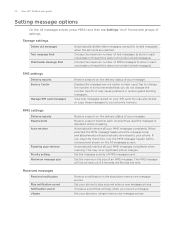
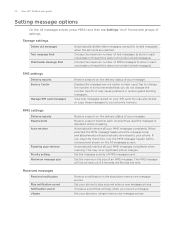
...Wildfire user guide
Setting message options
On the All messages screen, press MENU and then tap Settings.
If you receive a message.
Tap to vibrate when a new message arrives.
The MMS message will automatically download to store in the status bar when a new... retrieve all your phone to your SIM card. Set the maximum file size of your phone to change the number...
User Manual - Page 111
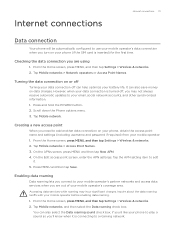
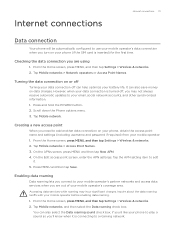
... to your email, social network accounts, and other synchronized information. 1. Press and hold the POWER button.� 2. Internet connections
Internet connections 111
Data connection
Your phone will be automatically configured to use your mobile operator's data connection when you turn on your phone (if the SIM card is turned off can help optimize your battery life.
User Manual - Page 118


... the clipboard, or share the link via email or your finger to call the phone number or locate the address in Google Maps™. Tap to open the phone dialer to open Google Maps and locate the address. 118 Your HTC Wildfire user guide
Selecting a link in a web page
You can tap a link with the...
User Manual - Page 126
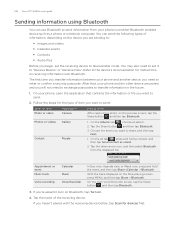
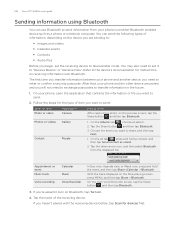
...; Audio files
Before you transfer information between your phone to another device, you ...transfer information in the future.
1.
Appointment or event Music track
Voice recording
Calendar Music Voice Recorder
In Day view, Agenda view, or Week view, press and hold a contact, and then tap Send contact as a phone or notebook computer. 126 Your HTC Wildfire user guide
Sending information...
User Manual - Page 127


... send a file to another mobile phone, it is capable of receiving a wide variety of information and the receiving device: If you send an image file to transfer information in the future. 1. The first time you will not need to your phone and the other device are paired, and you transfer information between your phone. Select the Discoverable check...
User Manual - Page 181


... check the version of the following:
System software updates
Network Phone identity Battery Hardware information Software information
Legal information Learn more about your phone and the SIM card you can also tap Check now to the HTC website so you are using . Settings 181
Checking information about your mobile operator and its current battery level, status, and what programs...
Quick Start Guide - Page 15
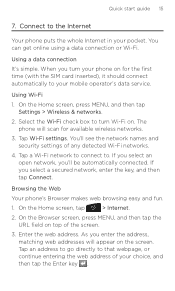
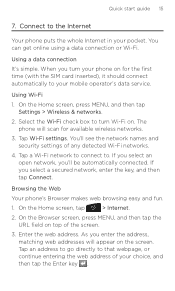
When you enter the address, matching web addresses will scan for the first time (with the SIM card inserted), it should connect automatically to . Select the Wi-Fi check box to turn your mobile operator's data service. The phone will appear on top of the screen.
3. Enter the web address. Connect to that webpage, or continue entering the...
Similar Questions
How To Export Address Book Directory From Mytouch 4g To Another Phone
(Posted by turbwald 9 years ago)
What Wifi Hotspot App Is Compatible With Virgin Mobile Htc Wildfire S
(Posted by tacoccmjt 10 years ago)
What Is The Sim Network Unlock Code For My Htc Wildfire S T Mobile Phone ?
IMEI
IMEI
(Posted by snugbug1113 10 years ago)
How Can I Transfer Text Messaes Onto Sim Card From Phone Memory. Htc Wildfire
(Posted by gueadams 11 years ago)

