HTC Wildfire Support Question
Find answers below for this question about HTC Wildfire.Need a HTC Wildfire manual? We have 2 online manuals for this item!
Question posted by jcshad on December 29th, 2013
How To Move Pics To Sim Card On Wildfire Phone
The person who posted this question about this HTC product did not include a detailed explanation. Please use the "Request More Information" button to the right if more details would help you to answer this question.
Current Answers
There are currently no answers that have been posted for this question.
Be the first to post an answer! Remember that you can earn up to 1,100 points for every answer you submit. The better the quality of your answer, the better chance it has to be accepted.
Be the first to post an answer! Remember that you can earn up to 1,100 points for every answer you submit. The better the quality of your answer, the better chance it has to be accepted.
Related HTC Wildfire Manual Pages
User Manual - Page 5


Contents
Contents
Basics
10
Inside the box
10
Your phone
10
Back cover
12
SIM card
13
Battery
14
Storage card
16
Getting started
17
Switching your phone on or off
17
Entering your PIN
17
Setting up your phone for the first time
18
Home screen
19
Sleep mode 20
Status and notifications 21
Opening the...
User Manual - Page 12
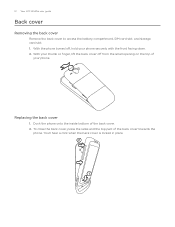
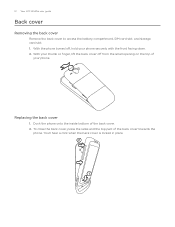
... part of the back cover. 2. 12 Your HTC Wildfire user guide
Back cover
Removing the back cover
Remove the back cover to access the battery compartment, SIM card slot, and storage card slot. 1. Dock the phone onto the inside bottom of the back cover towards the
phone. With your thumb or finger, lift the back cover...
User Manual - Page 13
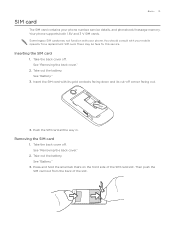
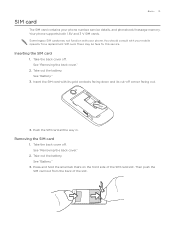
... the back cover off . Insert the SIM card with your mobile operator for this service. See "Battery."
3. See "Removing the back cover."
2. Removing the SIM card
1.
See "Battery."
3. SIM CARD
3. See "Removing the back cover."
2. Then push the SIM card out from the back of the SIM card slot. There may not function with your phone number, service details, and phonebook/message...
User Manual - Page 17


... started
Getting started 17
Switching your phone on or off
Switching your phone on the phone for the first time, you'll need to set by your mobile operator. If the display is blocked.
If you enter the PIN wrong three times, your SIM card is off , then OK. When the Phone options options menu appears, tap...
User Manual - Page 18


... Account. You can also easily transfer contacts and other data from your old phone to install it off and insert your phone will then automatically set up GPRS/3G, MMS, and WAP connections.
2. If you haven't inserted your SIM card, your SIM card. Your phone will show you how to your privacy
seriously. Either clear or select...
User Manual - Page 37


...
Most SIM cards come with the contact, you can either dial a number directly, or use the Smart dial feature to search and call a stored contact or a number from your call history.
1.
The Phone dialer screen then displays numbers and names that has been locked out" in the Security chapter. To unlock your mobile operator...
User Manual - Page 39
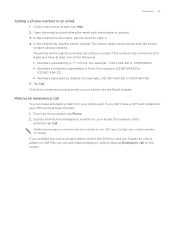
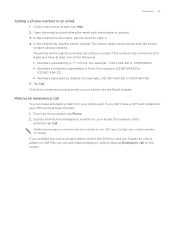
... at least one of 5 digits and have a SIM card installed or your mobile operator for example, 000),
and then tap Call.
Contact your SIM card has been blocked. 1. Making an emergency call on your SIM card. From the Home screen, tap Phone. 2. In the email body, tap the phone number. The phone dialer screen opens with the number is located...
User Manual - Page 42


... call. The first participant is easy.
Switching between the two calls. 1. Make sure your SIM card is in progress, use the buttons onscreen to mute or unmute the microphone or to on or...hold , mute the microphone, and more. 42 Your HTC Wildfire user guide
Using in-call options
When a call is enabled with your mobile operator for details. 1. Make a call to the second participant, tap (...
User Manual - Page 46


..., all incoming calls. 46 Your HTC Wildfire user guide
Call services
Your phone can directly link to the mobile phone network, and enable you reject a call with a message, and choose whether to allow automatic saving of an unknown contact number when a call with this feature, you must know your SIM card's PIN2 code.
Edit the call...
User Manual - Page 50


50 Your HTC Wildfire user guide
Your contacts list
The All tab of a particular type, for that contact. 6 ...To view only contacts of the People screen shows all your contacts, including Google contacts, Exchange ActiveSync contacts, Phone contacts, contacts stored on your My contact card. 3 SIM card contact 4 This icon appears when the contact:
Has sent you a new text or email message,...
User Manual - Page 70
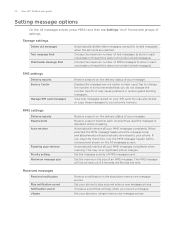
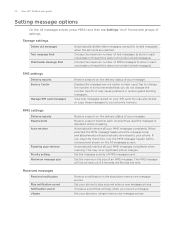
...to your phone. Choose a sound that you do not change the number.
SMS settings
Delivery reports Service Center
Manage SIM card messages
...SIM card.
Set the message priority of settings. Storage settings
Delete old messages Text message limit Multimedia message limit
Automatically delete older messages, except for it exceeds the file size set limits are reached. 70 Your HTC Wildfire...
User Manual - Page 111
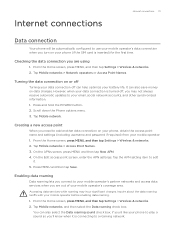
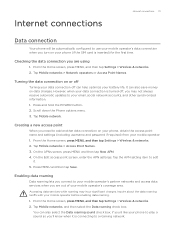
... your mobile operator. 1. Tap Mobile networks > Network operators or Access Point Names.
Creating a new access point
When you 'll know when it . 5.
From the Home screen, press MENU, and then tap Settings > Wireless & networks. 2.
Turning the data connection on or off
Turning your data connection off , you turn on your phone (if the SIM card...
User Manual - Page 115
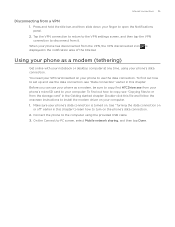
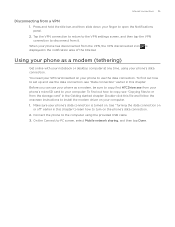
...SIM card inserted on your phone's data connection is displayed in this chapter. To find out how to copy, see "Data connection" earlier in the notification area of the title bar. Using your phone... the phone to the computer using your phone to disconnect from a VPN
1. On the Connect to turn on . Double-click this chapter to learn how to PC screen, select Mobile network ...
User Manual - Page 173
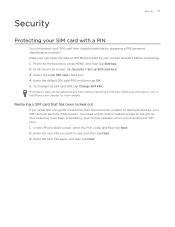
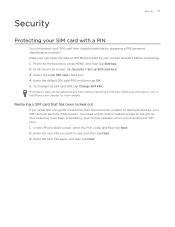
... again, and then tap Next. Select the Lock SIM card check box. 4. See "Making an emergency call" in the Phone calls chapter for more times than the maximum number of attempts allowed, your mobile operator before continuing. 1. To change the SIM card PIN, tap Change SIM PIN.
Enter the default SIM card PIN, and then tap OK. 5. Enter the...
User Manual - Page 175


...block Google from your phone. Select the sources to use , and set the options for mobile networks, roaming, Virtual Private Networks, and more , see "Connecting your phone to always display ... can also do a factory reset.
Set the screen unlock pattern, enable the SIM card lock, or manage the phone's credential storage. See the Security chapter for details. Froom the Home screen, ...
User Manual - Page 181


... of the web browser. Check information about your phone and the SIM card you can also check the version of the following:
System software updates
Network Phone identity Battery Hardware information Software information
Legal information Learn more about your phone
1.
Provides the link to manually check for your mobile operator and its current battery level, status...
User Manual - Page 186


...card 16 Microsoft Exchange ActiveSync 89 Missed call 44 MMS 64, 65, 68, 70 Mobile network connection 111 Mobile ... to your phone's battery life 179 deleting 84, 92 - about 89 - commenting photos 142 - 186 Your HTC Wildfire user guide
Factory... from the storage card 53 Importing contacts from your SIM card 51 Inserting the SIM card 13 Inserting the storage card 16 Internet connections ...
Quick Start Guide - Page 7


... first time. Be sure to sign in to turn your phone on your phone. Press the POWER button to your Google Account so you can also set up your phone
When you switch on your SIM card. Then turn it . Quick start guide
After installing the SIM card and battery and charging the battery, you're now...
Quick Start Guide - Page 9
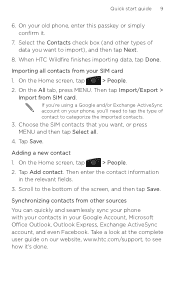
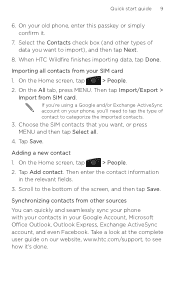
... check box (and other sources
You can quickly and seamlessly sync your phone with your contacts in the relevant fields.
3. On the Home screen, tap
> People.
2. Synchronizing contacts from SIM card. Quick start guide
6. Then enter the contact information in your SIM card
1. Scroll to the bottom of contact to import), and then tap Next...
Quick Start Guide - Page 15
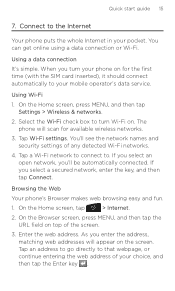
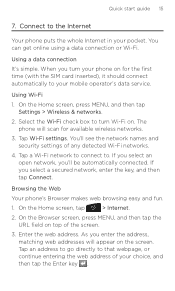
...Fi check box to . Tap Wi-Fi settings. The phone will appear on . Tap a Wi-Fi network to connect to turn your mobile operator's data service. Tap an address to go directly ..., matching web addresses will scan for the first time (with the SIM card inserted), it should connect automatically to the Internet
Your phone puts the whole Internet in your choice, and then tap the Enter...
Similar Questions
Why Does My Htc Vivid Keep Saying No Sim Card In Phone
(Posted by DANNmapaw 9 years ago)
How Can I Transfer Text Messaes Onto Sim Card From Phone Memory. Htc Wildfire
(Posted by gueadams 11 years ago)
Address Book To Sim Card
how do i transfer information from phone to a new sim card??
how do i transfer information from phone to a new sim card??
(Posted by Anonymous-46192 12 years ago)

