HTC Wildfire Support Question
Find answers below for this question about HTC Wildfire.Need a HTC Wildfire manual? We have 2 online manuals for this item!
Question posted by lifenjob on December 19th, 2011
How To Install Games In Htc Wildfire A3333 Downloaded From Computer
The person who posted this question about this HTC product did not include a detailed explanation. Please use the "Request More Information" button to the right if more details would help you to answer this question.
Current Answers
There are currently no answers that have been posted for this question.
Be the first to post an answer! Remember that you can earn up to 1,100 points for every answer you submit. The better the quality of your answer, the better chance it has to be accepted.
Be the first to post an answer! Remember that you can earn up to 1,100 points for every answer you submit. The better the quality of your answer, the better chance it has to be accepted.
Related HTC Wildfire Manual Pages
User Manual - Page 2


Your HTC Wildfire user guide
Before you talk to your mobile operator about data rates. Before you use your phone, we strongly recommend that you do anything else, please ..., tort, or otherwise, including, but not limited to take your phone. Doing so can use your phone. Check out our support website at www.htc.com/support for software updates and other helpful resources for information on...
User Manual - Page 18


...If you want some tips on using your new phone. On the Internet connection screen, choose how you want to install it off and insert your phone will then automatically set up GPRS/3G, MMS,...your old phone to be collected.
18 Your HTC Wildfire user guide
Setting up your phone for the first time
When you switch on your phone for the first time, you can set up your mobile operator....
User Manual - Page 22


22 Your HTC Wildfire user guide
Notification icons
A busy life means a busy phone. Notification icons on the status bar ...Downloading data (animated) Waiting to upload Downloaded Android Market application installed successfully
Update available for an application downloaded from Android Market Storage card is safe to remove or storage card is being prepared No storage card installed on the phone...
User Manual - Page 28


... use the storage card, such as a modem (tethering)" in this mode to share your phone's mobile data connection with your computer.
You can select this chapter. 28 Your HTC Wildfire user guide
Connecting your phone to a computer
Whenever you connect your phone to a computer using the USB cable, the Connect to PC screen opens and lets...
User Manual - Page 34


...and many other shortcuts on your Home screen
Place application icons on your phone.
1. The shortcuts available depend on the applications that are installed on your Home screen to open the Add to Home options menu....screen where there's space to add a new shortcut. 34 Your HTC Wildfire user guide
Adding application icons and other items, to your Home screen. Tap
or press and hold ...
User Manual - Page 46


... screen, press MENU.
When you enable Airplane mode, all incoming calls. Contact your mobile operator to access and change the settings of various phone services for your phone. 46 Your HTC Wildfire user guide
Call services
Your phone can directly link to the mobile phone network, and enable you to find out about the availability of call services...
User Manual - Page 56


... with the contact directly by your mobile provider for that contact, exchanged messages and phone calls with that number. For information on the People screen, the contact details screen opens, showing you to get in the Phone calls chapter. To send a new message, tap New message. 56 Your HTC Wildfire user guide
Sending a message or...
User Manual - Page 60


60 Your HTC Wildfire user guide
Keyboard
Using the onscreen keyboard
When you start a program or select a field that...that you press and hold MENU. This layout resembles the traditional mobile phone keypad.
Tap to delete the previous character. Tap to create a new line. Entering text
Use the following :
QWERTY
Phone Keypad Compact QWERTY
This layout is the default keyboard layout. ...
User Manual - Page 64


...more recipients. 64 Your HTC Wildfire user guide
Messages
About Messages
Keep in touch with important people in the To field. You can :
Enter complete phone numbers directly in your ...more than one of the contact's number.
Tap the icon, and then select the phone numbers of a mobile number. Tap a name or one message.
1. Use the Messages application to send the message....
User Manual - Page 66


... video on a map to a slideshow so you can be downloaded will be turned on), a location stored in your message. For... are:
App recommendation Location
Choose an application you've installed from which the application can add more options, press ... the slideshow to your slideshow
Tap Insert picture. 66 Your HTC Wildfire user guide
Appointment (vCalendar). Other types you can also press...
User Manual - Page 68


...HTC Wildfire user guide
Viewing and saving an attachment from someone in your contacts. When Auto-retrieve in the status bar. See the People chapter.
When you download it. Tap Visit website. From the Home screen, tap
> Messages.
2. To download the entire message, tap the Download button at the right side of your data downloads...can view the contact details, phone or send an email message ...
User Manual - Page 74


... it's available. Visit the HTC support website (www.htc.com/support) from the online service itself. Download and install the HTC Sync version for HTC Wildfire from Android Market. Forgot your password. You also need your Google Account password to sync Google Mail (Gmail), Calendar, and Google contacts to your phone. 74 Your HTC Wildfire user guide
Removing an account...
User Manual - Page 76


...HTC Wildfire... Friend Stream. See "Tweeting on Friend Stream, you 've downloaded from Android Market, tap . Enter your own status simultaneously on... that says "What's on all your
phone" in the More apps chapter.
3. See "About Facebook for HTC Sense. Like or unlike someone's Facebook
posts... the social networks to sign in, see "Sharing games and applications" in this chapter. Write...
User Manual - Page 114


... storage
If your network administrator instructs you to download and install security certificates, you want to add. 3. Scroll...download and install the certificates needed to access your network administrator. You can then open the web browser to access resources such as your corporate network. 114 HTC Wildfire user guide
Connecting to a virtual private network (VPN)
From your phone...
User Manual - Page 170
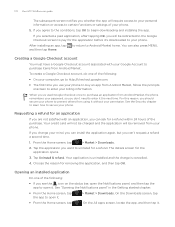
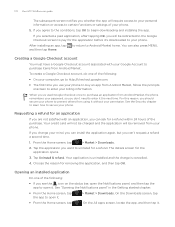
...On the All apps screen, locate the app, and then tap it 's downloaded to secure your phone.
5. After installing an app, tap and then tap Home. to return to open the Notifications ... Downloads. When you've used Google Checkout once to purchase an application from Android Market, the phone remembers your password, so you don't need to enter your billing information. 170 Your HTC Wildfire ...
User Manual - Page 172


to choose from your social networks. 172 Your HTC Wildfire user guide
When your friends see the link in your sent text, email, or status update, they can simply tap the link to go directly to the game or application in Android Market to download it.
While entering your status update in Friend Stream...
User Manual - Page 176


...installed a text-to -speech settings.
Turn on or off to increase the screen
brightness. Scroll down the screen, and then tap Screen timeout. 3. See "Checking information about your phone, such as a screen reader that provides voice feedback. 176 Your HTC Wildfire... how you 've downloaded and installed an accessibility tool, such as the mobile network type, signal strength, battery...
User Manual - Page 180
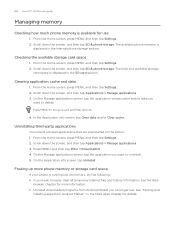
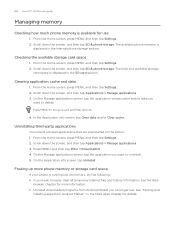
... and
installing apps from Android Market you want to uninstall. 5. From the Home screen, press MENU, and then tap Settings. 2.
Scroll down the screen, and then tap Applications > Manage applications. 3. Scroll down the screen, and then tap Applications > Manage applications. 3. 180 Your HTC Wildfire user guide
Managing memory
Checking how much phone memory is...
User Manual - Page 182


... HTC Wildfire user guide
Update and reset
Updating the phone software
From time to time, software updates for your phone may incur additional data transfer fees from your mobile operator.
Make sure you want to keep. When there is finished, the phone will be available. Your phone can then download and install the software update using your phone...
Quick Start Guide - Page 19


... system to sync contacts, calendar, and other information between your computer and your phone before you can view Word, Excel, PowerPoint, and PDF files. Download and install the HTC Sync version for HTC Wildfire from the computer.
11. After copying the files, unmount your phone. 6. Copy the files to PC dialog box appears, select Disk drive, and...
Similar Questions
How To Download Every Files On Htc Wildfire A3333 In Sd Card Not Phone Memory
(Posted by jhartma65 9 years ago)
Htc Wildfire S Mobile Phone Has Stopped Receiving Text Messages
Phone has been working up until yesterday and can still send texts but isn't able to receive any mes...
Phone has been working up until yesterday and can still send texts but isn't able to receive any mes...
(Posted by lindawren1 11 years ago)

