HTC Wildfire Support Question
Find answers below for this question about HTC Wildfire.Need a HTC Wildfire manual? We have 2 online manuals for this item!
Question posted by mlykel on August 29th, 2014
How To Install Applications On Htc Wildfire A3333
The person who posted this question about this HTC product did not include a detailed explanation. Please use the "Request More Information" button to the right if more details would help you to answer this question.
Current Answers
There are currently no answers that have been posted for this question.
Be the first to post an answer! Remember that you can earn up to 1,100 points for every answer you submit. The better the quality of your answer, the better chance it has to be accepted.
Be the first to post an answer! Remember that you can earn up to 1,100 points for every answer you submit. The better the quality of your answer, the better chance it has to be accepted.
Related HTC Wildfire Manual Pages
User Manual - Page 2


... HTC Wildfire user guide
Before you do not remove the battery pack. Know about privacy laws
Some countries have been advised of the possibility of Internet bandwidth really quickly. It's a good idea to find out what the laws are where you live before you can record phone conversations.
And in no event shall HTC...
User Manual - Page 4
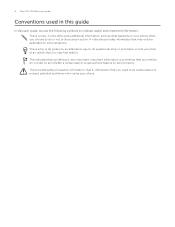
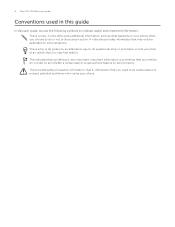
...note often gives additional information, such as what happens on your phone. A tip gives you an alternative way to do a particular .... This indicates that something that you need to be applicable to some situations. Your HTC Wildfire user guide
Conventions used in order to accomplish a certain task or to get a phone feature to work properly. This provides safety precaution information,...
User Manual - Page 18


... contacts and other data from your mobile operator. You can choose to know your location. On the ... HTC Wildfire user guide
Setting up your phone for the first time
When you switch on using your phone. If you haven't inserted your SIM card, your phone....
7.
Be sure to access from your phone for the first time, you want to connect to install it later. The final screen shows where...
User Manual - Page 22


...22 Your HTC Wildfire user guide
Notification icons
A busy life means a busy phone. Notification ...HTC Sync New tweet
FM Radio application in use
Call in progress
Missed call
Call on hold Call forwarding on Compass needs orientation Uploading data (animated) Downloading data (animated) Waiting to upload Downloaded Android Market application installed successfully
Update available for an application...
User Manual - Page 24


... and index fingers) to landscape by turning the phone sideways. Press and hold your finger with your ...a vertical direction, such as application and settings icons, or press onscreen buttons, simply tap them with some applications, like Gallery or the web... before you start to bring up a bigger keyboard. 24 Your HTC Wildfire user guide
Finger gestures
Tap Press and hold Swipe or slide Drag...
User Manual - Page 28


... use the storage card, such as a modem (tethering)" in this mode to share your phone's mobile data connection with your computer. For more information, see "Copying files to or from the... to run applications that says "Select to change the default connection type or choose between your phone's storage card and your computer. 28 Your HTC Wildfire user guide
Connecting your phone to a...
User Manual - Page 30


... doing a phone-wide and Web search. Tap Searchable items, and then choose the type of items to use to search within an application
Applications like People and Mail have their own search box which you want to be selected for this feature. In some applications such as Messages, you are done. 4. 30 Your HTC Wildfire user...
User Manual - Page 34


34 Your HTC Wildfire user guide
Adding application icons and other items, to open applications quicker.
Without lifting your finger, drag the icon to an empty area ...installed on the Home
screen, and then release it. Tap
or press and hold an application icon. You can also press HOME, tap
, and then press
and hold on the Home screen to your phone.
1. To add an application ...
User Manual - Page 44


44 Your HTC Wildfire user guide
Using Call history
Use the Call history to check who the caller is stored in the status bar when you redial, send a text message, or delete from the People application.
You can also tap on the Call history screen. Slide open the Notifications panel to check missed calls...
User Manual - Page 46


... Fixed Dialing Numbers Voicemail service Voicemail settings
Clear voicemail notification Phone settings
Cell broadcast
Cell broadcast settings Call forwarding
Call barring settings
Restrict outgoing calls ... the settings of various phone services for cell broadcast messages. 46 Your HTC Wildfire user guide
Call services
Your phone can directly link to the mobile phone network, and enable you...
User Manual - Page 56


... example, if the contact has a stored work phone number, tap Call work to call that contact, updates and events from the contact. Messages tab Shows your mobile provider for each message sent. To send a ... To send a new email, tap New mail. Tap an email to view it . 56 Your HTC Wildfire user guide
Sending a message or email to a group
You will be charged by your exchanged SMS messages...
User Manual - Page 60


.... This is similar to enter an uppercase letter. This layout resembles the traditional mobile phone keypad. The key size is the character that will be inserted when you type... on the key is slightly bigger than on caps lock. After entering your typing style.
1.
60 Your HTC Wildfire user guide
Keyboard
Using the onscreen keyboard
When you want to use it again, you 're currently using...
User Manual - Page 64


...HTC Wildfire user guide
Messages
About Messages
Keep in touch with important people in your finger on the screen.
Tap a contact name or number to view the exchange of messages. Use the Messages application...opens.
3. You can :
Enter complete phone numbers directly in "Personalizing your messages on the number of a mobile number. On the All messages screen, all the ...
User Manual - Page 66


... View the next or previous slide Preview your message are:
App recommendation Location
Choose an application you want to save it as a draft. To make changes to your message. Tap...and then tap Preview. 66 Your HTC Wildfire user guide
Appointment (vCalendar).
Tap Add slide. Tap the box that you 've installed from which the application can also press MENU and then ...
User Manual - Page 148


..., tap
> Maps.
2. 148 Your HTC Wildfire user guide
Maps and location
Turning on location services
In order to find your location on your phone, you need to your destination.
This ...mobile data connection to enable location sources. It also provides a search tool where you can locate places of interest or an address on location services" in this chapter. The Google Maps application...
User Manual - Page 170
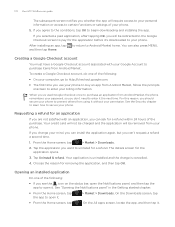
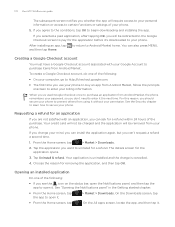
...; The first time you use your phone to buy an app from your phone. You can ask for an application
If you are not satisfied with an application, you can also press MENU,
Creating a Google Checkout account
You must have a Google Checkout account associated with your phone.
5.
170 Your HTC Wildfire user guide
The subsequent screen notifies...
User Manual - Page 176


..., then tap Settings > Sound & display. 2.
This option appears only after you've downloaded and installed an accessibility tool, such as the mobile network type, signal strength, battery level, battery use of individual applications, software version of inactivity, the phone screen turns off
By default, the screen orientation automatically adjusts depending on or off
After...
User Manual - Page 180
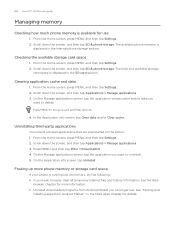
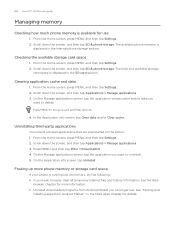
...phone storage. On the Manage applications screen, tap the application whose cache and/or data you
want to uninstall. 5. Press MENU, and then tap Filter > Downloaded. 4. See "Finding and
installing... 180 Your HTC Wildfire user guide
Managing memory
Checking how much phone memory is available for use . Uninstalling third-party applications
You cannot uninstall applications that are preinstalled...
User Manual - Page 182


... update available, you'll receive an update
notification. 182 Your HTC Wildfire user guide
Update and reset
Updating the phone software
From time to time, software updates for your personal data and customized settings, and also remove any applications you have installed. Wait for phone system software updates manually
1. When the update is an update available...
User Manual - Page 186


...ActiveSync 89, 94 - 186 Your HTC Wildfire user guide
Factory reset 183 Finger ...64, 65, 68, 70 Mobile network connection 111 Mobile network sharing 28 Modem 115 MP3 146 Multimedia message 64, 65, 68, 70 Music application 143 Music widget 147 Muting the...Linking contact information 52 Listening to your phone's battery life 179 sharing 140 - commenting photos 142 - POP3/IMAP account 89 - deleting 84,...
Similar Questions
How To Download Every Files On Htc Wildfire A3333 In Sd Card Not Phone Memory
(Posted by jhartma65 9 years ago)
How Can I Install Malayalam In My Mobile Phone Htc Cha Cha A810e
(Posted by sareeshvs1 9 years ago)
How Do I Install Applications On My Htc 7 Pro T7576 Phone?
each time i try installing application on my htc ,im always told window live id not available. meanw...
each time i try installing application on my htc ,im always told window live id not available. meanw...
(Posted by theambassadorsevent 11 years ago)
How To Install Games In Htc Wildfire A3333 Downloaded From Computer
(Posted by lifenjob 12 years ago)

