HTC ThunderBolt Verizon Support Question
Find answers below for this question about HTC ThunderBolt Verizon.Need a HTC ThunderBolt Verizon manual? We have 1 online manual for this item!
Question posted by truclos on July 26th, 2014
Cant Remember Password For My Thunderbolt Htc
The person who posted this question about this HTC product did not include a detailed explanation. Please use the "Request More Information" button to the right if more details would help you to answer this question.
Current Answers
There are currently no answers that have been posted for this question.
Be the first to post an answer! Remember that you can earn up to 1,100 points for every answer you submit. The better the quality of your answer, the better chance it has to be accepted.
Be the first to post an answer! Remember that you can earn up to 1,100 points for every answer you submit. The better the quality of your answer, the better chance it has to be accepted.
Related HTC ThunderBolt Verizon Manual Pages
Verizon Thunderbolt Quick Start Guide and User Manual - Page 6
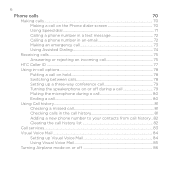
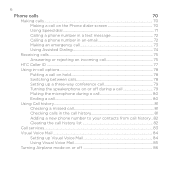
...Phone dialer screen 70
Using Speed dial...71
Calling a phone number in a text message 72
Calling a phone number in an email 72
Making an emergency call 73
Using Assisted Dialing 74
Receiving calls...75
Answering or rejecting an incoming call 75
HTC...call 81
Checking calls in the call history 81
Adding a new phone number to your contacts from call history...82
Clearing the call ...
Verizon Thunderbolt Quick Start Guide and User Manual - Page 9
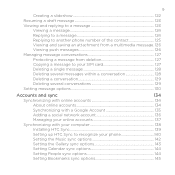
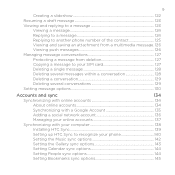
... to a message 123
Viewing a message 124 Replying to a message 124 Replying to another phone number of the contact 125 Viewing and saving an attachment from a multimedia message. 126 Viewing... your online accounts 137
Synchronizing with your computer 138
Installing HTC Sync 139
Setting up HTC Sync to recognize your phone 140
Setting the Music sync options 142
Setting the Gallery ...
Verizon Thunderbolt Quick Start Guide and User Manual - Page 10
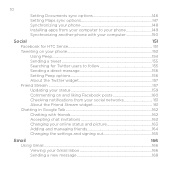
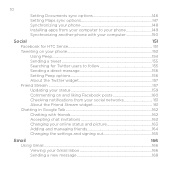
10
Setting Documents sync options 146 Setting Maps sync options 147 Synchronizing your phone 148 Installing apps from your computer to your phone 149 Synchronizing another phone with your computer 150
Social
151
Facebook for HTC Sense 151
Tweeting on your phone 153
Using Peep...154
Sending a tweet...155
Searching for Twitter users to follow 155...
Verizon Thunderbolt Quick Start Guide and User Manual - Page 12
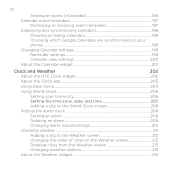
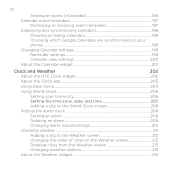
... 198
Showing or hiding calendars 198 Choosing which Google Calendars are synchronized on your phone...198 Changing Calendar settings 199 Reminder settings 199 Calendar view settings 200 About the Calendar widget ...201
Clock and Weather
202
About the HTC Clock widget 202
About the Clock app...203
Using Desk Clock...204
Using World Clock...
Verizon Thunderbolt Quick Start Guide and User Manual - Page 27
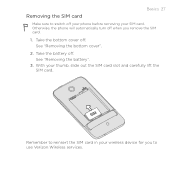
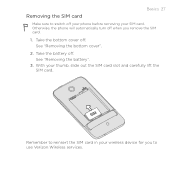
... battery off . With your SIM card. See "Removing the bottom cover".
2. Removing the SIM card
Basics 27
Make sure to use Verizon Wireless services.
Take the bottom cover off . Remember to reinsert the SIM card in your wireless device for you to switch off when you remove the SIM card.
1. Otherwise, the...
Verizon Thunderbolt Quick Start Guide and User Manual - Page 59
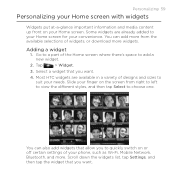
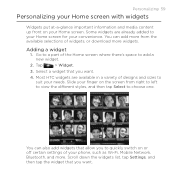
Some widgets are available in a variety of designs and sizes to suit your needs.
Most HTC widgets are already added to choose one. You can also add widgets that allow you want . Slide your finger on ... with widgets
Widgets put at-a-glance important information and media content up front on or off certain settings of your phone, such as Wi-Fi, Mobile Network, Bluetooth, and more.
Verizon Thunderbolt Quick Start Guide and User Manual - Page 73
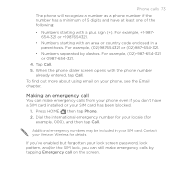
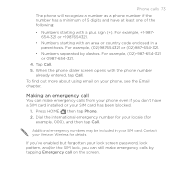
... or +1987654321.
Numbers starting with the phone number
already entered, tap Call. When the phone dialer screen opens with a plus sign (+).
To ... blocked.
1. If you've enabled but forgotten your lock screen password, lock pattern, and/or the SIM lock, you don't have...SIM card. Press HOME , then tap Phone. 2. Contact your phone even if you can still make emergency calls by dashes...
Verizon Thunderbolt Quick Start Guide and User Manual - Page 83


... you reject a call with a message, and choose whether to access and change the settings of various phone services for cell broadcast messages. If you have a notification of a new voicemail, you can directly link to the mobile phone network, and enable you to allow automatic saving of an unknown contact number when a call with...
Verizon Thunderbolt Quick Start Guide and User Manual - Page 84
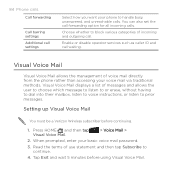
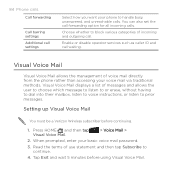
...;M�a�i�l >
2. Visual Voice Mail
Visual Voice Mail allows the management of voice mail directly from the phone rather than accessing your basic voice mail password.
3. Setting up Visual Voice Mail
You must be a Verizon Wireless subscriber before using Visual Voice Mail. Tap Exit and wait 5 minutes before continuing.
1.
Read the terms...
Verizon Thunderbolt Quick Start Guide and User Manual - Page 106


... from three different keyboard layouts to suit your text, you 're currently using the English onscreen keyboard). This is similar to use.
Phone Keypad This layout resembles the traditional mobile phone keypad.
to close the
Selecting a keyboard layout
You can tap or press BACK onscreen keyboard. On the onscreen keyboard, tap the Language...
Verizon Thunderbolt Quick Start Guide and User Manual - Page 139


... your computer first, and then sync them to your phone.
Install third-party mobile phone apps (not downloaded from Android Market) from your computer. You need a microSD card inserted into your phone to be installed on a computer running Windows 7, Windows Vista, or Windows XP.
HTC Sync requires USB 2.0 on your computer to connect...
Verizon Thunderbolt Quick Start Guide and User Manual - Page 215
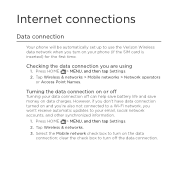
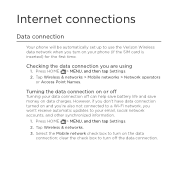
...;n�d��t�h�e��n�t�a�p� Settings. 2. Tap Wireless & networks > Mobile networks > Network operators
or Access Point Names. Internet connections
Data connection
Your phone will be automatically set up to use the Verizon Wireless data network when you won't receive automatic updates to your email, social network accounts...
Verizon Thunderbolt Quick Start Guide and User Manual - Page 216
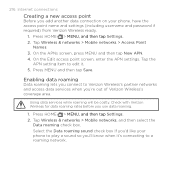
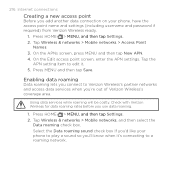
...roaming sound check box if you'd like your phone, have the access point name and settings (including username and password if required) from Verizon Wireless ready.
1.
Press HOME > M��... phone to play a sound so you'll know when it . 5. Check with Verizon Wireless for data roaming rates before you 're out of Verizon Wireless's coverage area. Tap Wireless & networks > Mobile ...
Verizon Thunderbolt Quick Start Guide and User Manual - Page 224
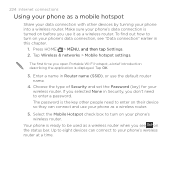
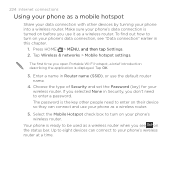
... open Portable Wi-Fi hotspot, a brief introduction describing the application is ready to enter a password. To find out how to turn on your phone's wireless router. Tap OK.
3. Your phone is displayed. 224 Internet connections
Using your phone as a mobile hotspot
Share your data connection with other people need to be used as a wireless router...
Verizon Thunderbolt Quick Start Guide and User Manual - Page 241


... tracks, and documents such as PDFs. Also enter the same passcode on your phone and the other device, or confirm the auto-generated passcode. Receiving information using Bluetooth, you need...> Bluetooth settings.
2. Bluetooth 241
If you send a file to another mobile phone, it to turn Bluetooth on sending information over Bluetooth. 5. The first time you transfer information between your...
Verizon Thunderbolt Quick Start Guide and User Manual - Page 308


...go to http://checkout.google.com.
The first time you use your phone to buy an app from Android Market, the phone remembers your billing information. On the
My apps screen, tap the app and then...65533;E� , and then tap
> Market > My apps. When you don't need to enter your password, so you 've used Google Checkout once to purchase an app from Android Market, follow the prompts ...
Verizon Thunderbolt Quick Start Guide and User Manual - Page 316
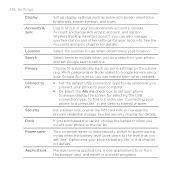
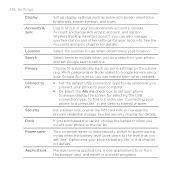
... me check box to set your social network accounts, Google Account, Exchange ActiveSync account, and Verizon Wireless Backup Assistant acount. Set a screen lock, enable the SIM card lock, or manage the phone's credential storage.
Wi-Fi passwords or Bookmarks) to Google servers using your Google Account so you mount your location. If you...
Verizon Thunderbolt Quick Start Guide and User Manual - Page 325
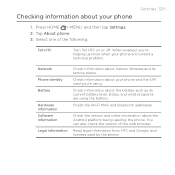
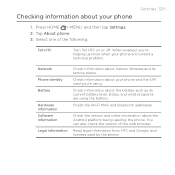
... information about Verizon Wireless and its current battery level, status, and what programs are using . Tap About phone. 3.
Press HOME > MENU, and then tap Settings. 2. Select one of the web browser.
Check information about your phone and the SIM card you 're helping us know when your phone
1. Read legal information from HTC and Google...
Verizon Thunderbolt Quick Start Guide and User Manual - Page 326
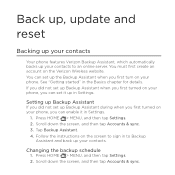
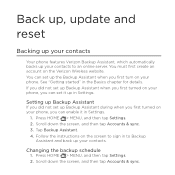
... HOME > MENU, and then tap Settings. 2. You can set up Backup Assistant when you first turned on your phone, you first turn on the Verizon Wireless website. Tap Backup Assistant. 4. Follow the instructions on the screen to Backup
Assistant and back up in Settings.
1. See "Getting started" in to sign ...
Verizon Thunderbolt Quick Start Guide and User Manual - Page 330
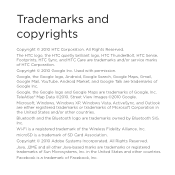
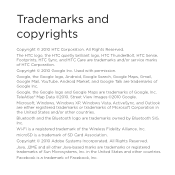
The HTC logo, the HTC quietly brilliant logo, HTC ThunderBolt, HTC Sense, Footprints, HTC Sync, and HTC Care are trademarks of HTC Corporation. Microsoft, Windows, ...Inc. Facebook is a registered trademark of Facebook, Inc. Trademarks and
copyrights
Copyright © 2010 HTC Corporation. Street View Images ©2010 Google. Bluetooth and the Bluetooth logo are either registered ...
Similar Questions
If You Don't Remember Your Password On Your Phone What Do You Do On A Evo 4g
lte
lte
(Posted by Vonmohacs 9 years ago)
Verizon Thunderbolt How To View Items On Sim Card
(Posted by warda 9 years ago)
Unlock Sim Htc Thunderbolt Verizon Where
(Posted by btr889aucaine 10 years ago)
How To Unlock The Htc Thunderbolt When You Forgot Your Password
(Posted by athPiete 10 years ago)
How Can I Upgrade My Verison Htc Xv6975 Window Mobile Phone
to upgrade verison htc xv6975 mobile window phone
to upgrade verison htc xv6975 mobile window phone
(Posted by kokobuttakellyson 10 years ago)

