HTC ThunderBolt Verizon Support Question
Find answers below for this question about HTC ThunderBolt Verizon.Need a HTC ThunderBolt Verizon manual? We have 1 online manual for this item!
Question posted by btr889aucaine on February 15th, 2014
Unlock Sim Htc Thunderbolt Verizon Where
The person who posted this question about this HTC product did not include a detailed explanation. Please use the "Request More Information" button to the right if more details would help you to answer this question.
Current Answers
There are currently no answers that have been posted for this question.
Be the first to post an answer! Remember that you can earn up to 1,100 points for every answer you submit. The better the quality of your answer, the better chance it has to be accepted.
Be the first to post an answer! Remember that you can earn up to 1,100 points for every answer you submit. The better the quality of your answer, the better chance it has to be accepted.
Related HTC ThunderBolt Verizon Manual Pages
Verizon Thunderbolt Quick Start Guide and User Manual - Page 9
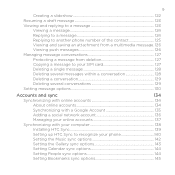
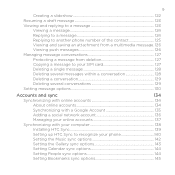
...126 Managing message conversations 127 Protecting a message from deletion 127 Copying a message to your SIM card 127 Deleting a single message 128 Deleting several messages within a conversation 128 Deleting ... online accounts 137
Synchronizing with your computer 138
Installing HTC Sync 139
Setting up HTC Sync to recognize your phone 140
Setting the Music sync options 142
Setting the ...
Verizon Thunderbolt Quick Start Guide and User Manual - Page 25
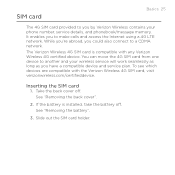
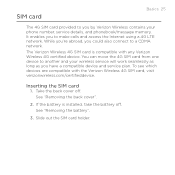
... cover".
2. It enables you have a compatible device and service plan. To see which devices are compatible with any Verizon Wireless 4G certified device. SIM card
Basics 25
The 4G SIM card provided to another and your phone number, service details, and phonebook/message memory.
Take the back cover off . You can move the 4G...
Verizon Thunderbolt Quick Start Guide and User Manual - Page 27
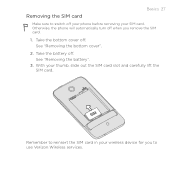
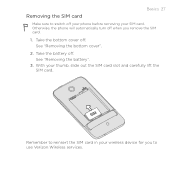
See "Removing the bottom cover".
2.
See "Removing the battery".
3. Removing the SIM card
Basics 27
Make sure to switch off . With your wireless device for you remove the SIM card.
1. Remember to use Verizon Wireless services. Take the battery off your phone before removing your SIM card. Take the bottom cover off when you to reinsert...
Verizon Thunderbolt Quick Start Guide and User Manual - Page 28
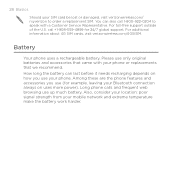
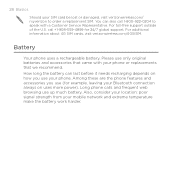
... accessories you use (for 24/7 global support. call 1-800-922-0204 to order a replacement SIM. Battery
Your phone uses a rechargeable battery. You can last before it needs recharging depends on uses more power). 28 Basics
Should your mobile network and extreme temperature make the battery work harder. How long the battery can also...
Verizon Thunderbolt Quick Start Guide and User Manual - Page 59
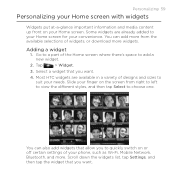
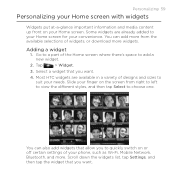
... on or off certain settings of widgets, or download more . Adding a widget
1. Most HTC widgets are already added to your Home screen for your convenience. You can also add widgets ...Some widgets are available in a variety of the Home screen where there's space to suit your phone, such as Wi-Fi, Mobile Network, Bluetooth, and more widgets. Tap
> Widget.
3. Go to a part of designs...
Verizon Thunderbolt Quick Start Guide and User Manual - Page 73
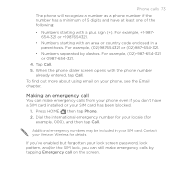
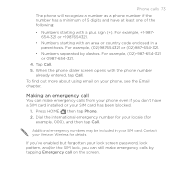
... by dashes. Tap Call. 5.
Making an emergency call
You can still make emergency calls from your phone even if you 've enabled but forgotten your SIM card has been blocked.
1. Dial the international emergency number for your Verizon Wireless for
example, 000), and then tap Call.
For example, (02)987654321 or (02)987...
Verizon Thunderbolt Quick Start Guide and User Manual - Page 83


...SIM card's PIN2 code. Fixed Dialing Numbers
Voicemail service Voicemail settings
Clear voicemail notification Phone settings
Cell broadcast
Cell broadcast settings
Restrict outgoing calls to a fixed set of a new voicemail, you can directly link to the mobile phone...the voice mail number on your phone.
Configure channels and language for your phone. Contact Verizon Wireless to find out about ...
Verizon Thunderbolt Quick Start Guide and User Manual - Page 88
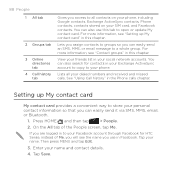
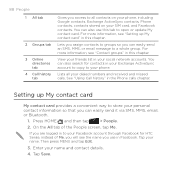
...will see "Contact groups" in the Phone calls chapter.
If you are logged in to your personal contact information so that you can also search for HTC Sense, instead of the People screen,...tab
4 Call history tab
Gives you access to all your name and contact details.
4. Tap your SIM card, and Facebook contacts. For more information, see "Setting up My contact card
My contact card ...
Verizon Thunderbolt Quick Start Guide and User Manual - Page 106


... Language key doesn't display the International keyboard menu, press HOME > MENU, and tap Settings > Language & keyboard > Touch Input.
2. Then on each key.
Phone Keypad This layout resembles the traditional mobile phone keypad. Tap Keyboard types, and then select the keyboard layout that requires text or numbers, the onscreen keyboard becomes available.
Compact QWERTY...
Verizon Thunderbolt Quick Start Guide and User Manual - Page 139


... browser.
Download maps and useful add-on services for downloading HTC Sync.
The HTC Sync can be installed on a computer running programs and temporarily exit from your phone to be able to your phone.
Install third-party mobile phone apps (not downloaded from Android Market) from your anti-virus program before you start...
Verizon Thunderbolt Quick Start Guide and User Manual - Page 151


... first time, that means your Facebook contacts and their instant status updates in to your Facebook account when you turned on and set up your phone for HTC Sense, you can:
See all your Facebook account is a notification of the contact's birthday, you can tap the notification to call the contact...
Verizon Thunderbolt Quick Start Guide and User Manual - Page 215
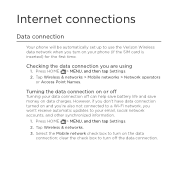
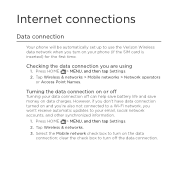
Internet connections
Data connection
Your phone will be automatically set up to use the Verizon Wireless data network when you won't receive automatic updates to...connection you are using
1. Tap Wireless & networks > Mobile networks > Network operators
or Access Point Names. clear the check box to turn off
Turning your phone (if the SIM card is inserted) for the first time. Press HOME...
Verizon Thunderbolt Quick Start Guide and User Manual - Page 216
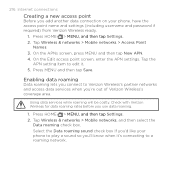
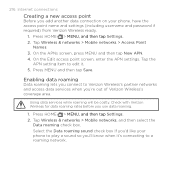
...phone to play a sound so you add another data connection on your phone, have the access point name and settings (including username and password if required) from Verizon Wireless ready.
1. Tap Wireless & networks > Mobile... tap New APN. 4. Tap the
APN setting item to edit it 's connecting to Verizon Wireless's partner networks and access data services when you use data roaming.
1. Press HOME...
Verizon Thunderbolt Quick Start Guide and User Manual - Page 222
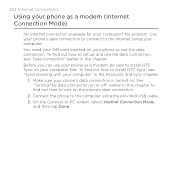
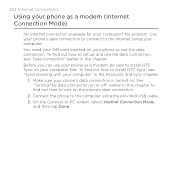
... PC screen, select Internet Connection Mode, and then tap Done. Make sure your computer. Connect the phone to turn on . 222 Internet connections
Using your phone as a modem, be sure to install HTC Sync on your phone to set up and use the data connection, see "Synchronizing with your computer first. On the Connect...
Verizon Thunderbolt Quick Start Guide and User Manual - Page 241


... documentation for instructions on your phone.
1. Select the Discoverable check box. 4. After that, your phone and the other device, or ...security passcode. The first time you transfer information between your phone and another device, you need to exchange passcodes to have... one or more files to turn Bluetooth on both your phone and the receiving device. If prompted, accept the pairing ...
Verizon Thunderbolt Quick Start Guide and User Manual - Page 312
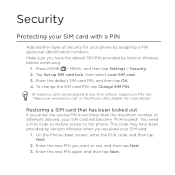
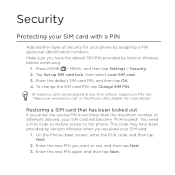
..., and then tap Next. Tap Set up SIM card lock, then select Lock SIM card. 3. See "Making an emergency call" in the Phone calls chapter for more times than the maximum number of security for your SIM card.
1.
This code may have the default SIM PIN provided by Verizon Wireless before continuing.
1. Make sure you have...
Verizon Thunderbolt Quick Start Guide and User Manual - Page 316
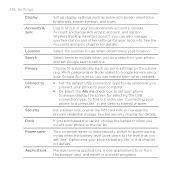
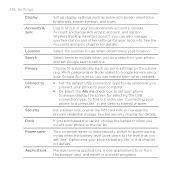
...the phone (e.g. Log in or out of your phone to always display the screen for selecting the USB connection type. Set a screen lock, enable the SIM card lock, or manage the phone's ... phone to a computer" in the Getting started chapter.
If you purchased the car kit, choose the behavior when you set your social network accounts, Google Account, Exchange ActiveSync account, and Verizon Wireless...
Verizon Thunderbolt Quick Start Guide and User Manual - Page 325
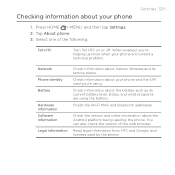
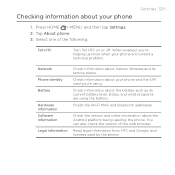
... from HTC and Google, and licenses used by the phone.
Check information about your phone encounters a technical problem.
Settings 325
Checking information about the battery such as its service status. Press HOME > MENU, and then tap Settings. 2. Network
Phone identity
Battery
Hardware information Software information
Legal information
Check information about Verizon Wireless...
Verizon Thunderbolt Quick Start Guide and User Manual - Page 330
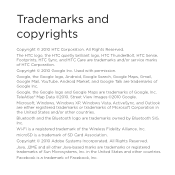
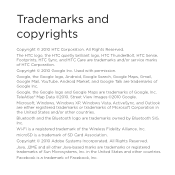
... logo and Google Maps are trademarks owned by Bluetooth SIG, Inc. All Rights Reserved. The HTC logo, the HTC quietly brilliant logo, HTC ThunderBolt, HTC Sense, Footprints, HTC Sync, and HTC Care are trademarks of Facebook, Inc. in the United States and/or other Java-based marks.../or service marks of the Wireless Fidelity Alliance, Inc. Wi-Fi is a registered trademark of HTC Corporation.
Verizon Thunderbolt Quick Start Guide and User Manual - Page 338
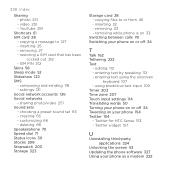
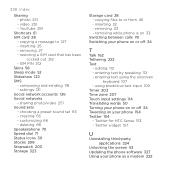
...SIM PIN 312 Skins 58 Sleep mode 52 Slideshow 122 SMS - customizing 66 - inserting 32 - entering text by speaking 112 - Twitter for HTC Sense 153 - Twitter widget 157
U
Uninstalling third-party applications 324
Unlocking the screen 53 Updating the phone software 327 Using your phone...input settings 114 Translating words 50 Turning your phone on or off 34 Tweeting on or ...
Similar Questions
Verizon Thunderbolt How To View Items On Sim Card
(Posted by warda 9 years ago)
How To Unlock The Htc Thunderbolt When You Forgot Your Password
(Posted by athPiete 10 years ago)
Numerical Password To Be Unlocked
Htc Imiago Verizon Frm Usa
(Posted by kahansecurity 11 years ago)

