HTC Imagio Verizon Support Question
Find answers below for this question about HTC Imagio Verizon.Need a HTC Imagio Verizon manual? We have 1 online manual for this item!
Question posted by kahansecurity on May 29th, 2012
Numerical Password To Be Unlocked Htc Imiago Verizon Frm Usa
The person who posted this question about this HTC product did not include a detailed explanation. Please use the "Request More Information" button to the right if more details would help you to answer this question.
Current Answers
There are currently no answers that have been posted for this question.
Be the first to post an answer! Remember that you can earn up to 1,100 points for every answer you submit. The better the quality of your answer, the better chance it has to be accepted.
Be the first to post an answer! Remember that you can earn up to 1,100 points for every answer you submit. The better the quality of your answer, the better chance it has to be accepted.
Related HTC Imagio Verizon Manual Pages
User Manual - Page 2
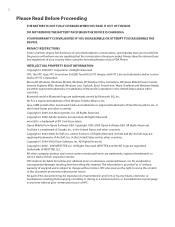
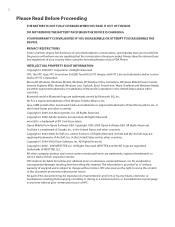
... owners. Microsoft, Windows, Windows Mobile, Windows XP, Windows Vista, ActiveSync, Windows Mobile Device Center, Internet Explorer, MSN...Always obey the relevant laws and regulations of your PDA Phone. microSD is subject to revise the content of Sun...require full disclosure of HTC Corporation. HTC, the HTC logo, HTC Innovation, ExtUSB, TouchFLO, HTC Imagio, and HTC Care are trademarks and...
User Manual - Page 3


...such use your Location Information, Verizon Wireless devices are capable of Damages
TO THE MAXIMUM EXTENT PERMITTED BY APPLICABLE LAW, IN NO EVENT SHALL HTC OR ITS PROVIDERS BE LIABLE... Information and disclosing the information to them. To limit potential unauthorized access to your mobile browser or other people.
Disclaimers
THE WEATHER INFORMATION, DATA AND DOCUMENTATION ARE PROVIDED...
User Manual - Page 8


...Contents
Chapter 1 Getting Started
1.1 About Your HTC Imagio 15
Inside the box...15
1.2 Getting to Know Your Touch Phone 15
Left panel...15 Right panel...15 Front ...11 Quick Menu 24 1.12 Lock Screen 25
Locking your phone...25 Unlocking your phone...25 Checking notifications when the phone is locked 25 Receiving a call when the phone is locked 26
1.13 Adjusting the Volume 26 1.14 ...
User Manual - Page 9


...
Starting a three-way call...35 Ending the three-way call...36
2.7 CDMA Phone Settings 36
Setting the phone connection to CDMA-only mode 36 CDMA Services...36
2.8 Using the HTC Imagio™ as a GSM Phone 37
GSM international roaming ...37 Using the Verizon GSM SIM card ...37 Adding contacts...38 Using SIM Manager...38 Copying text...
User Manual - Page 10


...
4.1 On-screen Input Methods 63 4.2 Using the Full QWERTY 63 4.3 Using the Phone Keypad 65 4.4 Using Predictive Mode 65 4.5 Using Numeric and Symbol Mode 66
Chapter 5 Synchronizing Information
5.1 About Synchronization 67 5.2 Before Synchronizing with Your Computer 67 5.3 Setting Up Windows Mobile® Device Center on Windows Vista 67
Setting up synchronization in Windows...
User Manual - Page 14


......134 Ringer settings...135
13.4 Using Comm Manager 135 13.5 Using Task Manager 136 13.6 Protecting Your Phone 136
Protecting your phone with a password 136 Encrypting files on your storage card 137
13.7 Resetting Your Phone 137
Performing a soft reset...137 Performing a hard reset...137 Using Clear Storage...138
Appendix
A.1 Specifications 139 A.2 Regulatory Notices...
User Manual - Page 15
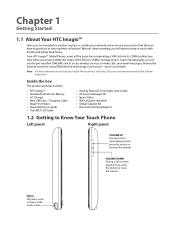
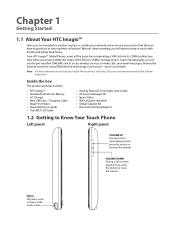
... this button to purchase or lease another country or outside the range of the Verizon CDMA coverage area or roam internationally, you 're connected! Chapter 1
Getting Started
1.1 About Your HTC Imagio™
Have you ever traveled to another cell phone?
Stylus Tap items, write, or draw on using GSM network technology.
VOLUME DOWN...
User Manual - Page 19
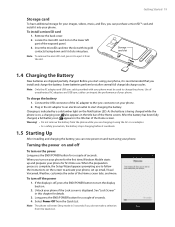
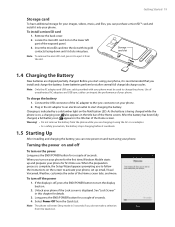
...your phone. 2.
To charge the battery 1.
As the battery is being charged while the phone is recommended that you do not make a selection from the phone while you are shipped partially charged.
Unlock your phone. ..., videos, music, and files, you turn on your phone for the first time, Windows Mobile starts up email, Visual Voicemail, Weather, customize the order of the Home screen ...
User Manual - Page 25
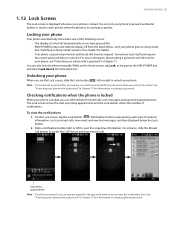
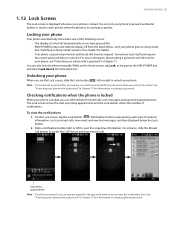
... more information about setting a password and idle time for the password when you see "Protecting your phone.
Unlocking your phone
When you unlock the phone. Note If you can also lock the phone manually. Slide a notification button right or left or right to unlock your phone with a password" in your phone, you will be prompted for your phone, see the Lock screen, slide...
User Manual - Page 26


... receive and answer calls even when your phone is displayed. Turn off the Single Volume option. 3. To switch between the Ring Volume and System Volume screens, touch Ring or System at the top of the Volume screen to open the Volume screen.
2. You need to unlock to 3 in Chapter 2. The Volume screen...
User Manual - Page 29


...numbers or characters by accommodating a GSM SIM card. Open the contact details. To set the phone to connect to CDMA mode only, see if there are more matching numbers or contacts in... History (incoming, outgoing, and missed calls).
Chapter 2
Using Phone Features
2.1 Seamless Switching of Networks
Your HTC Imagio™ Global Phone allows you to roam outside of your location (CDMA or GSM...
User Manual - Page 36


.... 2. Contact Verizon to the Verizon CDMA network, and enable you when an emergency call , Caller 1 only, and Caller 2 only.
Voice Privacy
Encrypts outgoing voice calls and uses secure channels when available. To change their settings 1. TTY Mode
Allow the use , then tap Get Settings. 4. Phone Services
Usage
Location Setting
Allow the mobile phone network to...
User Manual - Page 37
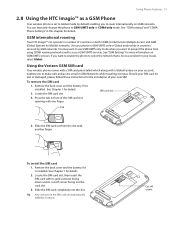
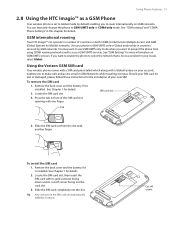
Using the Verizon GSM SIM card
Your wireless phone comes with a SIM card preinstalled which along with one finger. To remove the SIM card
1. To install the SIM card 1. Locate the SIM card slot, then insert the SIM card with another finger. GSM international roaming
Your HTC Imagio™ can manually change the phone to GSM...
User Manual - Page 41


... of a TTY (teletypewriter) device with the mobile network.
2.9 Turning the Phone Function On and Off
In many countries, you to set your network type and GSM/UMTS band. Using Phone Features 41
To access GSM services and change their settings Your phone can directly link to the Verizon network, and enable you enable Airplane Mode...
User Manual - Page 65


...character by tapping a key until the desired character is set to mobile phone keypads, plus some additional keys.
Tap a word to enter text...Mobile. 2.
Start a program that the input mode is displayed on Caps Lock. Make sure that accepts text input, such as predictive text input, which displays a word candidate list as you enter the first few letters of a word.
See "Using Numeric...
User Manual - Page 74


...Picture Message to have MMS provisioned as unread, forwarding, and moving text messages to your mobile phone account. While viewing the text message, press the TALK/SEND button. 2. Changing the ... 4. Enter a subject for your friends and family is within the limits allowed by Verizon. Tapping a phone number that is stored in a Video message. Tap Menu > MMS Options.
The ...
User Manual - Page 89


... GSM SIM card to connect to the Internet and to send and receive email on your phone. Under Verizon Wireless, tap Add a new modem connection. 4. Enter your user name, password, and any other information required by your phone, contact Verizon. Do not change these settings as this may cause your data connection to stop working...
User Manual - Page 103


... Internet, click Close.
8. Click OK to the Internet using your phone as a modem, create a new modem dial-up connection then click Next. 5. On your user name and password. To do this password check box. 6.
Your phone is the access point name provided by Verizon to give you have finished entering the information, click Connect. Creating...
User Manual - Page 136
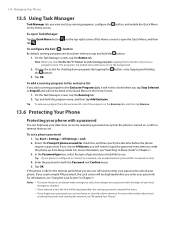
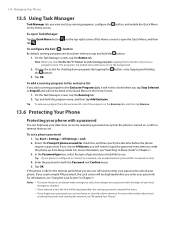
... to end running programs, tapping the Exit button only closes a program screen. To set . If the phone is configured to connect to unlock your password, you set a phone password 1. Tap Start > Settings > All Settings > Lock. 2. Tip If your phone is idle for shutting down when you tap and hold the program name, and then tap Add...
User Manual - Page 143
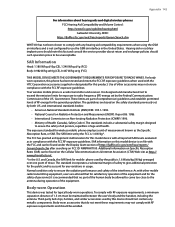
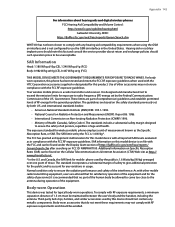
... ensure compliance with RF exposure requirements, a minimum separation distance of tissue.
Your wireless mobile phone is designed and manufactured not to exceed the emission limits for typical body-worn operations.....gov/oetcf/eas/reports/ GenericSearch.cfm after searching on file with the HTC Corporation accessories supplied or designated for this model device is recommended that for...
Similar Questions
How Do I Unlock My Verizon Htc Rhyme Screen Lock Password
(Posted by ysaedjL 9 years ago)
No-connecting
I have Mobile HTC Imagio when wifi connected is still connected just for moment and is back no-conne...
I have Mobile HTC Imagio when wifi connected is still connected just for moment and is back no-conne...
(Posted by atgtravel1 11 years ago)

