HTC ThunderBolt Verizon Support Question
Find answers below for this question about HTC ThunderBolt Verizon.Need a HTC ThunderBolt Verizon manual? We have 1 online manual for this item!
Question posted by warda on June 19th, 2014
Verizon Thunderbolt How To View Items On Sim Card
The person who posted this question about this HTC product did not include a detailed explanation. Please use the "Request More Information" button to the right if more details would help you to answer this question.
Current Answers
There are currently no answers that have been posted for this question.
Be the first to post an answer! Remember that you can earn up to 1,100 points for every answer you submit. The better the quality of your answer, the better chance it has to be accepted.
Be the first to post an answer! Remember that you can earn up to 1,100 points for every answer you submit. The better the quality of your answer, the better chance it has to be accepted.
Related HTC ThunderBolt Verizon Manual Pages
Verizon Thunderbolt Quick Start Guide and User Manual - Page 3


...
Replacing the back cover 24
SIM card...25
Inserting the SIM card 25
Removing the SIM card 27
Battery...28
Inserting the battery 29
Charging the battery 30
Removing the battery 31
Storage card...32
Inserting the storage card 32
Removing the storage card 33
Removing the storage card while the phone is on 33
Switching your phone on or off 34...
Verizon Thunderbolt Quick Start Guide and User Manual - Page 7
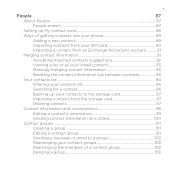
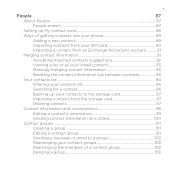
......87
People screen...87
Setting up My contact card 88
Ways of getting contacts into your phone 89
Adding a new contact 89
Importing contacts from your SIM card 90
Importing a contact from an Exchange ActiveSync account............91
Merging contact information 91
Accepting matched contacts suggestions 92
Viewing a list of all your linked contacts 93
Manually...
Verizon Thunderbolt Quick Start Guide and User Manual - Page 9
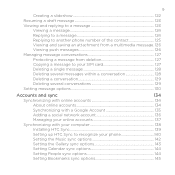
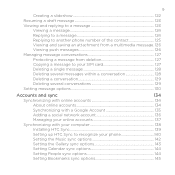
... phone number of the contact 125 Viewing and saving an attachment from a multimedia message. 126 Viewing push messages 126 Managing message conversations 127 Protecting a message from deletion 127 Copying a message to your SIM card...computer 138
Installing HTC Sync 139
Setting up HTC Sync to recognize your phone 140
Setting the Music sync options 142
Setting the Gallery sync options 143...
Verizon Thunderbolt Quick Start Guide and User Manual - Page 18
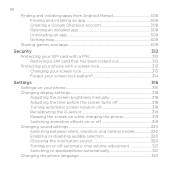
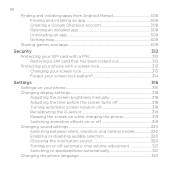
... installed app 308 Uninstalling an app 309 Getting help...309
Sharing games and apps 309
Security
312
Protecting your SIM card with a PIN 312
Restoring a SIM card that has been locked out 312
Protecting your phone with a screen lock 313
Changing your screen lock 313
Forgot your screen lock pattern 314
Settings
315
Settings on...
Verizon Thunderbolt Quick Start Guide and User Manual - Page 24


... cover
Removing the back cover
Remove the back cover to access the battery compartment and storage card and SIM card slots.
1. Align the tabs of the phone.
2. With the phone switched off from the notch on the top of your phone securely with the slots at the back of the back cover with the front facing...
Verizon Thunderbolt Quick Start Guide and User Manual - Page 25
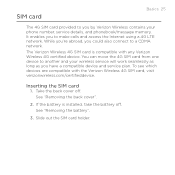
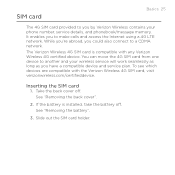
... another and your phone number, service details, and phonebook/message memory.
See "Removing the back cover".
2. See "Removing the battery".
3. If the battery is compatible with the Verizon Wireless 4G SIM card, visit verizonwireless.com/certifieddevice.
While you're abroad, you to a CDMA network. Slide out the SIM card holder. The Verizon Wireless 4G SIM card is installed, take...
Verizon Thunderbolt Quick Start Guide and User Manual - Page 27
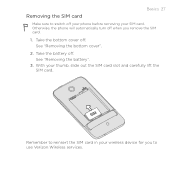
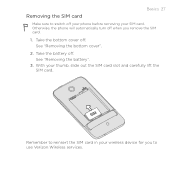
... use Verizon Wireless services.
See "Removing the bottom cover".
2. See "Removing the battery".
3. Removing the SIM card
Basics 27
Make sure to switch off your phone before removing your wireless device for you remove the SIM card.
1. Take the bottom cover off . With your thumb, slide out the SIM card slot and carefully lift the SIM card. Otherwise, the phone will...
Verizon Thunderbolt Quick Start Guide and User Manual - Page 28
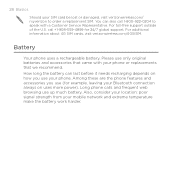
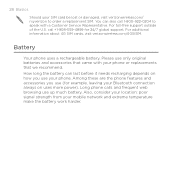
... the U.S. How long the battery can also call +1-908-559-4899 for example, leaving your mobile network and extreme temperature make the battery work harder. For additional information about 4G SIM cards, visit verizonwireless.com/4GSISIM.
Long phone calls and frequent web browsing use only original batteries and accessories that came with a Customer Service...
Verizon Thunderbolt Quick Start Guide and User Manual - Page 39
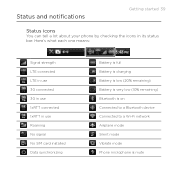
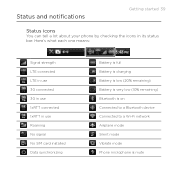
Status and notifications
Getting started 39
Status icons
You can tell a lot about your phone by checking the icons in use Roaming No signal No SIM card installed Data synchronizing
Battery is full Battery is charging Battery is low (20% remaining) Battery is very low (10% remaining) Bluetooth is on Connected to a ...
Verizon Thunderbolt Quick Start Guide and User Manual - Page 73
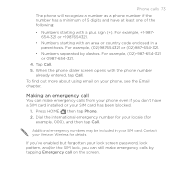
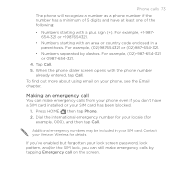
...; Numbers starting with an area or country code enclosed in your Verizon Wireless for
example, 000), and then tap Call. Making an emergency call
You can still make emergency calls from your phone even if you 've enabled but forgotten your SIM card has been blocked.
1.
For example, +1-987654-321 or +1987654321.
Numbers...
Verizon Thunderbolt Quick Start Guide and User Manual - Page 83


... enable this option.
Configure channels and language for your SIM card.
Call services
Phone calls 83
Your phone can clear the notification with a message, and choose whether to a fixed set of numbers.
Enable or disable receipt of various phone services for cell broadcast messages.
Contact Verizon Wireless to access and change the settings of cell broadcast...
Verizon Thunderbolt Quick Start Guide and User Manual - Page 88
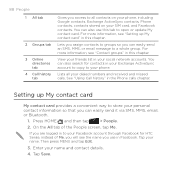
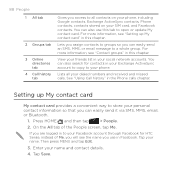
...Facebook. View your friends list in your Facebook account through Facebook for contacts in to your social network accounts.
If you are logged in your Exchange ActiveSync account to copy to your SIM card, ...via SMS, MMS, email, or Bluetooth.
1. Tap Save. Setting up My contact card" in the Phone calls chapter. Tap your personal contact information so that you can also search for HTC...
Verizon Thunderbolt Quick Start Guide and User Manual - Page 127
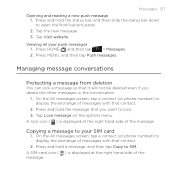
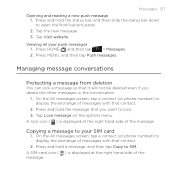
... deletion
You can lock a message so that contact.
2. Tap Lock message on the options menu. Tap Visit website. Copying a message to open the Notifications panel. 2. Viewing all your SIM card
1.
Press HOME , and then tap
> Messages.
2.
On the All messages screen, tap a contact (or phone number) to...
Verizon Thunderbolt Quick Start Guide and User Manual - Page 132
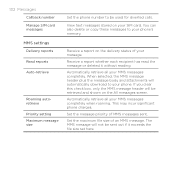
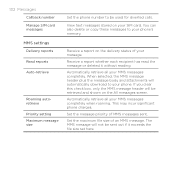
.... Set the message priority of an MMS message. 132 Messages Callback number Manage SIM card messages
MMS settings Delivery reports Read reports Auto-retrieve
Roaming autoretrieve Priority setting Maximum message size
Set the phone number to your phone's memory. Automatically retrieve all your MMS messages completely. View text messages stored on the All messages screen.
Verizon Thunderbolt Quick Start Guide and User Manual - Page 215
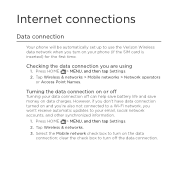
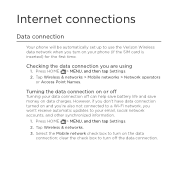
... network, you won't receive automatic updates to your phone (if the SIM card is inserted) for the first time. clear the ... Tap Wireless & networks. 3.
Tap Wireless & networks > Mobile networks > Network operators
or Access Point Names. Press HOME...using
1. Internet connections
Data connection
Your phone will be automatically set up to use the Verizon Wireless data network when you turn on ...
Verizon Thunderbolt Quick Start Guide and User Manual - Page 312
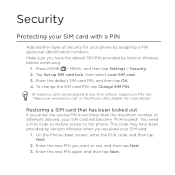
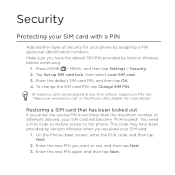
..., and then tap Settings > Security. 2. See "Making an emergency call" in the Phone calls chapter for your phone by Verizon Wireless before continuing.
1. Restoring a SIM card that has been locked out
If you want to the phone. To change the SIM card PIN, tap Change SIM PIN. Enter the new PIN you enter the wrong PIN more details. Make...
Verizon Thunderbolt Quick Start Guide and User Manual - Page 316
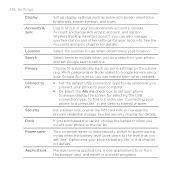
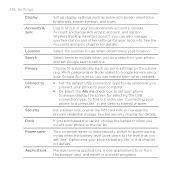
...chapter for details. Select items to include when you connect your phone to your computer.
Or, select the Ask me check box to set your phone to the car kit....accounts, Google Account, Exchange ActiveSync account, and Verizon Wireless Backup Assistant acount.
Set a screen lock, enable the SIM card lock, or manage the phone's credential storage. 316 Settings Display Accounts & ...
Verizon Thunderbolt Quick Start Guide and User Manual - Page 317
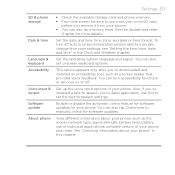
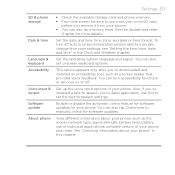
... .
View different information about your phone.
You can turn off . This option appears only after you've downloaded and installed an accessibility tool, such as the mobile network...
Settings 317
SD & phone storage
Date & time
Language & keyboard Accessibility
Voice input & output Software update About phone
Check the available storage card and phone memory. From...
Verizon Thunderbolt Quick Start Guide and User Manual - Page 325
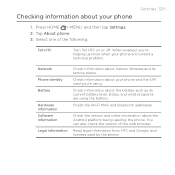
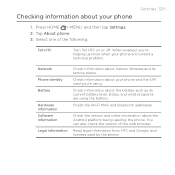
... information about your phone and the SIM card you 're helping us know when your phone
1.
Check information about the battery such as its service status. Check the version and other information about the Android platform being used by the phone. Network
Phone identity
Battery
Hardware information Software information
Legal information
Check information about Verizon Wireless and...
Verizon Thunderbolt Quick Start Guide and User Manual - Page 333
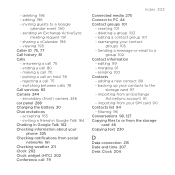
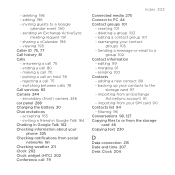
... contacts to the
storage card 97 - editing 99 - - sharing a vCalendar 196 - deleting a group 103 - editing 196 - ending a call 75 - rejecting a call 80 - viewing 195 Caller ID 75,...164 Chatting in Google Talk 162 Checking information about your
phone 325 Checking notifications from your SIM card 90 Contacts list 94 - sending an Exchange ActiveSync
meeting...
Similar Questions
Unlock Sim Htc Thunderbolt Verizon Where
(Posted by btr889aucaine 10 years ago)
How To Unlock The Screen On A Htc Thunderbolt For Free
(Posted by loweb104 10 years ago)
How To Unlock The Htc Thunderbolt When You Forgot Your Password
(Posted by athPiete 10 years ago)
Phone Won't Show All Data From Old Sim Card
Phone Won't Show All Data From Old Sim Card I put the sim card from my old phone into the HTC Radar...
Phone Won't Show All Data From Old Sim Card I put the sim card from my old phone into the HTC Radar...
(Posted by Anonymous-99202 11 years ago)

