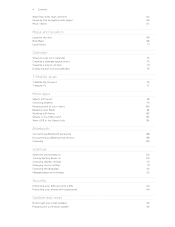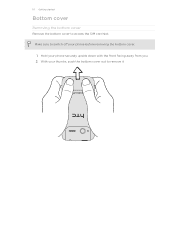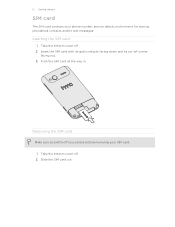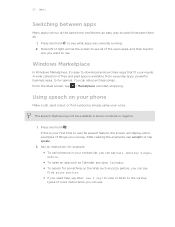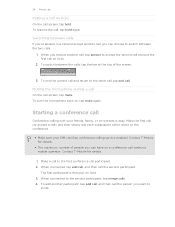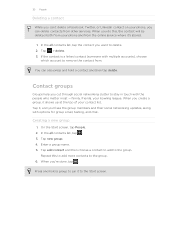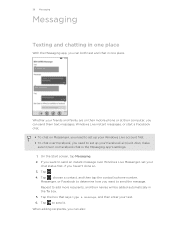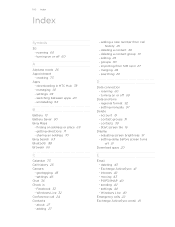HTC Radar 4G T-Mobile Support Question
Find answers below for this question about HTC Radar 4G T-Mobile.Need a HTC Radar 4G T-Mobile manual? We have 1 online manual for this item!
Question posted by Anonymous-99202 on February 16th, 2013
Phone Won't Show All Data From Old Sim Card
Current Answers
Answer #1: Posted by ARSiq on February 18th, 2013 12:07 PM
Try to power on your old phone without SIM and look into contacts, they should be there. If no SIM mode is possible, run it with another SIM.
Many service provider offer data transfer service from old to new phone. Or you can use some software for it like MobiEdit.
Related HTC Radar 4G T-Mobile Manual Pages
Similar Questions
So I'm trying to reactivate this device, but I have no idea what password I locked it under three ye...
I put the sim card from my old phone into the HTC Radar, but only older contacts/texts from 2 years ...
My HTC Radar just randomly goes into Emergency Call only mode. I have to cut it off and back on seve...