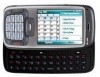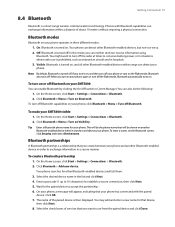HTC SMT5800 Support Question
Find answers below for this question about HTC SMT5800 - Verizon Smartphone - Wireless.Need a HTC SMT5800 manual? We have 1 online manual for this item!
Question posted by patriciastauffer on May 17th, 2013
I Used This Phone A Million Years Ago, Can't Remember My Password
So I'm trying to reactivate this device, but I have no idea what password I locked it under three years ago. How can I do a hard reset without knowing the old password?
Current Answers
Answer #1: Posted by TexasDeviL on May 17th, 2013 11:21 AM
The only thing you can do is reset the phone. Thats kinda what makes phone locks great is they work, lol.
This is how you hard reset most HTC Windows Phones:
If you can turn off the phone do it. For unresponsive or frozen phone, remove the battery and put it back again after few seconds.
- Press Volume up button and hold then press Volume Down button and hold and then press the power button (briefly) to switch the phone on.
- Keep holding the volume up and volume down buttons until you see a reset screen option.
- Now follow the instructions that will show up on your mobile screen to factory reset your phone.
If you agree that the answer I provided is correct please remember to "accept" and/or mark it as "helpful" so I know I'm doing a good job. Thank you, I would really appreciate it.
[automotive mechanic and phone modding enthusiast]