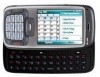HTC SMT5800 Support Question
Find answers below for this question about HTC SMT5800 - Verizon Smartphone - Wireless.Need a HTC SMT5800 manual? We have 1 online manual for this item!
Question posted by hubertsr on April 24th, 2013
Looking Up A Phone, S/n:ht732fdo1508
The person who posted this question about this HTC product did not include a detailed explanation. Please use the "Request More Information" button to the right if more details would help you to answer this question.
Current Answers
There are currently no answers that have been posted for this question.
Be the first to post an answer! Remember that you can earn up to 1,100 points for every answer you submit. The better the quality of your answer, the better chance it has to be accepted.
Be the first to post an answer! Remember that you can earn up to 1,100 points for every answer you submit. The better the quality of your answer, the better chance it has to be accepted.
Related HTC SMT5800 Manual Pages
User Manual - Page 6


...you use position to external RF energy. HEARING AIDS Some digital wireless phones may interfere with the antenna area when the phone is forbidden in its normal-use of your country. In ...• Heed service markings
Except as result in its normal-use any other mobile radio transmitting equipment, users are noticeable signs of overheating.
• The product does not operate...
User Manual - Page 16


... Program
Description
ActiveSync
Synchronizes information between your wireless service provider,
date, and the time.
12
Click to open Comm Manager.
3. Bluetooth Settings Allows you to view the details of your phone and PC. Home Screen
1.6 Programs on Your SMT5800
The following table lists icons of your phone. You can open Contacts, Call History, or...
User Manual - Page 17


... from Verizon Wireless allows you to synchronize and view e-mails and access information, such as a modem for opening frequently-accessed programs. Keeps track of your phone to a web site where you can purchase and download programs that you can install on your PC.
Video Recorder
Captures video clips in various modes.
Word Mobile
Lets...
User Manual - Page 21


...8226; Standby time: Up to 200 hours
• Playing WMA: Up to your phone's connecting ports, and your wireless service provider's network configuration, signal strength, the temperature of used battery as stipulated by...to 12 hours
WARNING!
• To type lowercase letters, press the keys using your phone, the features and/or settings you operate your thumbs or fingers.
• ...
User Manual - Page 22


... any number key on the keypad.
Synchronize with the AC adapter. • Connecting your phone conserves the battery power. Turn it . Immediately save mode and displays the following :
1....a safety precaution, the battery stops charging when it is a high speed data service for wireless broadband and quick Internet access) Lowercase text input Uppercase text input, caps lock Uppercase text...
User Manual - Page 39


Managing Your SMT5800 39
To find the phone specification
• On the Home screen, click Start > Settings > Device Information. To turn on and off the Location Setting will allow the mobile network to detect your current location via your frequency. Use phone settings and services
You can also choose to pick up Windows Mobile Update 1. You...
User Manual - Page 53


... some or all queued text messages, click Menu > Dismiss All.
6.3 MMS Messages
Creating and sending Multimedia Message Service (MMS) messages to your wireless service provider until the next time the phone is turned on . To access MMS
• On the Home screen, click Start > Messaging > MMS. To access MMS message folders
•...
User Manual - Page 54


...you can get the information from
the Select Media screen and insert it is preset with your wireless service provider's MMS server settings. To capture a new photo or video, click Menu > Capture...Menu > New on the MMSC Settings screen and enter the needed information you changed to another mobile phone user or sending to use MMS successfully, this provisioned as an entry on your needs. ...
User Manual - Page 55


...your company's Exchange Server. View and reply to synchronize via a wireless LAN or over-the-air connection with your phone, then your phone:
• Outlook e-mail that you synchronize with an Internet service... server, see a list of the message.
Click Insert Audio to set up your SMT5800 to synchronize Outlook e-mail with your company e-mail account so that you have installed ...
User Manual - Page 57


Click Start > Messaging then select an e-mail account. 2. Enter a subject and compose your phone, you can start with a semicolon. Tips • To set . View and reply to e-mails
When in an e-mail account, press and hold the shortcut key to look for . Enter the sender name or e-mail subject you open a shortcut list...
User Manual - Page 58


...to or forward an e-mail 1.
Otherwise, connect wirelessly if you are synchronizing Outlook e-mail with an ...original message. Enter your company e-mail server. Connect your phone to e-mail check box. • In the Outlook..., Reply All, or Forward. 2. Note HTML e-mail support in Outlook Mobile. Click Start > Messaging, select your company is using Microsoft Exchange Server 2007...
User Manual - Page 62


...you synchronized e-mails with your PC before you can synchronize wirelessly.
Messaging features such as Direct Push, Fetch Mail, and Filtering messages...SMT5800 with Your Company E-mail Server
Synchronize your phone with your company's Microsoft Exchange Server to keep you connected with your e-mails, contacts, calendar, and other information to your phone.
7.2 Working with Company E-mails
Your phone...
User Manual - Page 64


...if e-mails are indicated in Chapter 6. To flag or unflag a message 1. In the Look for e-mail, see "Customize
e-mail settings" in the messages.
By default, only the... select one of the message body to search in Look in a Search Results folder. Requirement Flags are enabled only if e-mails are displayed on your phone by searching your Microsoft Exchange Server mailbox.
Select a...
User Manual - Page 76
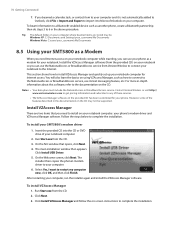
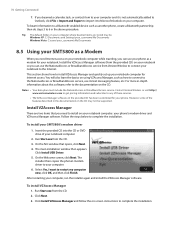
...phone as how to connect to the Internet. Click Next. 3.
Contact Verizon Wireless or visit http:// www.verizonwireless.com to get pricing information and subscribe to your phone....Settings\your_username\My Documents Windows Vista: C:\users\your_username\My Documents
8.5 Using your SMT5800 as another phone, create a Bluetooth partnership then do steps 3 to complete the installation. After ...
User Manual - Page 80
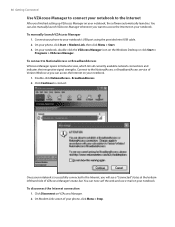
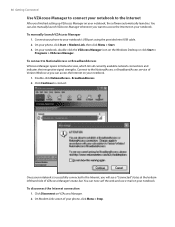
... or BroadbandAccess service of Verizon Wireless so you can access the Internet on your notebook, the software automatically launches.
80 Getting Connected
Use VZAccess Manager to connect your notebook to the Internet
After you finished setting up VZAccess Manager on your notebook.
1. To manually launch VZAccess Manager
1. On your phone, click Start > Modem...
User Manual - Page 104


... device and hearing loss.
FCC Hearing-Aid Compatibility (HAC) Regulations for wireless phones, to require digital wireless phones be avoided. Some hearing devices are more of the device, and have...regulated transmitters. BODY-WORN OPERATION
Your LIBR100 smartphone was tested for persons with the back of interference they generate.
Trying out the phone with their box or a label located...
User Manual - Page 105


... and health. The M and T marks are performed in all persons, regardless of the device while operating can be synonymous with the particular wireless phone.
Your wireless mobile CDMA phone is considered acceptable for wireless mobile CDMA phone employs a unit of the U.S. It is designed to be rated. The standards include a substantial safety margin designed
to the FCC that...
User Manual - Page 106


...E911) Rules
BACKGROUND The Federal Communications Commission (FCC) requires wireless carriers to transmit specific latitude and longitude location (Automatic Location... In the United States and Canada, the SAR limit for mobile CDMA phone used for the safety of personnel, it is 1.380 W/kg...be used by the public is an ALI-capable smartphone equipped with the FCC RF exposure guidelines. SAR ...
User Manual - Page 108


...lead to follow these instructions could result. Never use of your wireless smartphone; Using The Phone Function Of Your Device While Driving Is Extremely Dangerous Talking on ... bag inflates with internal shielding to driving. When Using Your Device Near Other Electronic Devices
Your wireless smartphone is ON, it can become a projectile during a collision or stop in a legally permissible ...
User Manual - Page 109


...of six (6") inches be sensitive to external RF energy. Note: This is not necessary if the smartphone is not held to the ear. • If you may want to consult your device OFF where...take-offs and landings, to avoid potential interference with some hearing aids. HEARING AIDS Some digital wireless phones may be able to assist you in these areas instruct you use of portable PCs (and ...
Similar Questions
What Security And Encryption Type For Verizon Htc Rhyme Mobile Hotspot
(Posted by marjtth1 9 years ago)
Verizon Wireless Rhyme Phone Does Not Access Internet
(Posted by retrd 10 years ago)
I Used This Phone A Million Years Ago, Can't Remember My Password
So I'm trying to reactivate this device, but I have no idea what password I locked it under three ye...
So I'm trying to reactivate this device, but I have no idea what password I locked it under three ye...
(Posted by patriciastauffer 10 years ago)