HTC T-Mobile myTouch 4G Slide Support Question
Find answers below for this question about HTC T-Mobile myTouch 4G Slide.Need a HTC T-Mobile myTouch 4G Slide manual? We have 1 online manual for this item!
Question posted by vba9tedd on January 28th, 2014
How Do You Unlock A Mytouch 4g Slide You Forgot Your Password
The person who posted this question about this HTC product did not include a detailed explanation. Please use the "Request More Information" button to the right if more details would help you to answer this question.
Current Answers
There are currently no answers that have been posted for this question.
Be the first to post an answer! Remember that you can earn up to 1,100 points for every answer you submit. The better the quality of your answer, the better chance it has to be accepted.
Be the first to post an answer! Remember that you can earn up to 1,100 points for every answer you submit. The better the quality of your answer, the better chance it has to be accepted.
Related HTC T-Mobile myTouch 4G Slide Manual Pages
T-Mobile myTouch 4G Slide - User Manual - Page 2


... the power on or off
17
Setting up myTouch 4G Slide for the first time
17
Finger gestures
17
Ways of getting contacts into myTouch 4G Slide
18
Home screen
19
Basics
Adjusting the volume
... sounds
36
Phone calls
Different ways of making calls
37
Making a call on the Phone dialer screen
37
Using Speed dial
38
Calling a phone number in a text message
38
Calling a phone number in ...
T-Mobile myTouch 4G Slide - User Manual - Page 3
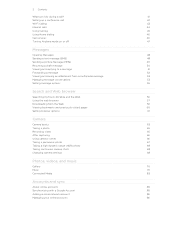
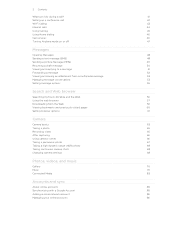
...
Forwarding a message
52
Viewing and saving an attachment from a multimedia message
53
Managing message conversations
53
Setting message options
55
Search and Web browser
Searching myTouch 4G Slide and the Web
56
Using the web browser
57
Downloading from the Web
59
Viewing bookmarks and previously visited pages
60
Setting browser options
61...
T-Mobile myTouch 4G Slide - User Manual - Page 5


...
Using Flashlight
133
Sharing games and apps
133
T-Mobile apps
T-Mobile My Account
134
T-Mobile My Device
134
T-Mobile TV
135
Keyboard
Using the QWERTY keyboard
136
Adjusting... your SIM card with a PIN
158
Protecting myTouch 4G Slide with a screen lock pattern, PIN, or password
158
Settings
Settings on myTouch 4G Slide
160
Changing display settings
161
Changing sound settings...
T-Mobile myTouch 4G Slide - User Manual - Page 6


6 Contents
Update and reset
Software updates
167
Restarting myTouch 4G Slide
168
Resetting myTouch 4G Slide
168
Trademarks and copyrights
Index
T-Mobile myTouch 4G Slide - User Manual - Page 8
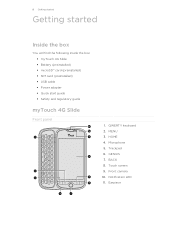
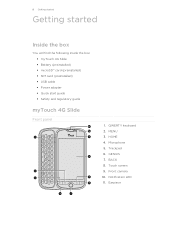
... 8. GENIUS 7. Earpiece Notification LED 11. Touch screen 9. QWERTY keyboard 2. 8 Getting started
Getting started
Inside the box
You will find the following inside the box: § myTouch 4G Slide § Battery (preinstalled) § microSD™ card (preinstalled) § SIM card (preinstalled) § USB cable § Power adapter § Quick start guide § Safety and...
T-Mobile myTouch 4G Slide - User Manual - Page 10
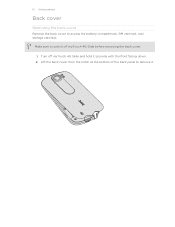
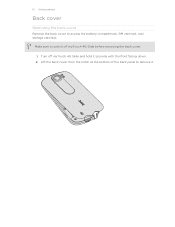
Turn off myTouch 4G Slide before removing the back cover.
1.
Make sure to switch off myTouch 4G Slide and hold it . Lift the back cover from the notch at the bottom of the back panel to access the battery compartment, SIM card slot, and storage card slot. 10 Getting started
Back cover
Removing the back cover
Remove the back cover to remove it securely with the front facing down. 2.
T-Mobile myTouch 4G Slide - User Manual - Page 12
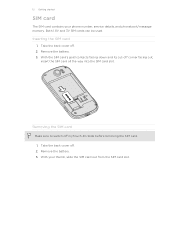
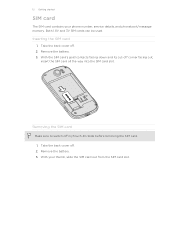
... and 3V SIM cards can be used.
Removing the SIM card
Make sure to switch off . 2. Inserting the SIM card
1. Take the back cover off myTouch 4G Slide before removing the SIM card. 1. With your phone number, service details, and phonebook/message memory. 12 Getting started
SIM card
The SIM card contains your thumb...
T-Mobile myTouch 4G Slide - User Manual - Page 17


...onscreen instructions and you'll be asked to turn on myTouch 4G Slide for the first time, you'll be up and running in settings later on myTouch 4G Slide for the first time, you turn it up your...™.
17 Getting started
Switching the power on or off
Switching the power on , then unlock the screen.
2. You can enable or disable them with some pressure before you have reached ...
T-Mobile myTouch 4G Slide - User Manual - Page 22
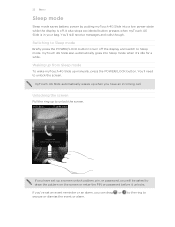
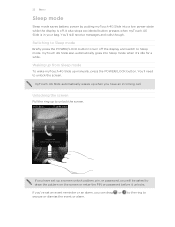
... display and switch to draw the pattern on the screen or enter the PIN or password before it 's idle for a while. 22 Basics
Sleep mode
Sleep mode saves battery power by putting myTouch 4G Slide into Sleep mode when it unlocks.
If you've set up when you can drag or to the ring to...
T-Mobile myTouch 4G Slide - User Manual - Page 39


... from myTouch 4G Slide even if you don't have a SIM card installed or your SIM card has been blocked.
1.
If you've enabled but forgotten your locale, and then tap Call.
39 Phone calls
Making an emergency call
In some regions, you can make emergency calls by tapping Emergency call on page 163. to unlock...
T-Mobile myTouch 4G Slide - User Manual - Page 55


... size is not sent successfully, and choose a notification sound.
§ Allow myTouch 4G Slide to show pop-up notifications on your message.
§ Receive a report whether... area and when roaming.
§ Set the message priority and maximum file size of unlocked older messages when set myTouch 4G Slide to device memory.
Multimedia messages (MMS)
§ Receive a report on the delivery ...
T-Mobile myTouch 4G Slide - User Manual - Page 86
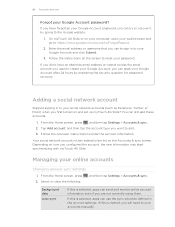
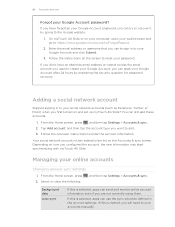
... set up myTouch 4G Slide?
Follow the instructions on how you can still add these accounts.
1. Follow the onscreen instructions to reset your Google Account after 24 hours by going to https://www.google.com/accounts/ForgotPasswd.
2. 86 Accounts and sync
Forgot your online accounts
Changing general sync settings
1. Managing your Google Account password?
Adding...
T-Mobile myTouch 4G Slide - User Manual - Page 105


... information you 'll need to myTouch 4G Slide, then tap Next.
5. If the Choose a mail provider screen is not in the internal database, you tap Next. Enter the Exchange ActiveSync account details, and then tap Next. 105 Email
Adding a POP3/IMAP email account
1. Enter the email address and password for details.
4. You can add...
T-Mobile myTouch 4G Slide - User Manual - Page 149


...secure credential storage
If your company's local network.
Enter a new password for available Wi-Fi networks, on myTouch 4G Slide.
1.
A message box is currently connected to remove the settings for... virtual private networks (VPNs) so you want to reconnect to a wireless network that myTouch 4G Slide is then displayed showing the Wi-Fi network name, status, speed, signal strength, ...
T-Mobile myTouch 4G Slide - User Manual - Page 150


... When you . 4. Disconnecting from the VPN, the VPN disconnected icon is then added to . 4. When myTouch 4G Slide has disconnected from a VPN
1.
From the Home screen, press , and then tap Settings > Wireless & networks... details your local network.
Press and hold the title bar, and then slide down and confirm the password, and then tap OK. 5. Tap the VPN connection to return to the...
T-Mobile myTouch 4G Slide - User Manual - Page 152
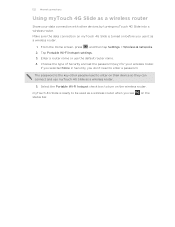
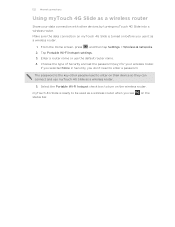
..., you don't need to enter on the wireless router. myTouch 4G Slide is the key other devices by turning myTouch 4G Slide into a wireless router. Enter a router name or use it as a wireless router.
1. The password is ready to turn on their device so they can connect and use myTouch 4G Slide as a wireless router.
5.
on before you see status...
T-Mobile myTouch 4G Slide - User Manual - Page 158


...Mobile when you enter the wrong PIN more times than the maximum number of time.
1. Enter the default SIM card PIN, and then tap OK. 4. You need a PUK code to restore access to use, and then tap Next. 3. Protecting myTouch 4G Slide.... On the Phone dialer screen, ...password
Protect your personal information and prevent others from using myTouch 4G Slide without your permission by setting a screen...
T-Mobile myTouch 4G Slide - User Manual - Page 159


... Security screen, tap Lock phone after, then specify the idle time you can unlock myTouch 4G Slide by following :
None
Disable the screen lock you've previously created.
Enter your current screen lock to confirm that you want to display as you don't want your Google Account user name and password.
1.
Tap the Forgot pattern? Enter your...
T-Mobile myTouch 4G Slide - User Manual - Page 160


...passwords or Bookmarks) to automatically back up call services such as Wi-Fi, data connection, and Bluetooth, enable Airplane mode, and more . 160 Settings
Settings
Settings on myTouch 4G Slide
Control and customize phone...Connect to PC Security Power
Select the sources to use whenever you connect myTouch 4G Slide to include when you set Google search options.
Select items to your ...
T-Mobile myTouch 4G Slide - User Manual - Page 168
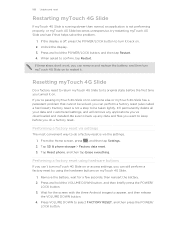
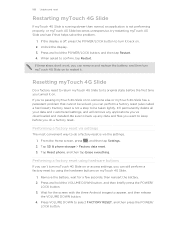
...you turned it . Resetting myTouch 4G Slide
Do a factory reset to return myTouch 4G Slide to its original state before you can remove and replace the battery, and then turn myTouch 4G Slide on . 2. If you 've downloaded and installed. Unlock the display. 3. Press... then press the POWER/
LOCK button. Tap SD & phone storage > Factory data reset. 3. Tap Reset phone, and then tap Erase everything.

