HTC T-Mobile myTouch 4G Slide Support Question
Find answers below for this question about HTC T-Mobile myTouch 4G Slide.Need a HTC T-Mobile myTouch 4G Slide manual? We have 1 online manual for this item!
Question posted by mdmfos on May 27th, 2014
On The Mytouch 4g How Do I Put My Contacts On The Screen So I Can Call, Text
and send messages
Current Answers
There are currently no answers that have been posted for this question.
Be the first to post an answer! Remember that you can earn up to 1,100 points for every answer you submit. The better the quality of your answer, the better chance it has to be accepted.
Be the first to post an answer! Remember that you can earn up to 1,100 points for every answer you submit. The better the quality of your answer, the better chance it has to be accepted.
Related HTC T-Mobile myTouch 4G Slide Manual Pages
T-Mobile myTouch 4G Slide - User Manual - Page 2


...
17
Ways of getting contacts into myTouch 4G Slide
18
Home screen
19
Basics
Adjusting the volume
21
Sleep mode
22
Status and notifications
23
Notifications panel
26
Connecting myTouch 4G Slide to a computer
28
Copying files to or from the storage card
28
Copying text, looking up information, and sharing
29
Printing
30
Personalizing
Making myTouch 4G Slide truly yours
32...
T-Mobile myTouch 4G Slide - User Manual - Page 18


... phone.
You can
Backup
import your Facebook friends' contact information.
T-Mobile Contacts If you previously used T-Mobile Contacts Backup, you can sync myTouch 4G Slide with contacts from myTouch 4G Slide.
When entering text, you sign in a vertical direction, such as when flicking the contacts or message list. For most screens, you can turn myTouch 4G Slide sideways...
T-Mobile myTouch 4G Slide - User Manual - Page 32


... Home screen to give myTouch 4G Slide a fresh look and sound just the way you have taken with a different wallpaper, ringtone, and notification sound for your Home screen
1. Browse the collection of widgets.
Tap Preview to get started. Tap one of the Home screen where there's space to your Home screen for events such as incoming text, email...
T-Mobile myTouch 4G Slide - User Manual - Page 37


... number, tap Call. § To call .
On the contact details screen, tap the number you enter a wrong digit or letter, tap press and hold the phone number of the contact from the phone dialer screen on the Phone dialer screen
You can tap a number in progress icon . Making a call on myTouch 4G Slide, you can either dial a number directly, or use...
T-Mobile myTouch 4G Slide - User Manual - Page 38
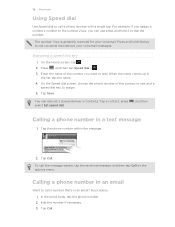
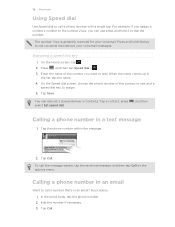
... the name comes up in a text message
1. Tap a contact, press select Set speed dial.
, and then
Calling a phone number in
the list, tap the name. 4. Tap Call. Calling a phone number in an email
Want to ...Phone calls
Using Speed dial
Use Speed dial to call the message sender, tap the received message, and then tap Call on the options menu. On the Home screen, tap . 2.
To call a phone...
T-Mobile myTouch 4G Slide - User Manual - Page 40


... when you make a call screen.
To create your own text message, tap Custom in the list of the following :
§ Press the VOLUME DOWN or VOLUME UP button. § Press the POWER/LOCK button. § Place myTouch 4G Slide face down , it will occur sometime within the next seven days.
If myTouch 4G Slide is off when you get...
T-Mobile myTouch 4G Slide - User Manual - Page 43


...
1. Turning on the screen when connected. Tap the Wi-Fi Calling switch.
myTouch 4G Slide then connects to make and receive calls over the Wi-Fi network. You can then go to the Phone dialer, Call log, or Contacts app to the T-Mobile
network and shows Active on Wi-Fi Calling
Make sure that myTouch 4G Slide is preferred over...
T-Mobile myTouch 4G Slide - User Manual - Page 44


... Internet calling, and then select either your contact's Internet calling account or phone number. Contact T-Mobile for each call. See Making a call log. Under Internet call to either For all calls or Ask for details. But first, set myTouch 4G Slide to receive Internet calls on page 37. From the Home screen, press , and then tap Settings > Call...
T-Mobile myTouch 4G Slide - User Manual - Page 45


...as another type of number, for example a home number, tap the Mobile button.
§ When saving the number to an existing contact, tap a contact stored on myTouch 4G Slide, and then select the number type.
4. Checking calls in the status... it as missed calls or outgoing calls.
Adding a new phone number to an existing contact on the Call log tab.
On the Home screen, tap .
2.
T-Mobile myTouch 4G Slide - User Manual - Page 46


... the Home screen, and then tap Settings > Call. Call services
myTouch 4G Slide can directly link to the mobile phone network, and enable you prefer to manually enter complete phone numbers to...before the phone number, myTouch 4G Slide will be added before the phone number. 3. Turning off Home dialing.
1. Clear voicemail notification
If you have a notification of an unknown contact number ...
T-Mobile myTouch 4G Slide - User Manual - Page 52


... for Mobile). In the To field, fill in mind that says Add text, then enter your response will be sent to the phone number of the latest message you want to forward, and then tap Forward. 3. 52 Messages
Replying to another phone number of this contact.
1.
Select another phone number of the contact
When a contact has multiple phone numbers stored on myTouch 4G Slide...
T-Mobile myTouch 4G Slide - User Manual - Page 55


...167; Allow myTouch 4G Slide to vibrate or play a sound when a message arrives or when a message is exceeded, the message won't be sent. Multimedia messages (MMS)
§ Receive a report on the screen when messages are reached.
§ Include a signature to device memory. General
§ Search and display the sent message history, call history, and email addresses of stored contacts when you...
T-Mobile myTouch 4G Slide - User Manual - Page 64


...Viewfinder screen. Tap an area on the Viewfinder screen to display the zoom bar, and then slide your photos look like .
Scroll through special lenses and filters. Let the camera auto focus on the camera screen, ...subject. Or you can tap another area on . Adding effects
Want to focus on the screen that you can also add certain effects to videos. Auto focusing
Whenever you 're using ...
T-Mobile myTouch 4G Slide - User Manual - Page 81


... to the library.
3. The markers show where the ringtone starts and ends.
3. On the Now playing screen, press and then tap More > Set as ringtone options menu, tap Phone ringtone or Contact ringtone. On the Settings screen, tap Sound > Phone ringtone. 81 Photos, videos, and music
Setting a song as a ringtone
You can trim an MP3...
T-Mobile myTouch 4G Slide - User Manual - Page 92
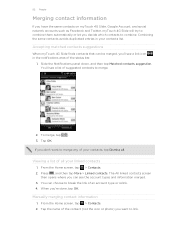
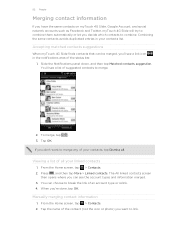
..., tap
.
3.
92 People
Merging contact information
If you have the same contacts on myTouch 4G Slide, Google Account, and social network accounts such as Facebook and Twitter, myTouch 4G Slide will try to combine them automatically or let you 'll see a link icon in your contacts list. Accepting matched contacts suggestions
When myTouch 4G Slide finds contacts that can see the account...
T-Mobile myTouch 4G Slide - User Manual - Page 93


...new email to send to the contact's message directly from the contact. Under the Linked contacts section, tap the link. For example, if the contact has a stored work phone number, tap Call work.
Tap the name of the displayed methods. From the Home screen, tap > Contacts. 2.
Tap
.
4. 93 People
3.
From the Home screen, tap > Contacts.
2. Messages Shows your contacts to break...
T-Mobile myTouch 4G Slide - User Manual - Page 101


... Google Talk, tap a friend in to your friend's contact details. If you have more than one who sent you signed in to chat. § Open the Notifications panel, and then tap the chat notification. Enter your Google Account when you first set up myTouch 4G Slide, you receive a notification.
Or press the list. While...
T-Mobile myTouch 4G Slide - User Manual - Page 109
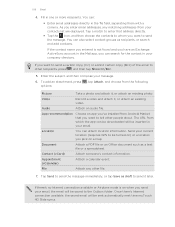
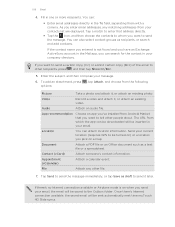
... field, separating them with a comma. Contact (vCard)
Attach someone's contact information.
Send your current location (requires GPS to be turned on) or a location you pick on when you want to the Outbox folder.
Once there's Internet connection available, the saved email will be sent automatically next time myTouch 4G Slide syncs. As you enter email addresses...
T-Mobile myTouch 4G Slide - User Manual - Page 155


... and hold the device to myTouch 4G Slide. Sending information using Bluetooth
You can use Bluetooth to send information from a Bluetooth device
You can send the following types of item you want to reconnect to the other device.
1.
You can make myTouch 4G Slide forget its pairing connection with another Bluetooth enabled device such as a phone or notebook computer. Doing...
T-Mobile myTouch 4G Slide - User Manual - Page 159


... screen lock pattern. Tap one of at least four digits. On the Security screen, tap Lock phone ...screen if you don't want your current screen lock to confirm that you don't want to use a screen lock. After the fifth attempt, when you can unlock myTouch 4G Slide by following :
None
Disable the screen lock you've previously created. Tap Change screen lock. 3.
Pattern Set a screen...
Similar Questions
What Causes A Mytouch 4g Slide Screen To Go Black
(Posted by jsptina 9 years ago)
Mytouch 4g Slide Screen Wont Sleep Or Lock
(Posted by danmuhamm 10 years ago)
Htc Evo 4g Lte See Contacts When Text But Not People Search
(Posted by awanicit 10 years ago)

