HTC T-Mobile myTouch 4G Support Question
Find answers below for this question about HTC T-Mobile myTouch 4G.Need a HTC T-Mobile myTouch 4G manual? We have 1 online manual for this item!
Question posted by tinahill1963 on April 27th, 2012
My Touch 4g Phone Just Shut Off And Wont Come Back On
my touch 4g phone shut itself off ND will not come back on not even the otange light
Current Answers
There are currently no answers that have been posted for this question.
Be the first to post an answer! Remember that you can earn up to 1,100 points for every answer you submit. The better the quality of your answer, the better chance it has to be accepted.
Be the first to post an answer! Remember that you can earn up to 1,100 points for every answer you submit. The better the quality of your answer, the better chance it has to be accepted.
Related HTC T-Mobile myTouch 4G Manual Pages
myTouch 4G USB Tethering driver - Page 5


...phone 37 Merging contact information 38 Your contacts list...39 Contact information and conversations 41
Keyboard
Using the onscreen keyboard 43 Entering text by speaking...44 Editing text ...45 Adjusting touch... online accounts 55 About Multimedia Sync by doubleTwist 57
Social
Facebook for myTouch...58 Tweeting on your phone ...59 Friend Stream ...61 Chatting in Google Talk ...63
Email
Using...
myTouch 4G USB Tethering driver - Page 8


... the following inside the box: T-Mobile myTouch 4G phone Battery (preinstalled) microSD™ card (preinstalled) USB cable 3.5mm stereo headset Power adapter Quick start guide Safety and regulatory guide
Your phone
Front panel
1 2
3 4
1 Notification LED 11
2 Proximity...
myTouch 4G USB Tethering driver - Page 14


...SIM card comes with your finger. Finger gestures
Tap Press and hold the item. To open the available options for an item (for example, a contact or link in light, quicker ... web browser, you can turn the phone sideways to set by sliding down the bar on , then unlock the screen by T-Mobile. Using the trackpad
Swipe your finger ... details.
2.
Just contact T-Mobile and ask for details.
myTouch 4G USB Tethering driver - Page 15


... 15
Setting up your phone for the first time
When you turn on . Just follow the onscreen instructions to complete the setup, or skip the setup and do more things with your phone, you 'll discover ...The Home screen also lets you use up and running with widgets and shortcuts and add email, Mobile Web Cam, and social network accounts. It should be up to personalize your Home screen with ...
myTouch 4G USB Tethering driver - Page 16
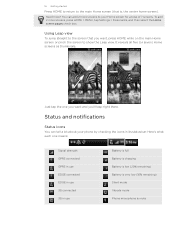
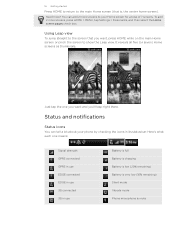
...you 'll leap right there. It reveals all five (or seven) Home screens as thumbnails. Just tap the one means:
Signal strength GPRS connected GPRS in use EDGE connected EDGE in use 3G... charging Battery is low (20% remaining) Battery is very low (10% remaining) Silent mode Vibrate mode Phone microphone is , the center home screen). Status and notifications
Status icons
You can add 2 more ? You...
myTouch 4G USB Tethering driver - Page 20


...media files from the storage card" in this mode to share your phone's mobile data connection with your phone. For more information, see "About Multimedia Sync by your computer's ...is enabled while your phone is installed on your computer, just connect your phone to your computer, copy the HTCDriver.exe file to your phone.
To install the driver on your phone. You can find ...
myTouch 4G USB Tethering driver - Page 24


... have just created. 24 Personalizing
Personalizing
Personalizing your phone with myModes
Your phone becomes multiple phones in your phone into a perfect kid-centric phone, work phone, or when-you're-at-home phone. Scroll... use myModes. Creating and saving a new mode
Create your own modes for your phone with themes. 1. Change the theme, wallpaper, ringtone, and other elements,
arrange...
myTouch 4G USB Tethering driver - Page 26


...26 Personalizing
Adding icons and other shortcuts on your Home screen
Place app icons on your finger just yet. 4. To add an app icon on the
Home screen, and then release it. Press... available depend on the apps that show up-to-date information such as a bookmarked webpage, someone's phone number, a music playlist, and many other shortcuts to a part of shortcuts. To add...
myTouch 4G USB Tethering driver - Page 27


... screen. Moving a widget or icon
1. Removing a widget or icon
1. Don't lift your finger just yet.
2. You can also remove widgets and icons that you 'll see a colored box around the widget ... panel. 3. When the widget or icon is where you want it, lift your finger. The phone vibrates and you don't frequently use. Drag the widget or icon to move.
When the widget or ...
myTouch 4G USB Tethering driver - Page 34


...;Press MENU, then tap View to find out about Wi-Fi calling, ask T-Mobile. To find out more . To find out how to access and change the settings of various phone services for your mobile operator to display just a particular type of calls such as Missed calls or Outgoing calls. Call services
Your...
myTouch 4G USB Tethering driver - Page 44
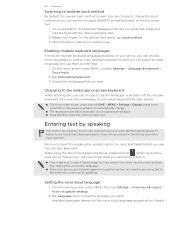
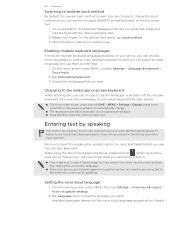
... language you want . See "Setting the voice input language". Since your phone uses Google's speech-recognition service, you can switch to these languages and use the landscape..., press MENU, and tap Settings > Language & keyboard > Touch Input.
2. Choose the languages that opens, tap Input method. 3. When your phone cues you to "Speak now", tell your finger.
No time...
myTouch 4G USB Tethering driver - Page 46
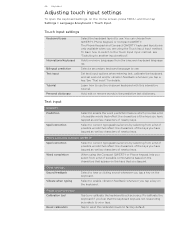
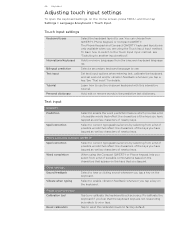
... Calibration tool
Reset calibration
Tap to use . Add, edit or remove words in the predictive text dictionary. 46 Keyboard
Adjusting touch input settings
To open the keyboard settings, on the keyboard. Phone keypad & compact QWERTY
Spell correction
Select to correct typographical errors by selecting from a list of possible words that reflect the...
myTouch 4G USB Tethering driver - Page 47


...message.
1.
On the All messages screen, tap Compose message. 3. Messages
Messages 47
About Messages
Keep in touch with the Messages widget. Sending a text message (SMS)
If you can : On the Home screen,... tap Messages. 2. You can add it by contact name or phone number. Use the Messages app to view the exchange of characters for a single text message, your ...
myTouch 4G USB Tethering driver - Page 54


...and attachments will play a sound when a new message arrives. Vibrate
Set your phone to your phone to disable this check box, only the picture message header will not be retrieved... a sent or failure notification is received. Display message on screen
Set your phone to show pop-up notifications (not just in the status bar when a message is sent successfully.
Sent messages
Sent ...
myTouch 4G USB Tethering driver - Page 68
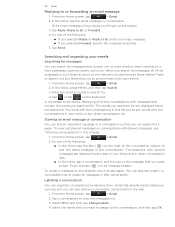
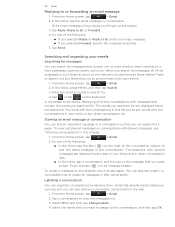
..., touch its star again. In the Inbox, press MENU, and then tap Search.
3.
To view just starred messages or conversations with starred messages, see "Filtering conversations" in this list just as... that you want
to view the messages in that you can also tap a star in your phone.
1.
From the Home screen, tap
> Gmail.
2. Labeling a conversation
You can also add...
myTouch 4G USB Tethering driver - Page 71
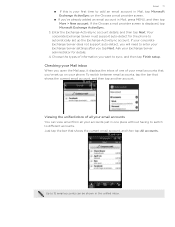
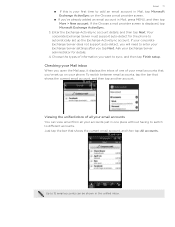
...will need to 15 email accounts can view email from all your accounts just in Mail, tap Microsoft Exchange ActiveSync on your phone. If your corporate Exchange Server does not support auto-detect, you ... types of your email accounts that shows the current email account, and then tap All accounts.
Just tap the bar that you 've already added an email account in the unified inbox. Enter ...
myTouch 4G USB Tethering driver - Page 135


...opened Update the stock information every time you want to your phone's FM Radio app.
To find out how to add ... screen, press MENU, and then tap Update. It comes in the Personalizing chapter.
Changing update schedule and color settings...
Set automatic downloads of your country. Tap Turn on your mobile operator.
Change the color for checking updates.
Update schedule
Set...
myTouch 4G USB Tethering driver - Page 142


... Add Fave. T-Mobile Applications
Faves Gallery
Faves...IM
Check the timeline (Tap the contact's photo to fill in your phone.
1.
Choose whether to create a new contact or use an existing contact.
&#...2. Adding Faves contacts
To add Faves contacts, you choose Select from Address Book, just select a contact from
your Faves, a message box will appear to let you ...
myTouch 4G USB Tethering driver - Page 148


... storage. See "Optimizing your phone's wireless connections, such as Audible touch tones, Quiet ring on power saver to automatically switch to power saving mode when the battery level goes down to automatically back up your phone's battery life" in this chapter for mobile networks, roaming, Wi-Fi hotspot, Virtual Private Networks, and more . Power...
myTouch 4G USB Tethering driver - Page 160


...11 - entering text using the onscreen
keyboard 43 Time zone 85 T-Mobile Album 118 Touch input settings 46 Turning your phone 59 Twitter 59
- sending by picture message 116 - sharing on ... SIM card that has been
locked out 146 - removing while phone is on 12
Street view 124 Switching between calls 32 Switching your phone for myTouch 59 - Twitter for the first time 15 Settings 148
-...
Similar Questions
What To Do With Your Tmobile My Touch 4g If Its Charged But Wont Come On ?
(Posted by Lielwue 10 years ago)
Playing A Video On Htc Amaze And The Phone Shut Down And Wont Come Back On
(Posted by jgeoalex33 10 years ago)
My Keyboard Wont Come Up On My Htc Salsa
it just wont come up when ever i need it and it hasnt come up in while i tried to fix it but i cant ...
it just wont come up when ever i need it and it hasnt come up in while i tried to fix it but i cant ...
(Posted by omoswagger4life 10 years ago)

