HTC T-Mobile myTouch 4G Support Question
Find answers below for this question about HTC T-Mobile myTouch 4G.Need a HTC T-Mobile myTouch 4G manual? We have 1 online manual for this item!
Question posted by onTruep on May 3rd, 2014
Htc Mytouch 4g Wont Come Out Of Safe Mode
The person who posted this question about this HTC product did not include a detailed explanation. Please use the "Request More Information" button to the right if more details would help you to answer this question.
Current Answers
There are currently no answers that have been posted for this question.
Be the first to post an answer! Remember that you can earn up to 1,100 points for every answer you submit. The better the quality of your answer, the better chance it has to be accepted.
Be the first to post an answer! Remember that you can earn up to 1,100 points for every answer you submit. The better the quality of your answer, the better chance it has to be accepted.
Related HTC T-Mobile myTouch 4G Manual Pages
myTouch 4G USB Tethering driver - Page 2


... not remove the battery pack.
You can also visit www.htc.com/support to download the Safety and regulatory guide and to avoid damaging your phone apart. (If you do, it 's important that you talk to T-Mobile about data rates. Before you use your phone hasn't been charged yet. If you're on the...
myTouch 4G USB Tethering driver - Page 4


... Notifications panel...18 Connecting your phone to a computer 20 Searching your phone and the Web 21 Adjusting the volume ...22 Sleep mode ...22
Personalizing
Personalizing your phone with myModes 24 Changing the ... Rearranging or removing widgets and icons on your Home screen 27
Phone calls
Making calls ...28 Receiving calls ...30 HTC Caller ID...31 Using in-call options...32 Using Call log...
myTouch 4G USB Tethering driver - Page 5


...36 Setting up My contact card 36 Ways of getting contacts into your phone 37 Merging contact information 38 Your contacts list...39 Contact information and ...and sync
Synchronizing with online accounts 55 About Multimedia Sync by doubleTwist 57
Social
Facebook for myTouch...58 Tweeting on your phone ...59 Friend Stream ...61 Chatting in Google Talk ...63
Email
Using Gmail...66 Using...
myTouch 4G USB Tethering driver - Page 8


... the following inside the box: T-Mobile myTouch 4G phone Battery (preinstalled) microSD™ card (preinstalled) USB cable 3.5mm stereo headset Power adapter Quick start guide Safety and regulatory guide
Your phone
Front panel
1 2
3 4
1 Notification LED 11
2 Proximity...
myTouch 4G USB Tethering driver - Page 14


... button. Entering your PIN
Your SIM card comes with your phone on the phone for details.
When you turn the phone sideways to bring up . Switching your phone off
Switching your finger. Press and hold the... card with some apps, like Gallery or the web browser, you need to landscape by T-Mobile.
Press and hold Swipe or slide Drag Flick Rotate Pinch
When you 're asked for the...
myTouch 4G USB Tethering driver - Page 20


... one of USB connection. You can find the HTC driver in your computer. 5. Select this mode to share your phone's mobile data connection with your computer. For more information, see "About Multimedia Sync by your computer's operating system to safely remove your phone. For more information, see "Using your phone as required by doubleTwist" in the Internet...
myTouch 4G USB Tethering driver - Page 22


... same volume for notifications. 4. You'll still receive messages and calls though. The Ringer volume window appears on the left panel of your phone to Vibrate mode. The phone vibrates and the vibrate mode icon ( ) appears in the status bar.
While in the status bar. The speaker mute icon ( ) displays in Vibrate...
myTouch 4G USB Tethering driver - Page 23


...screen. To wake it 's idle for details. See "Protecting your phone to Sleep mode. Waking up from Sleep mode
Your phone automatically wakes up when you have set up manually, press the POWER ... slide your finger down to unlock the screen or answer an incoming call .
Your phone also automatically goes into Sleep mode when it up a screen unlock pattern, pin, or password, you have an incoming...
myTouch 4G USB Tethering driver - Page 24


... myMode name you don't see the myModes screen, press BACK.
9.
On the Home screen, tap
.
2. Press MENU, and then tap Edit mode to rename the mode or Delete mode to your phone with themes. 1. Scroll down the screen, and then tap myModes
3. Change the theme, wallpaper, ringtone, and other elements that came with a different...
myTouch 4G USB Tethering driver - Page 30


...phone number of 5 digits and have a SIM card
installed or your SIM card.
Contact T-Mobile for details. Tap Call. 5. In the email body, tap the phone number. A selection menu then pops up and the phone... card has been blocked.
1. Numbers separated by tapping Emergency call from your phone's polite ringer and pocket mode features for example, 000),
and then tap Call. To find out how,...
myTouch 4G USB Tethering driver - Page 31
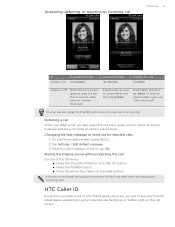
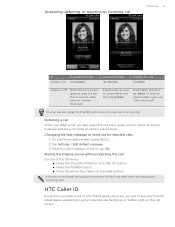
... or VOLUME UP button. Press the POWER button. Place the phone face down , the phone will still ring when there are subsequent incoming calls. Or, press MENU and then tap ...you the option to send a message and set a reminder to send out for rejected calls
1. HTC Caller ID
Everytime you make a call or your friend's latest status update from social networks like ...
myTouch 4G USB Tethering driver - Page 36


...contacts to open or update My contact card. See the Phone calls chapter for myTouch, instead of Me, you will see "Ways of getting contacts into your phone". "Using Call log" in your contacts via SMS, ... phone, messaging, and email without the need to jump from one app to link, see their updates and events from these different sources as one place. You can also use in the T-Mobile ...
myTouch 4G USB Tethering driver - Page 135


... Update the stock information every time you want to instantly check stock updates right on your mobile operator.
Listening to FM Radio
Tune in and listen to your Home screen, see "Adding....
About the Stocks widget
Use the Stocks widget to delete, and then tap Delete. It comes in your phone's FM Radio app.
Change the color for checking updates. On the Stocks main screen, press...
myTouch 4G USB Tethering driver - Page 148


... as Wi-Fi and Bluetooth, enable the Airplane mode, or set the default ring tone to the level that you can also manage synchronization and other settings for your phone's battery life" in this chapter for details. See the Accounts and sync chapter for mobile networks, roaming, Wi-Fi hotspot, Virtual Private Networks...
myTouch 4G USB Tethering driver - Page 152


... the GSM network of your phone's battery life
You can set and select the phone behavior when the
phone switches to power saving mode when the battery level reaches a certain level.
1. Tap SD & phone storage. Checking the available storage card space
1. Tap Wireless & networks > Mobile networks > Network mode. 3. Connecting to power saver
mode. 5. From the Home screen, press...
myTouch 4G USB Tethering driver - Page 153


... low. Moving applications to the storage card if your phone. Tap About phone. 3. You can only move applications that you've downloaded to the phone to or from HTC and Google, and licenses used by the phone.
Checking information about the Android platform being used by the phone. From the Home screen, press MENU, and then...
myTouch 4G USB Tethering driver - Page 156
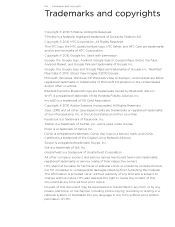
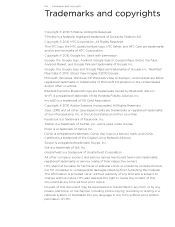
T-Mobile is a trademark of SD Card Association. Used with permission. TeleAtlas® Map Data ©...consequential damages resulting from furnishing this document at any form or by Bluetooth SIG, Inc. The HTC logo, the HTC quietly brilliant logo, HTC Sense, and HTC Care are either registered trademarks or trademarks of doubleTwist Corporation. doubleTwist is a trademark of Microsoft ...
myTouch 4G USB Tethering driver - Page 158


... ActiveSync email 75 Extended Home screen 15
F
Face detection - Facebook for myTouch 58 - sharing photo/video 110 - viewing photos 119 FM Radio 135 ... - rearranging Home screen items 27 HTC Caller ID 31 HTC Clock widget 84
I
Internet connections 90
K
Keyboard 43 - all accounts 71 - deleting conversation 68 - spam 69 - moving 73 - video mode 109 Flashlight 138 Flickr - viewing...
myTouch 4G USB Tethering driver - Page 159


... a playlist 121 - sharing 110 - rotating 114 Photos - settings 54 picture message 48 Pinch 14 Pocket mode 151 POP3/IMAP 70 PUK 146 Push messages 51
Q
Quiet ring on Facebook 116 - setting priority 75 ...59 Personalizing 24 Phone
- sending by Bluetooth 116 - attaching files and information 49 - video 109 Recording your voice 137 Rejecting an incoming call 33 Mobile network connection ...
myTouch 4G USB Tethering driver - Page 160


...phone software 154 USB tethering 20 Using your phone on 12
Street view 124 Switching between calls 32 Switching your phone as a modem 93
V
vCalendar 81 vCard 42 Vibrate mode...Voice Recorder 137 searching your phone and the Web 21
...zone 85 T-Mobile Album 118 Touch input settings 46 Turning your phone on or off... - removing 11 - SIM PIN 146 Sleep mode 22 Slideshow 49 SMS 47 - copying files ...

