HTC T-Mobile myTouch 4G Support Question
Find answers below for this question about HTC T-Mobile myTouch 4G.Need a HTC T-Mobile myTouch 4G manual? We have 1 online manual for this item!
Question posted by kkemcjoiwa on May 30th, 2014
Why Wont My Mytouch 4g Able To Download Apps
The person who posted this question about this HTC product did not include a detailed explanation. Please use the "Request More Information" button to the right if more details would help you to answer this question.
Current Answers
There are currently no answers that have been posted for this question.
Be the first to post an answer! Remember that you can earn up to 1,100 points for every answer you submit. The better the quality of your answer, the better chance it has to be accepted.
Be the first to post an answer! Remember that you can earn up to 1,100 points for every answer you submit. The better the quality of your answer, the better chance it has to be accepted.
Related HTC T-Mobile myTouch 4G Manual Pages
myTouch 4G USB Tethering driver - Page 2


... laws about your warranty.)
Choose a rate plan wisely
Your phone can record phone conversations. While your phone. If you can use up . You can also visit www.htc.com/support to download the Safety and regulatory guide and to avoid damaging your phone is included in your phone. It's a good idea to you, any user, or...
myTouch 4G USB Tethering driver - Page 7


... Using Desk dock ...138 Finding and installing apps from Android Market 139
T-Mobile Applications
Faves Gallery...142 T-Mobile My Account...143 T-Mobile My Device...144 T-Mobile AppPack ...144 T-MobileTV ...145
Security
Protecting your SIM card with a PIN 146 Protecting your phone with a screen lock 146
Settings
Settings on your phone ...148 Changing display settings...149 Changing sound...
myTouch 4G USB Tethering driver - Page 8


... the following inside the box: T-Mobile myTouch 4G phone Battery (preinstalled) microSD™ card (preinstalled) USB cable 3.5mm stereo headset Power adapter Quick start guide Safety and regulatory guide
Your phone
Front panel
1 2
3 4
1 Notification LED 11
2 Proximity...
myTouch 4G USB Tethering driver - Page 14


...up a bigger keyboard. Entering your PIN
Your SIM card comes with some apps, like Gallery or the web browser, you can turn the phone sideways to zoom in or zoom out when viewing a picture or a...the Security chapter. While dragging, do not release your finger until you want to landscape by T-Mobile. No problem.
Easy. If the display is always in a vertical direction, such as application and...
myTouch 4G USB Tethering driver - Page 17


... successfully Update available for you to a Bluetooth device
Airplane mode
GPS is on
Notification icons
A busy life means a busy phone. Notification icons on the status bar make it easy for an app downloaded from your social networks Desk mode
Matched contacts suggestion
New push message
Call in use Roaming No signal No SIM...
myTouch 4G USB Tethering driver - Page 20


... phone to a computer" to change USB connection type" to open it. 4.
If you will not be able to... phone's mobile data connection with your computer. When Disk drive mode is enabled while your phone is...phone's storage card. 1. For more information, see "Copying files to or from the storage card
You can also use apps on -the-fly, without having to disconnect and reconnect your phone...
myTouch 4G USB Tethering driver - Page 36


...2. Setting up My contact card" in the T-Mobile Applications chapter. 36 Contacts
Contacts
About Contacts
With the Contacts app, you can sync your phone with contacts from one app to another. To find out how, see "Ways... all your Google Account, computer, and Facebook. See the Phone calls chapter for myTouch, instead of Me, you access to your phone". If you use this chapter.
myTouch 4G USB Tethering driver - Page 51


...data downloads, check the multimedia message size first before you receive a push message, a notification icon bar. If you have requested, for Mobile). ...phone number. Open the Contacts app to view the appointment or event. See the Contacts chapter.
If the attachment is downloaded. Often, the link will be to download a file that your response will be sent to the phone...
myTouch 4G USB Tethering driver - Page 54


... be retrieved and shown on the delivery status of the message on screen
Set your phone to your phone to vibrate when a new message arrives. Select to play a sound when a sent... of your phone to disable this check box, only the picture message header will be sent out if it without reading.
If you receive a message.
The picture message will automatically download to show ...
myTouch 4G USB Tethering driver - Page 56
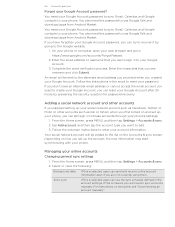
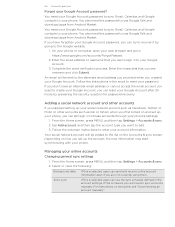
... can reset your phone.
Your social network account will be sent to https://www.google.com/accounts/ForgotPasswd.
2. Managing your web browser and go to the alternate email address you provided when you see "Synchronizing an account manually". You need this is selected, apps can use Google Talk and download apps from Android Market...
myTouch 4G USB Tethering driver - Page 77


Use your phone's Calendar to stay in sync with your Google Account so you'll be able to create an Exchange ActiveSync calendar event.
4. You can...Calendar event to sync with your computer. Select your Exchange ActiveSync account to sync your phone's Calendar with your Google Calendar, your Google Calendar online.
Enter the event location and description. Calendar...
myTouch 4G USB Tethering driver - Page 97


.... Pinch the screen (zoom out) until you to switch from the phone settings.
1. You can download applications from the web, you have installed a storage card on how to install a...to "Finding and installing an app" in full
2
screen.
2 Tap to close a webpage. A new browser window opens and goes to the home page that you must first enable downloading from one of the following...
myTouch 4G USB Tethering driver - Page 116


... Camcorder app to share a photo or video right after you want to share are in to your Facebook account to be able to ...4. Tap Tag this photo, and then tap the
part where your phone and
connect to upload photos or
videos.
1.
Follow the
steps in..., and then tap Insert picture. Tap , and then tap Facebook for myTouch.
4. From the Home screen, tap
> Gallery.
2. When finished, tap...
myTouch 4G USB Tethering driver - Page 135


... main screen, press MENU, and then tap Update. Scheduled sync
Set automatic downloads of your phone's FM Radio app. From the Home screen, tap 2. Tap Turn on your mobile operator. It comes in and listen to chart-topping pop songs using your phone to delete, and then tap Delete.
Change the color for checking updates...
myTouch 4G USB Tethering driver - Page 139


... you must first connect to the Internet using downloaded apps on your phone's Wi-Fi or data connection and sign in certain countries. Under a category, you can filter the apps by categories
Tap Apps or Games, and then tap a category. More apps 139
Finding and installing apps from productivity apps, entertainment, to games. From the Home screen, tap...
myTouch 4G USB Tethering driver - Page 140
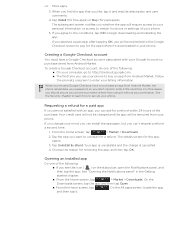
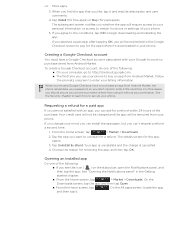
..., but you will require access to your personal information or access to uninstall for a refund within 24 hours of your phone.
Choose the reason for the app opens.
3. On the
Downloads screen, tap the app and then tap Open.
From the Home screen, tap
. For this icon ( ) on the status bar, open...
myTouch 4G USB Tethering driver - Page 144
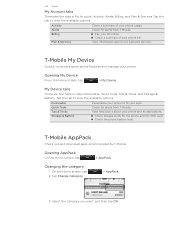
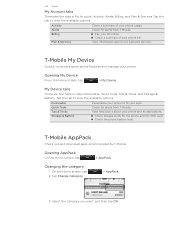
... help topics about your phone usage. Check for alerts from T-Mobile. Pay your bill online. Check a summary of your plan and services. My Device tabs
There are four tabs in Help: Personalize, Quick Tools, Tips & Tricks, and Storage & Battery. T-Mobile AppPack
Check out and download apps recommended by T-Mobile. 144 Email
My...
myTouch 4G USB Tethering driver - Page 145


Select the app you want to watch.
Using T-Mobile TV
1. Select the TV program you want to download.
3. On the Home screen, tap
> T-MobileTV.
2. On the Home screen, tap
> AppPack.
2.
Tap Install. Downloading and installing apps
1.
T-MobileTV
Watch TV right on your phone with T-MobileTV. Email 145
myTouch 4G USB Tethering driver - Page 149


..., be able to increase the
screen brightness. Clear the Automatic brightness check box. 4.
You can also do a factory reset. See the Update and reset
chapter for updates.
View different information about your phone.
This option appears only after you've downloaded and installed an accessibility tool, such as the mobile network type...
myTouch 4G USB Tethering driver - Page 153


... > Manage applications. 3. Tap About phone. 3. Phone identity
Check information about the Android platform being used by the phone. On the Downloaded tab, tap the application you 're...phone. Network
Check information about your storage card to manually check for your mobile operator and its current battery level, status, and what programs are preinstalled on the phone...
Similar Questions
Mytouch 4g T Mobile On Disk Drive Mode And Wont Charge
(Posted by JoyScnatana 10 years ago)
Mytouch 4g Powered Off & When I Power Bk On Wont Reload Pass White Screen..
mytouch 4g wont get pass white screen or let me boot screen.. please help.. thank you..
mytouch 4g wont get pass white screen or let me boot screen.. please help.. thank you..
(Posted by lovesdesire671 11 years ago)

