HTC Smart Support Question
Find answers below for this question about HTC Smart.Need a HTC Smart manual? We have 2 online manuals for this item!
Current Answers
There are currently no answers that have been posted for this question.
Be the first to post an answer! Remember that you can earn up to 1,100 points for every answer you submit. The better the quality of your answer, the better chance it has to be accepted.
Be the first to post an answer! Remember that you can earn up to 1,100 points for every answer you submit. The better the quality of your answer, the better chance it has to be accepted.
Related HTC Smart Manual Pages
User Manual - Page 3
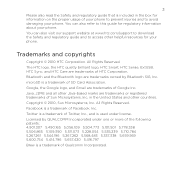
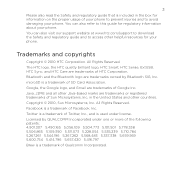
All Rights Reserved. The HTC logo, the HTC quietly brilliant logo, HTC Smart, HTC Sense, ExtUSB, HTC Sync, and HTC Care are trademarks of Google Inc...website at www.htc.com/support to download the Safety and regulatory guide and to this guide for your phone. Java, J2ME and all other helpful resources for regulatory information about your phone. Bluetooth and the Bluetooth logo are ...
User Manual - Page 9
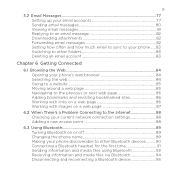
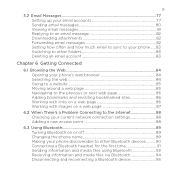
... Replying to an email message 82 Downloading attachments 82 Forwarding email messages 82 Setting how often and how much email to sync to your phone.......83 Switching to other folders 83 ... 88
6.3 Using Bluetooth 89 Turning Bluetooth on or off 89 Changing the phone name 89 Making your phone discoverable to other Bluetooth devices........... 90 Connecting a Bluetooth headset for the first...
User Manual - Page 11


... Moving folders or files 113 Deleting folders or files 113 Sorting files...113 Sending files...114
8.5 Java...114 Downloading and installing MIDlets/MIDlet suites 114 Copying and installing MIDlets/MIDlet suites on your phone 115 Running a MIDlet/MIDlet suite 115 Uninstalling a MIDlet/MIDlet suite 115
8.6 FM Radio...116 Minimizing or turning off...
User Manual - Page 22
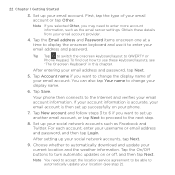
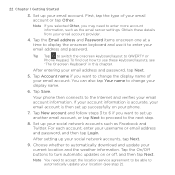
... the display name of your email account. You can also tap Your name to use it to automatically download and update your social network accounts, tap Next.
9. Tap New account and follow steps 3 to 6...to proceed to set up successfully on or off, and then tap Next. After setting up your phone.
7. Tap the On/Off buttons to enter more account information, such as Facebook and Twitter. ...
User Manual - Page 24


... item and it requires you to switch between these keys to enter text or numbers, the onscreen keyboard becomes available.
This layout resembles the traditional mobile phone keypad. For details, see "Enabling multiple keyboard languages" in this keyboard layout, the whole screen becomes Portrait orientation. • QWERTY...
User Manual - Page 33


... is from its current slot, and then release.
• While on Twitter, and update your own comment.
Tips
Chapter 2 Phone Basics 33
• To remove a favorite contact, press and hold a contact photo, drag it to open the People application and...Chapter 4.
3 Tap to enter your social networks. Note You need to be connected to download status updates.
1 Shows the type of contacts.
User Manual - Page 37
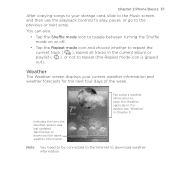
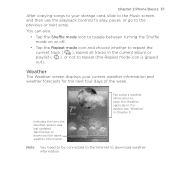
...( ), or not to repeat the current track ( ), repeat all tracks in Chapter 8. Chapter 2 Phone Basics 37
After copying songs to your current weather information and weather forecasts for the next four days of ... the Music screen, and then use the playback controls to play, pause, or go to download the latest weather information. Indicates the time the Weather screen was last updated. Tap this bar...
User Manual - Page 38
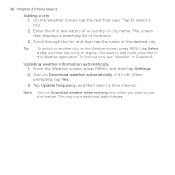
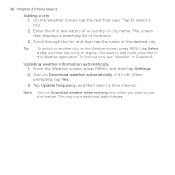
...tap Select a city, and then tap a city to add more cities first in Chapter 8. You need to display. Note Turn on Download weather automatically, if it's off. On the Weather screen, tap the text that says "Tap to use this feature. The screen then..., and then select a time interval.
Enter the first few letters of a country or city name.
38 Chapter 2 Phone Basics
Adding a city 1.
User Manual - Page 46
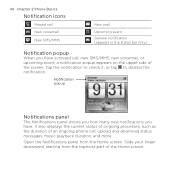
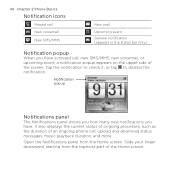
....
Open the Notifications panel from the topmost part of the screen. 46 Chapter 2 Phone Basics
Notification icons
Missed call New voicemail New SMS/MMS
New mail
Upcoming event General notification...in the status bar only)
Notification popup
When you have a missed call , upload and download status messages, music playback duration, and more. Slide your finger downward, starting from the Home...
User Manual - Page 48
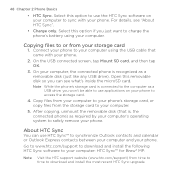
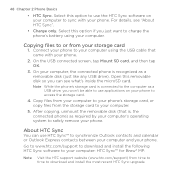
... HTC Sync
You can see "About HTC Sync".
• Charge only. Open this option to use HTC Sync™ to sync with your phone. Copying files to your storage card
1. Go to www.htc.com/support to download and install the following HTC Sync software to or from the storage card to...
User Manual - Page 52


...start all over again.
You can enter a phone number, call to a stored contact or a number in the Call History. Chapter 3
Phone Calls
3.1 Making Calls
Press the CALL button to open and use the Phone dialer's Smart Dial feature to quickly place a call a ...or a contact
You can either dial a number directly, or you can also open the Phone dialer by tapping Phone from the All programs panel.
User Manual - Page 67


...Tap to view more Facebook or Twitter updates.
2
3 Press MENU, and then tap Refresh to
manually download recent Friend Stream
updates. Logging in to your social networks
If you did not set up your social ..."Following tweets" in to the Home screen). For
details, see "Connecting with
your phone for the first time, you 've added it is available or you can still log in this chapter...
User Manual - Page 71


...your message. Tap
2
this step to add more contacts, and then tap OK.
• Enter a mobile phone number.
4. Press MENU, and then tap New.
3. Select a contact list type, tap one or ... of
your recipients.
3
2 Indicates the number of
characters entered.
3 Tap the message area to other mobile phones. Tip To save the message first and send it at another time, press MENU, and then tap Save...
User Manual - Page 74
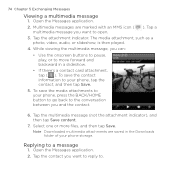
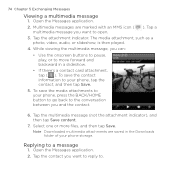
... indicator), and then tap Save content.
7. Tap the contact you want to reply to move forward and backward in the Downloads folder of your phone storage. To save the contact information to your phone, press the BACK/HOME button to go back to the conversation between you can:
• Use the onscreen buttons...
User Manual - Page 83


...to always download all your phone, press MENU while in the email accounts list, and then tap Delete account. Select the email account to download. Tap Advanced settings > Download options, and...email accounts, select the email account in the email accounts list.
2. Select a time interval for downloading email messages. 4.
Press MENU, and then tap Folders. 3. Tap a folder you want to ...
User Manual - Page 87
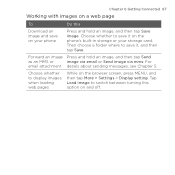
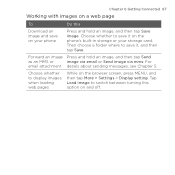
... page
To
Do this option on and off.
Choose whether to switch between turning this
Download an image and save it , and then tap Save. Choose whether to save it on the phone's built-in storage or your phone
Press and hold an image, and then tap Send
as an MMS or
image...
User Manual - Page 106
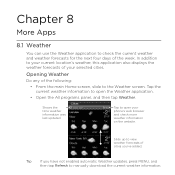
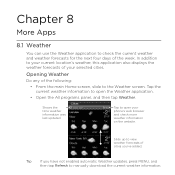
...Tap the current weather information to open your selected cities.
Chapter 8
More Apps
8.1 Weather
You can use the Weather application to check the current weather ...enabled automatic Weather updates, press MENU, and then tap Refresh to manually download the current weather information.
Tip If you 've added. Shows the...phone's web browser and check more weather information on the website.
User Manual - Page 107
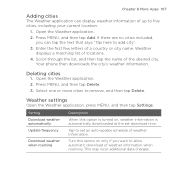
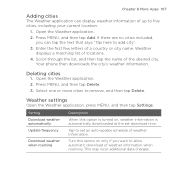
...Apps 107
Adding cities
The Weather application can tap the text that says "Tap here to add city".
3. Press MENU, and then tap Add.
Setting Download weather automatically Update frequency
Download... of a country or city name.
Your phone then downloads the city's weather information. Press MENU, and then tap Delete.
3. Tap to set download time. Weather displays a matching list of...
User Manual - Page 114
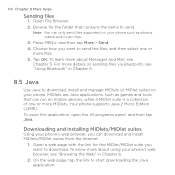
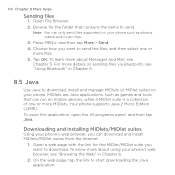
... then tap Java. Open File Browser. 2. For more details on mobile devices, while a MIDlet suite is a collection of one or
more about using your phone's web browser, you want to download.
114 Chapter 8 More Apps
Sending files
1. Downloading and installing MIDlets/MIDlet suites
Using your phone's web browser, see
Chapter 5. MIDlets are Java applications, such as...
Quick Start Guide - Page 14
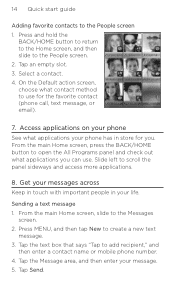
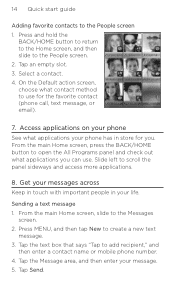
... out what applications your message. 5. Access applications on your phone See what applications you can use for you. Slide left ...access more applications.
8. Tap the Message area, and then enter your phone has in your life. Tap an empty slot. 3. Tap Send. Sending... touch with important people in store for the favorite contact (phone call, text message, or email).
7. Tap the text box...
Similar Questions
Htc Smart F3188 Mobile
how to set weather on htc smart f3188 mobile give me weather setting information
how to set weather on htc smart f3188 mobile give me weather setting information
(Posted by ntnnitin86 10 years ago)
How Can I Upgrade My Verison Htc Xv6975 Window Mobile Phone
to upgrade verison htc xv6975 mobile window phone
to upgrade verison htc xv6975 mobile window phone
(Posted by kokobuttakellyson 10 years ago)
Help Me Download All The Settings For My Htc Tytn Ii Mobile Phone
(Posted by petermubanga9 11 years ago)
Want To Know If Htc Smart F3188 Is A Smart Phone
i just want toknow if i can download whatsapp on this particular phone. thanx
i just want toknow if i can download whatsapp on this particular phone. thanx
(Posted by mamamay1987 11 years ago)

