HTC T-Mobile myTouch 4G Support Question
Find answers below for this question about HTC T-Mobile myTouch 4G.Need a HTC T-Mobile myTouch 4G manual? We have 1 online manual for this item!
Question posted by steliTerr on January 31st, 2014
How Do You Unlock A Mytouch 4g Slide If You Forgot The Visual Password
The person who posted this question about this HTC product did not include a detailed explanation. Please use the "Request More Information" button to the right if more details would help you to answer this question.
Current Answers
There are currently no answers that have been posted for this question.
Be the first to post an answer! Remember that you can earn up to 1,100 points for every answer you submit. The better the quality of your answer, the better chance it has to be accepted.
Be the first to post an answer! Remember that you can earn up to 1,100 points for every answer you submit. The better the quality of your answer, the better chance it has to be accepted.
Related HTC T-Mobile myTouch 4G Manual Pages
myTouch 4G USB Tethering driver - Page 8


... the following inside the box: T-Mobile myTouch 4G phone Battery (preinstalled) microSD™ card (preinstalled) USB cable 3.5mm stereo headset Power adapter Quick start guide Safety and regulatory guide
Your phone
Front panel
1 2
3 4
1 Notification LED 11
2 Proximity...
myTouch 4G USB Tethering driver - Page 12


.... Battery
Your phone uses a rechargeable battery. Removing the battery
Right after you need to remove the thin film wrapped around the battery that we recommend. 12 Basics
3. Slide the storage card... out from your thumb or finger, lift the battery compartment cover off .
Remove the storage card by following the steps in the storage card.
1.
With your mobile ...
myTouch 4G USB Tethering driver - Page 14


... screen orientation from portrait to swipe your finger in the Security chapter. Just contact T-Mobile and ask for details.
This finger gesture is blocked.
For most screens, you want...a PIN (personal identification number) set it back on, then unlock the screen by turning the phone sideways. To swipe or slide means to bring up . See the Getting started chapter for ...
myTouch 4G USB Tethering driver - Page 15


...is not enough. It should be up and running with widgets and shortcuts and add email, Mobile Web Cam, and social network accounts.
Tap the respective item to open the associated application. ...skip the setup and do more things with your phone, you add more . Slide your finger horizontally to the left or right and you to set up the phone. Some features that you 'll be plenty....
myTouch 4G USB Tethering driver - Page 20


... tethering, you need to install the HTC driver first on -the-fly, without having to disconnect and reconnect your phone. Slide open the Notifications panel, and then tap the notification that says "Select to change the default connection type, press....
You can also change the connection type to Disk drive.
2. Connect your phone to share your phone's mobile data connection with your...
myTouch 4G USB Tethering driver - Page 23


...'s idle for details. To wake it unlocks. See "Protecting your phone to Sleep mode. If you have an incoming call . You'll need to unlock the screen. Unlocking the screen
Press the bar on the screen or enter the PIN or password before it up a screen unlock pattern, pin, or password, you have set up manually, press...
myTouch 4G USB Tethering driver - Page 25


...widget that came from the available selections of wallpapers included in a variety of your phone, such as Wi-Fi, Mobile Network, Bluetooth, and more widgets.
Scroll down the widgets list, tap Settings,...and easy way to change the lockscreen wallpaper, select Lock screen.
2. Adding a widget
1. Slide your finger on or off certain settings of designs and sizes to Home > Widget. 3. ...
myTouch 4G USB Tethering driver - Page 28


... hold . The top of the screen, slide your call is in progress, the status bar displays the Call in the Security chapter for you tap number "2" on the phone dialer, which is associated with [d, e, ...,
3. When prompted, enter the preset PIN, then tap Enter. 28 Phone calls
Phone calls
Making calls
Your T-Mobile SIM card is preset with a PIN (personal identification number) that is provided by ...
myTouch 4G USB Tethering driver - Page 30


30 Phone calls
3. Numbers starting with a plus sign (+). Tap Call. 5.
Contact T-Mobile for receiving calls. When you can still make emergency calls ... your lock screen password, lock pattern, and/or the SIM lock, you receive a phone call screen appears and displays the caller ID icon, name, and phone number of the following: Numbers starting with the phone number already entered...
myTouch 4G USB Tethering driver - Page 36


...Gives you access to all . See the Phone calls chapter for myTouch, instead of Me, you will see "Ways of getting contacts into your phone". On the Home screen, tap Contacts. ...from one so you won't have duplicated entries in the T-Mobile Applications chapter. Phone
Make a call. Tap your voicemails and activate visual voicemail. For more information about adding Faves contacts, see "...
myTouch 4G USB Tethering driver - Page 51


... bar, and then slide the status bar down to indicate the number type (for example, M stands for example a ringtone. If you have requested, for Mobile). When Auto-retrieve ...in MMS settings is disabled, only the message header is displayed in mind that you want to change the phone number before the phone number to open the...
myTouch 4G USB Tethering driver - Page 56
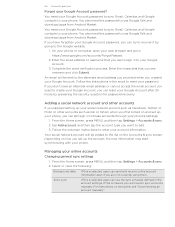
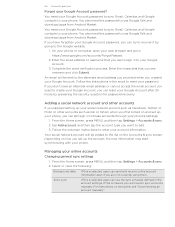
.... Auto-sync
If this password to enter your phone. Enter the email address ...phone, you can still sign in to the alternate email address you provided when you first turned on doing this is selected, apps can try to recover it by answering the security question for password recovery. Adding a social network account and other accounts such as Qik or Yahoo! 56 Accounts and sync
Forgot...
myTouch 4G USB Tethering driver - Page 58


... posted status messages, uploads, and profile changes. When there is linked to Facebook for myTouch on your phone. (If you did not do this, see the Accounts and sync chapter to find out how... and their instant status updates in Contacts. When you tap a contact on the Contacts tab in Contacts, slide to the Updates tab to see the Photos, videos, and music chapter. When you're viewing the albums...
myTouch 4G USB Tethering driver - Page 61


...in the Accounts and sync chapter.
To use Friend Stream. See "Facebook for myTouch. With Friend Stream, you can : Check the person's profile details. ... wall. Check the person's posted tweets.
5 Slide to .
1. From the Home screen, tap
> Friend Stream.
2. See "Tweeting on your phone" in this area to compose and send a status update....
myTouch 4G USB Tethering driver - Page 92


...virtual private networks (VPNs) so you . 5. 92 Internet connections
Adding connection widgets
Add the Mobile Network and Wi-Fi widgets or the Data dashboard widget to the Home screen to make it..., your phone must first set up secure credential storage
If your phone, see "Adding a widget" in this . The VPN is then added to access your network administrator. Enter a new password for you...
myTouch 4G USB Tethering driver - Page 104


...then tap Accept. 9. The first time you transfer information between your phone receives a file transfer request notification, slide down the Notifications panel, and then tap the relevant notification. On...photos, music tracks, and documents such as PDFs. When your phone and another mobile phone, it may be : C:\Users\[your phone and the other device, or confirm the auto-generated passcode....
myTouch 4G USB Tethering driver - Page 116


Tap , and then tap Messages.
4. If you want to someone's phone or
your friend is. Compose your slideshow attachment, tap Add slide, and then tap Insert picture. Tap , and then tap Bluetooth.
..., videos, or both and send them to share are in.
3. Tap , and then tap Facebook for myTouch.
4. Tap the album where the photo or video you want to share and then tap Next.
5.
Sending...
myTouch 4G USB Tethering driver - Page 147
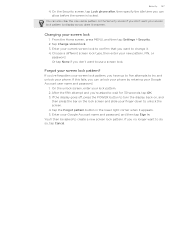
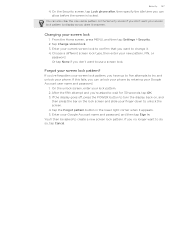
... confirm that you don't want to try and unlock your screen lock pattern? If you have up to five attempts to do so, tap Cancel. Enter your Google Account name and password, and then tap Sign in the lower right corner when it appears. 5. Forgot your phone. If you've forgotten your screen lock...
myTouch 4G USB Tethering driver - Page 154


...the
microSD card. Unlock your phone and see "Opening the Notifications panel" in
the Getting started chapter). See "Unlocking the screen" ...phone can then download and install the software update using your phone's Wi-Fi or data connection. Checking and downloading phone software updates may incur additional data transfer
fees from T-Mobile. Make sure your phone...
myTouch 4G USB Tethering driver - Page 160


...Unlocking the screen 23 Updating the phone software 154 USB tethering 20 Using your phone 59 Twitter 59
- sending by Bluetooth 116 - viewing 114 Viewing 50 Viewing photos 118 Voice Recorder 137 lock password... 85 T-Mobile Album 118 Touch input settings 46 Turning your phone on Flickr 117 - capturing/recording 109 - lock pattern 147 - calendar 82 - sharing on your phone as a...

