HTC T-Mobile myTouch 4G Support Question
Find answers below for this question about HTC T-Mobile myTouch 4G.Need a HTC T-Mobile myTouch 4G manual? We have 1 online manual for this item!
Question posted by tcTapi on February 25th, 2014
T-mobile Mytouch 4g Won't Add A Google Account
The person who posted this question about this HTC product did not include a detailed explanation. Please use the "Request More Information" button to the right if more details would help you to answer this question.
Current Answers
There are currently no answers that have been posted for this question.
Be the first to post an answer! Remember that you can earn up to 1,100 points for every answer you submit. The better the quality of your answer, the better chance it has to be accepted.
Be the first to post an answer! Remember that you can earn up to 1,100 points for every answer you submit. The better the quality of your answer, the better chance it has to be accepted.
Related HTC T-Mobile myTouch 4G Manual Pages
myTouch 4G USB Tethering driver - Page 8


... the following inside the box: T-Mobile myTouch 4G phone Battery (preinstalled) microSD™ card (preinstalled) USB cable 3.5mm stereo headset Power adapter Quick start guide Safety and regulatory guide
Your phone
Front panel
1 2
3 4
1 Notification LED 11
2 Proximity...
myTouch 4G USB Tethering driver - Page 21
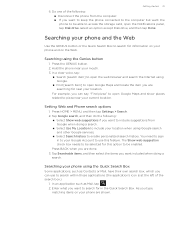
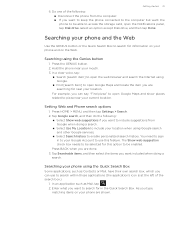
... then do the following : Disconnect the phone from Google when doing a
search. Press BACK when you want the phone to be able to access the storage card, open Google Maps and show places related to pizza near your Google Account to use to search for near your phone are done. 3. Tap Searchable items, and then...
myTouch 4G USB Tethering driver - Page 28


...or a number from the call on your phone, SIM card, and online accounts such as the following will be considered ...phone dialer, contact names such as Google Account and Exchange ActiveSync) and the phone numbers from your call . Using the same example above, if you want to narrow down to call log.
1.
Simply enter the phone number or first few digits or characters by T-Mobile...
myTouch 4G USB Tethering driver - Page 36


... up My contact card" in the T-Mobile Applications chapter. To find out how, see "Setting up My contact card
My contact card provides a convenient way to your personal contact information so that 's not all these accounts all contacts on your phone, including Google contacts, Exchange ActiveSync contacts, Phone contacts, contacts stored on your SIM card...
myTouch 4G USB Tethering driver - Page 37


.... On the Contacts tab, press MENU, and then tap Add contact. 3. Press BACK if you have Google or Exchange ActiveSync accounts set up on your phone
Gmail
Facebook Qik Yahoo!
For more Google contacts right from your SIM card
You can import them as T-Mobile contacts, Google contacts, or Exchange ActiveSync contacts, if you want to the...
myTouch 4G USB Tethering driver - Page 38


... Contacts tab, tap at the upper-right corner of your phone first. Tap Save to have duplicated entries in your phone. Also link your contacts with the similar contact information such as name, email address, or mobile number in your phone and online accounts, your phone will try to your contacts list. Review the suggested contacts...
myTouch 4G USB Tethering driver - Page 55
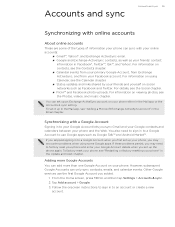
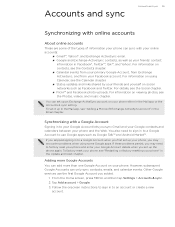
... and Twitter. You can set up in to a Google Account to your Google Account lets you sync Gmail and your Google contacts and calendars between your Google Account details when you added.
1. Adding more Google Accounts
You can add more than one Google Account on using some of the types of information your phone can only sync contacts, emails, and calendar events. If...
myTouch 4G USB Tethering driver - Page 56
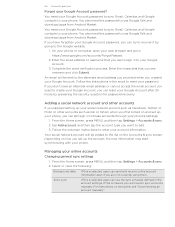
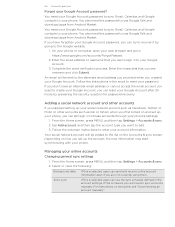
...".
An email will need your phone. Adding a social network account and other accounts such as Qik or Yahoo! Tap Add account, and then tap the account type you skipped setting up the account, the new information may start synchronizing with your phone.
Select or clear the following:
Background data
If this password to your Google Account password to sync Gmail...
myTouch 4G USB Tethering driver - Page 57


... supplied USB cable with your computer. Removing an account does not delete information from your phone with it from the online service itself.
You cannot remove some accounts, such as the first Google Account you want to edit its
settings. On the Accounts & sync screen, tap the account that you signed into on your computer with your...
myTouch 4G USB Tethering driver - Page 63
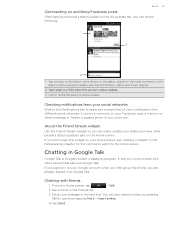
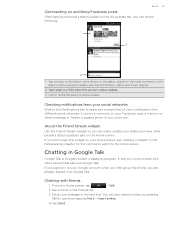
...app. Tap a friend in Google Talk
Google Talk is Google's instant messaging program.
Chatting in the Friends list.
3. From the Home screen, tap
> Talk.
2. Enter your Google Account when you first set up the phone, you are already signed in to Google Talk. About the Friend ...tab to easily see "Adding a widget" in the Personalizing chapter to find out how to add it to the Home screen.
myTouch 4G USB Tethering driver - Page 66


66 Email
Email
Using Gmail
Gmail is your default Gmail view. When you first set up more than one Google Account on your phone, and then switch between accounts in Gmail. If you can also set up the screen to grow as new replies arrive, so you send with an unread message (just arrived ...
myTouch 4G USB Tethering driver - Page 67
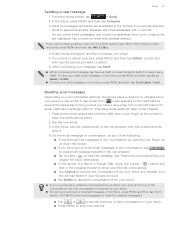
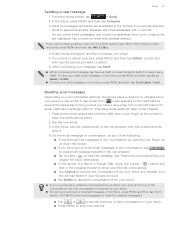
... tap Attach. Enter the message recipient's email address in your Google Account. Tap Delete to delete the conversation from your ... email icon ( ) also appears on your notification settings, the phone plays a ringtone or vibrates when you have two or more email...the star ( ) to other recipients, press MENU and then tap Add Cc/Bcc.
4. Press and hold the status bar, and then ...
myTouch 4G USB Tethering driver - Page 77


You can create events that appear on your phone only, as well as events that sync with your Google Calendar, your phone, sign in the Accounts and sync chapter.
Creating calendar events
You can add multiple Google accounts. If you can also tap screen to create a new event. To specify the date and time of the event, do...
myTouch 4G USB Tethering driver - Page 78
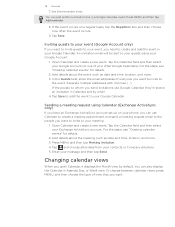
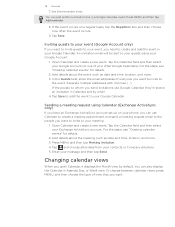
... then select your contacts or Company directory. 5. Enter your Google Account.
1. Press MENU and then tap Add reminder.
8. Add details about the meeting .
1. Open Calendar and create a new event. To change between calendar views, press MENU, and then choose the type of your phone, you can use Google Calendar, they'll receive an invitation in your...
myTouch 4G USB Tethering driver - Page 118
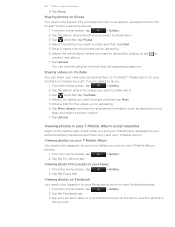
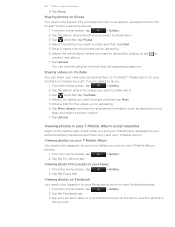
...uploading.
6. Tap Upload.
Tap the Faves tab.
> Gallery. Tap your account name or your friends have uploaded to share are in to a Google Account to be able to upload photos to
create a new album.
7. From...
You need to be logged in your T-Mobile Album social networks
Right on YouTube
You can view the photos online at http://picasaweb.google.com. Enter a caption for the videos you...
myTouch 4G USB Tethering driver - Page 127
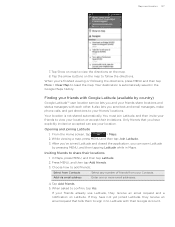
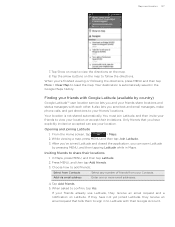
...MENU, and then tap Latitude. 2. If your location or accept their Google Account.
Your location is automatically saved in the Google Maps history. Only friends that tells them to sign in Maps. Tap... phone calls, and get directions to reset the map. Finding your Contacts. When asked to add friends:
Select from Contacts
Select any number of friends from your friends with Google ...
myTouch 4G USB Tethering driver - Page 129


....
1. Set your location
Choose from all your location. The update frequency is stored with your own name, and then tap Edit privacy settings. 3.
Tap your Google Account. Only the last location sent to manually select your friends.
Hide your location
Hide your location from several factors, such as you turn off Latitude...
myTouch 4G USB Tethering driver - Page 130


... .
Scroll through the list of search results appears below the status bar. Sharing a video link
Share a video by sending its link to your
YouTube or Google Account, if you want to share the video link from the available options. While watching a video, press MENU, and then tap Share. 2. Press BACK to stop...
myTouch 4G USB Tethering driver - Page 148


...the level that you can also manage synchronization and other settings for your phone ringtone and notifications.
Adjust media playback volume.
See "Optimizing your phone's battery life" in or out of your social network accounts, Google Account, Exchange ActiveSync account, and T-Mobile account. Personalize
Expand the Home screen, set the theme to use, and set . Location...
myTouch 4G USB Tethering driver - Page 158


... Location services 123 Lock message 52 Lock screen 23
M
Mail app - checking email 71 - POP3 /IMAP account 70 commenting photos 119 - star an email 68 - viewing the Inbox 66 Google Accounts 55 Google Latitude 127
Google Maps 123 Google Talk 63 G-sensor 150
H
Home city 85 Home page 95 Home screen 26
- deleting conversation 68 - viewing...
Similar Questions
How Long Is Basic Warranty On T-mobile Mytouch 4g Slide
(Posted by sttara 10 years ago)
T Mobile Mytouch 4g Brightness Turned Off Cant See Phone, How Do You Turn
brightness back on
brightness back on
(Posted by marob 10 years ago)
Htc Mytouch 4g Can't Create A Google Account
(Posted by dwmbobbyb 10 years ago)

