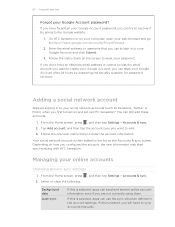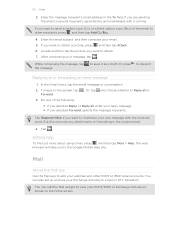HTC Sensation Support Question
Find answers below for this question about HTC Sensation.Need a HTC Sensation manual? We have 3 online manuals for this item!
Question posted by haycphi on October 19th, 2014
How To Add A Google Account On The Htc Sensation
Current Answers
Answer #1: Posted by aureliamarygrace on October 19th, 2014 10:34 AM
Next, tap Add account > Google then follow the onscreen step by step procedure to create a new account or sign in to your google account.
Click this link to know more about your device and you may also use this for future reference: http://www.htc.com/us/support/htc-sensation-4g-t-mobile/howto/317169.html
Hope I was able to help you.
Related HTC Sensation Manual Pages
Similar Questions
When I have connect to power at myroom my young he is still young he need to play a game bt he didn'...
i put a pattern on my htc cha cha phone for me to have a privacy but my brother tried to open it,sud...