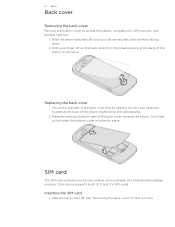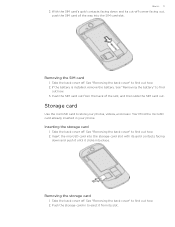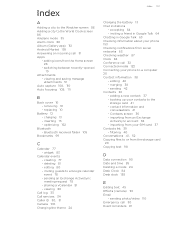HTC T-Mobile myTouch 4G Support Question
Find answers below for this question about HTC T-Mobile myTouch 4G.Need a HTC T-Mobile myTouch 4G manual? We have 1 online manual for this item!
Question posted by itis on January 16th, 2014
Why Is My T-mobile Mytouch 4g Not Accepting My Sim Card
The person who posted this question about this HTC product did not include a detailed explanation. Please use the "Request More Information" button to the right if more details would help you to answer this question.
Current Answers
Related HTC T-Mobile myTouch 4G Manual Pages
Similar Questions
How Do I Unlock My Puk Code T-mobile Mytouch 4g
(Posted by jomarr 9 years ago)
How To Protect Htc Mytouch 4g Slide Sim Card With A Pin
(Posted by chewuphat 9 years ago)
How To Transfer Contacts From Htc My Touch 4g To Sim Card
(Posted by Owerfs 10 years ago)
Htc T Mobile Mytouch 4g How To Install Sim Card
(Posted by noahbpica 10 years ago)
How To Root A Mytouch Without A Sim Card Or Data Plan?
I have a mytouch 3g without a headphone jack. It says no sim card and I have no way of getting a sim...
I have a mytouch 3g without a headphone jack. It says no sim card and I have no way of getting a sim...
(Posted by smdddd 12 years ago)