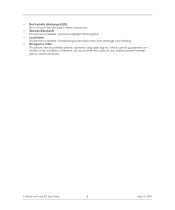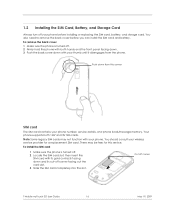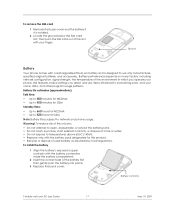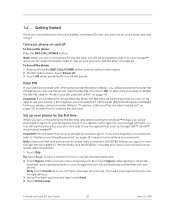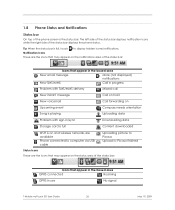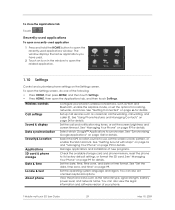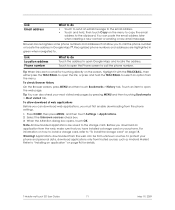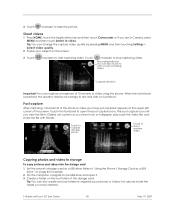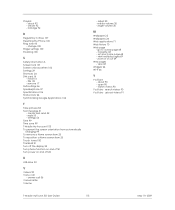HTC T-Mobile myTouch 3G Support Question
Find answers below for this question about HTC T-Mobile myTouch 3G.Need a HTC T-Mobile myTouch 3G manual? We have 1 online manual for this item!
Question posted by smdddd on October 2nd, 2011
How To Root A Mytouch Without A Sim Card Or Data Plan?
I have a mytouch 3g without a headphone jack. It says no sim card and I have no way of getting a sim card. Is there anyway I can unlock, root, or hack my mytouch without needing to buy a sim card or an unlock code. Please help. It would be greatly appreciated.
Supporting Image
You can click the image below to enlargeCurrent Answers
Related HTC T-Mobile myTouch 3G Manual Pages
Similar Questions
Moved My Sim Card To A New Phone Htc Mytouch 3g Need To Download New Messages
I moved my Sim Card from another phone to an HTC Mytouch 3g (not the slide). I need to be able to do...
I moved my Sim Card from another phone to an HTC Mytouch 3g (not the slide). I need to be able to do...
(Posted by tmem62 9 years ago)
Htc Vivid Will Not Connect To Internet With Data Plan New Phone Same Sim Card
(Posted by stditom 9 years ago)
What Is The Sim Network Unlock Code For My Htc Wildfire S T Mobile Phone ?
IMEI
IMEI
(Posted by snugbug1113 10 years ago)