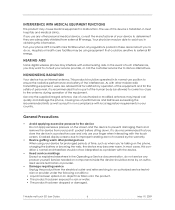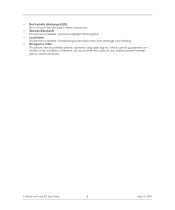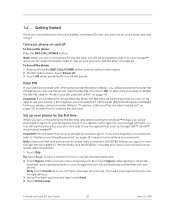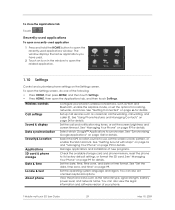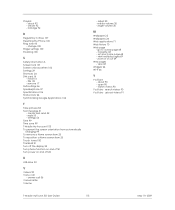HTC T-Mobile myTouch 3G Support Question
Find answers below for this question about HTC T-Mobile myTouch 3G.Need a HTC T-Mobile myTouch 3G manual? We have 1 online manual for this item!
Current Answers
Answer #1: Posted by bengirlxD on July 23rd, 2013 9:39 AM
To unlock the PUK code, you need to contact your service provider's customer service number. YOu will need to verify your account and phone with the representative and they will unlock your Sim and provide you with the code.
Feel free to resubmit the question if you didn't find it useful.
Related HTC T-Mobile myTouch 3G Manual Pages
Similar Questions
How To Unlock Htc T Mobile Mytouch From Emergency Call
(Posted by brogwthom 9 years ago)
How To Root Tmobile Mytouch 3g Phone To Virgin Mobile
(Posted by jbba 9 years ago)
Can I Do Signature On My Text Messages On This Phone? Which Is Mytouch 4g Slide
(Posted by ladybleek15 11 years ago)
How To Root A Mytouch Without A Sim Card Or Data Plan?
I have a mytouch 3g without a headphone jack. It says no sim card and I have no way of getting a sim...
I have a mytouch 3g without a headphone jack. It says no sim card and I have no way of getting a sim...
(Posted by smdddd 12 years ago)