HTC T-Mobile myTouch 4G Support Question
Find answers below for this question about HTC T-Mobile myTouch 4G.Need a HTC T-Mobile myTouch 4G manual? We have 1 online manual for this item!
Question posted by julianyoung on June 4th, 2011
Shortcuts To Wifi/bluetooth/screen Brightness/screen Timeout Settings
Where's the Shortcuts to WiFi/Bluetooth/Screen Brightness/Screen Timeout settings on my MyTouch 4G HTC Phone? I can not find it anywherer. Thx.
Current Answers
There are currently no answers that have been posted for this question.
Be the first to post an answer! Remember that you can earn up to 1,100 points for every answer you submit. The better the quality of your answer, the better chance it has to be accepted.
Be the first to post an answer! Remember that you can earn up to 1,100 points for every answer you submit. The better the quality of your answer, the better chance it has to be accepted.
Related HTC T-Mobile myTouch 4G Manual Pages
myTouch 4G USB Tethering driver - Page 4


... the theme...24 Changing your Home screen wallpaper 25 Personalizing your Home screen with widgets 25 Adding icons and other shortcuts on your Home screen 26 Adding folders on your Home screen 26 Rearranging or removing widgets and icons on your Home screen 27
Phone calls
Making calls ...28 Receiving calls ...30 HTC Caller ID...31 Using in...
myTouch 4G USB Tethering driver - Page 12


...screen, press MENU, and then tap Settings. 2. Please use (for the first time, don't forget to remove the storage card while the phone is on
When you use only original batteries and accessories that came with your phone or replacements that 's inside your phone.
1.
With your phone... how you take your phone out from the box for example, leaving your Bluetooth connection always on the ...
myTouch 4G USB Tethering driver - Page 15


... the setup and do more things with widgets and shortcuts and add email, Mobile Web Cam, and social network accounts. To find that you have chosen to include when you first set up the phone. You can enable or disable them in no time. Extended Home screen
As you might find out how to personalize...
myTouch 4G USB Tethering driver - Page 25


.... Personalizing your Home screen with your favorite photo is a quick and easy way to suit your needs. Scroll down the widgets list, tap Settings, and then tap ...screen. You can add more . Live wallpapers
Choose from wallpapers that you to your storage card. Wallpaper gallery
Select from preset animated wallpapers.
Go to a part of your phone, such as Wi-Fi, Mobile Network, Bluetooth...
myTouch 4G USB Tethering driver - Page 26


..., to Home > Folder > New Folder. 3. Don't lift your phone.
1. Renaming a folder
1.
Go to a part of the folder.
Press MENU, and then tap Add to your Facebook phonebook, and more. You can also add shortcuts to settings and specific information such as Bluetooth received files, your Home screen. Tap the folder to add a new folder. 2. Go...
myTouch 4G USB Tethering driver - Page 35


... the Home screen, press MENU.
Tap Settings > Wireless & networks, and
then select or clear the Airplane mode check box.
If you have a notification of Bluetooth and Wi-Fi is restored.
Enable or disable operator services such as caller ID and call with that number ends. Voicemail settings Clear voicemail notification Hearing aids Phone settings
Cell broadcast...
myTouch 4G USB Tethering driver - Page 36


... also see "Setting up My contact card
My contact card provides a convenient way to store your personal contact information so that 's not all contacts on your phone, including Google contacts, Exchange ActiveSync contacts, Phone contacts, contacts stored on your dialed numbers and received and missed calls. Phone
Make a call. Contacts screen
The Contacts screen has the...
myTouch 4G USB Tethering driver - Page 81


... then tap Delete. When editing an event, scroll down the screen to remind you have set at least one of the upcoming event.
Sharing an event (vCalendar)
You can share a calendar event as a vCalendar to someone's phone using Bluetooth" in the notifications area of the status bar to open the Notifications panel...
myTouch 4G USB Tethering driver - Page 86


... you want dates to be displayed. (The selected date format also applies to the date displayed in these cities. Scroll through the Set alarms screen to sound the alarm and then tap OK. Tap the Alarms tab.
3. Scroll through the matching list and tap the city that alarm.
4.
Tap the ...
myTouch 4G USB Tethering driver - Page 101


... headset or car kit
You can find out how to add widgets and shortcuts to music with the Bluetooth widget or Bluetooth setting shortcut on the Home screen. From the Home screen, press MENU, and then tap Settings > Wireless & networks > Bluetooth settings.
2. Your phone will start to music over a Bluetooth stereo headset, or have hands-free conversations using a wireless device is not...
myTouch 4G USB Tethering driver - Page 102


... may need to the headset or car kit, follow the steps under "Connecting a Bluetooth headset or car kit". Unpairing from a Bluetooth device
You can make and receive phone calls. From the Home screen, press MENU, and then tap Settings > Wireless & networks > Bluetooth settings.
2. Make sure that the headset is displayed below the hands-free headset or car...
myTouch 4G USB Tethering driver - Page 103
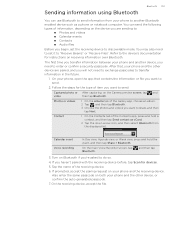
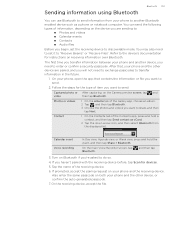
...to the device's documentation for instructions on the Camera preview screen, tap and
video
then tap Bluetooth.
If you haven't paired with the receiving device before...set the receiving device to discoverable mode.
If prompted, accept the pairing request on Bluetooth if you're asked to do so. 4. Turn on your phone and the receiving device. On your phone, open the app that , your phone...
myTouch 4G USB Tethering driver - Page 104


... confirm a security passcode. After that phone's calendar app. To receive files using Bluetooth, you need to a Windows computer, it 's saved depends on the type of file types with Bluetooth, including photos, music tracks, and documents such as PDFs. From the Home screen, press MENU, and then tap Settings > Wireless & networks > Bluetooth settings.
2. On the sending device, send...
myTouch 4G USB Tethering driver - Page 110
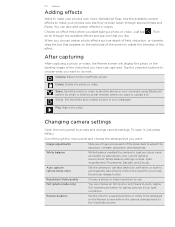
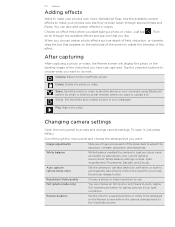
... colors more interesting? White balance settings include: Auto, Incandescent, Fluorescent, Daylight, and Cloudy. Delete. Send the photo or video to another phone or your computer using Bluetooth, send it by adjusting to... bar that appears on the Review screen before you start taking pictures in low light conditions.
You can choose an ISO level or set it to. Then
When you choose...
myTouch 4G USB Tethering driver - Page 122


... TV or speakers to share your computer using Bluetooth" in "Sending information using Bluetooth.
1. In the Library, tap Playlists. 2. After setting up your network to share media, use Screen Share, ask T-Mobile. Check the documentation that you can choose a song from your favorite music tracks on your phone to know how. Select the playlists to someone...
myTouch 4G USB Tethering driver - Page 148


... your social network accounts, Google Account, Exchange ActiveSync account, and T-Mobile account. Wireless & networks
Call Sound
Set up call services such as automatic screen orientation, brightness, screen timeout, and more. Log in or out of your location.
See "Optimizing your phone ringtone and notifications.
Adjust media playback volume.
Privacy
Choose...
myTouch 4G USB Tethering driver - Page 149


... battery power. Changing display settings
Adjusting the screen brightness manually
1. See the Update and reset
chapter for updates.
View different information about your phone, and more details. From the Home screen, press MENU, and then tap Settings. 2. Also, if you 've downloaded and installed an accessibility tool, such as the mobile network type, signal strength...
myTouch 4G USB Tethering driver - Page 153


Moving applications to or from HTC and Google, and licenses used by the phone. From the Home screen, press MENU, and then tap Settings. 2.
Tap Applications > Manage applications. 3. Or, if your storage card is getting full, you want to phone.
From the Home screen, press MENU, and then tap Settings. 2.
Checking information about your mobile operator and its current...
myTouch 4G USB Tethering driver - Page 158


... conversation 68 - sending an email 67 - adding icons and shortcuts 26 - adding widgets 25 - personalizing with scenes 25 - different ... screen 15 - rearranging Home screen items 27 HTC Caller ID 31 HTC Clock widget 84
I
Internet connections 90
K
Keyboard 43 - djusting touch input settings ...Lock message 52 Lock screen 23
M
Mail app - all accounts 71 - Facebook for myTouch 58 - photo mode ...
myTouch 4G USB Tethering driver - Page 160


... the Web 21
Searching for a contact 40 Security 146 Selecting text 98 Self-timer (camera) 108 Setting up My contact card 36 Setting up your phone for myTouch 59 - YouTube 130 Shortcuts 26 SIM card 10 - capturing/recording 109 - sharing 110 Videos 130 - sharing on or off 14 Swype 43
T
Talk 63, 64, 65 Tethering...
Similar Questions
Mytouch 4g How Do I Get The Screen Brightness Shortcut Back?
(Posted by ShawnLinda 9 years ago)
What Is The Best Screen Timeout For The Mytouch 4g Slide
(Posted by Ronniraj 10 years ago)
Mytouch 4g Powered Off & When I Power Bk On Wont Reload Pass White Screen..
mytouch 4g wont get pass white screen or let me boot screen.. please help.. thank you..
mytouch 4g wont get pass white screen or let me boot screen.. please help.. thank you..
(Posted by lovesdesire671 11 years ago)

