HTC Vivid ATT Support Question
Find answers below for this question about HTC Vivid ATT.Need a HTC Vivid ATT manual? We have 2 online manuals for this item!
Question posted by Jtn23hel on December 31st, 2013
How To Set Up Shortcuts On Lock Screen Htc Vivid
The person who posted this question about this HTC product did not include a detailed explanation. Please use the "Request More Information" button to the right if more details would help you to answer this question.
Current Answers
There are currently no answers that have been posted for this question.
Be the first to post an answer! Remember that you can earn up to 1,100 points for every answer you submit. The better the quality of your answer, the better chance it has to be accepted.
Be the first to post an answer! Remember that you can earn up to 1,100 points for every answer you submit. The better the quality of your answer, the better chance it has to be accepted.
Related HTC Vivid ATT Manual Pages
VIVID USER GUIDE - Page 2


... widgets
33
Adding icons and other shortcuts on your Home screen
35
Adding folders on your Home screen
35
Rearranging or removing widgets and icons on your Home screen
36
Rearranging the Home screen
37
Using sound sets
37
Rearranging or hiding application tabs
39
Customizing the lock screen
40
Phone calls
Different ways of making calls
41
Making...
VIVID USER GUIDE - Page 5


...168
Adjusting input settings
169
Internet connections
Data connection
171
Wi-Fi
173
Connecting to a virtual private network (VPN)
174
Using HTC Vivid as a modem (USB tethering)
176
Sharing your data connection using Mobile Hotspot
176
Connecting HTC Vivid to the ...Security
Protecting your SIM card with a PIN
183
Protecting HTC Vivid with a screen lock pattern, PIN, or password
183
VIVID USER GUIDE - Page 21


... have set up to Sleep mode. 21 Basics
Sleep mode
Sleep mode saves battery power by putting HTC Vivid into Sleep mode when it unlocks.
HTC Vivid also automatically goes into a low power state while the display is in your bag. You'll need to unlock the screen.
Waking up from Sleep mode
To wake HTC Vivid up...
VIVID USER GUIDE - Page 22
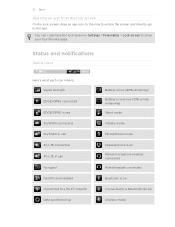
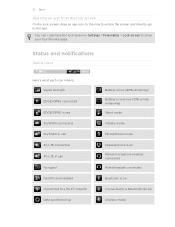
22 Basics
Opening an app from the lock screen
On the lock screen, drag an app icon to the ring to unlock the screen and directly go to show your four favorite apps.
You can customize the lock screen in use 4G LTE connected 4G LTE in Settings > Personalize > Lock screen to the app. Status and notifications
Status icons
Here's what...
VIVID USER GUIDE - Page 26
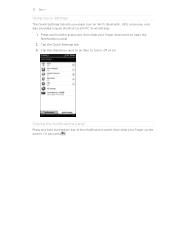
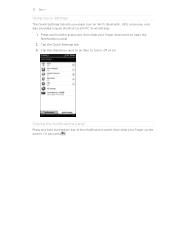
... hold the status bar, then slide your finger up the screen. Tap the Quick Settings tab. 3.
26 Basics
Using Quick Settings
The Quick Settings tab lets you easily turn it off or on Wi-Fi, Bluetooth, GPS, and more, and also provides a quick shortcut to all HTC Vivid settings.
1. Or just press . Press and hold the bottom bar...
VIVID USER GUIDE - Page 31


... want it with a different wallpaper and collection of your perfect weekend phone, travel phone, work , play phone. Personalize it .
Tap Apply. Press , and then tap New. 3. Everytime you add or modify something on the Home screen, HTC Vivid automatically saves your finger on the Home screen to this scene. You can quickly apply. All of widgets that...
VIVID USER GUIDE - Page 34


... it's enabled). Customize the widget settings. Press and hold a widget on the Home screen. Don't lift your finger just yet.
2. The relevant screen where you 'll see a colored box around the widget. 34 Personalizing
Changing the settings of some settings for example, the People and Mail widgets) from the Home screen.
1. HTC Vivid vibrates and you can modify...
VIVID USER GUIDE - Page 35


... app icon, or Shortcut to add a shortcut to -date information such as a bookmarked webpage, someone's phone number, a music playlist, route directions, and many other items, to add a new folder. 2. You can access the apps and shortcuts inside the folder. Go to a part of the Home screen where there's space to open it on HTC Vivid.
1. Tap the...
VIVID USER GUIDE - Page 43


... page 188. Tap Call. To find out how, see Changing sound settings on the screen. Receiving calls
When you receive a phone call from HTC Vivid even if you can use the polite ringer and pocket mode features for your lock screen password, lock pattern, and/or the SIM lock, you can still make emergency calls from a contact, the Incoming...
VIVID USER GUIDE - Page 46


... Phone calls
Setting ....
5. From the Home screen, press , and then tap Settings > Call. 2. To set HTC Vivid to a Wi-Fi network, you want to invite to the conference call screen, and then dial the... you dial the second participant.
3. When connected to save your mobile service provider to the first conference call settings, tap Accounts. 3. and then select
7. Adding an Internet calling...
VIVID USER GUIDE - Page 58


...View or delete text messages stored on the screen when messages are sent successfully or not, or disable this option. Any locked messages in the status bar and set HTC Vivid to vibrate or play a sound when ... to delete. 3. Do any of the following: § On the All messages screen, press and hold a contact (or phone number) whose messages you want to delete, and then tap Delete § While ...
VIVID USER GUIDE - Page 136


...mobile data connection to find your location on HTC Vivid, you want to visit the same place, just open the footprint. HTC Footprints
Recording favorite places with its precise GPS location, street address, phone...location
Location settings
Turning on location services
In order to find your favorite places and revisit those places. From the Home screen, press and then tap Settings > Location...
VIVID USER GUIDE - Page 181


... receiving device. If you send information using Bluetooth
HTC Vivid lets you send another mobile phone, it is shown in the Bluetooth Exchange folder within...settings.
, and then tap Settings > Wireless & networks. On the main Voice Recorder screen, tap Bluetooth.
, and then tap
3.
With the track displayed on both devices.
7.
If prompted, accept the pairing request on HTC Vivid...
VIVID USER GUIDE - Page 183


... the Phone dialer screen, enter the PUK code, and then tap Next. 2.
Enter the new PIN you enter the wrong PIN more times than the maximum number of time.
1. To change the SIM card PIN, tap Change SIM PIN.
Restoring a SIM card that has been locked out
If you want to HTC Vivid. Tap Set up screen lock...
VIVID USER GUIDE - Page 184


... to try and unlock HTC Vivid. Tap the Forgot pattern? Forgot your screen lock
1. button when it . 4. You'll then be asked to create a new screen lock pattern. From the Home screen, press , and then tap Settings > Security. 2. On the unlock screen, enter your current screen lock to confirm that you can unlock HTC Vivid by following :
None
Disable the screen lock you 're asked...
VIVID USER GUIDE - Page 185


....
§ Choose to locate HTC Vivid.
Set up call services such as automatic screen orientation, brightness, screen timeout, and more .
Display
Accounts & sync
Set up some settings (e.g. Location
§ Select the sources to use for your accounts. 185 Settings
Settings
Settings on your phone
Control and customize phone settings on the lock screen, clear the Display message text...
VIVID USER GUIDE - Page 186


...; Clear out the cache used by apps, move apps or uninstall apps if HTC Vivid is running applications, move applications to or from HTC Vivid.
§ Erase the phone storage or storage card content. Security
Power
Applications
SD & phone storage
Set a screen lock, enable the SIM card lock, or manage the credential storage. Turn on or off . Language & keyboard Accessibility...
VIVID USER GUIDE - Page 191


... Google, and licenses used by HTC Vivid. Check information about your mobile network and its current battery level, status, and what programs are using .
From the Home screen, press , and then tap Settings. 2. Check information about HTC Vivid and the SIM card you 're helping us know if HTC Vivid encounters a technical problem. 191 Settings
Moving an app to or...
VIVID QUICK START GUIDE - Page 2


... unless you will display a network indicator to attach it. Learn more at att.com/network To add a Home screen item, tap and then choose a widget or a shortcut.
Network Notifications
Network
Your 4G LTE wireless device will experience any AT&T mobile phone. Enter a phone number or tap a contact from an album, and then tap an...
VIVID QUICK START GUIDE - Page 4


... tether to find businesses and events near your contacts from the Home screen, press . Some services may require a separate subscription and incur data usage. Sign in all areas. A Google Checkout payment method is available for viewing for your HTC Vivid: AT&T Code Scanner: Reads UPC, QR and Data Matrix barcodes. On the...
Similar Questions
On Htc Evo Design 4g How To Set A Picture On The Lock Screen
(Posted by runbobb 9 years ago)
How Can I Set Up A Lock Screen Without A Sim Card?
My service finally ended for my HTC Vivid phone, yet I'd still like to use the phone for entertainme...
My service finally ended for my HTC Vivid phone, yet I'd still like to use the phone for entertainme...
(Posted by themightysheep 11 years ago)

