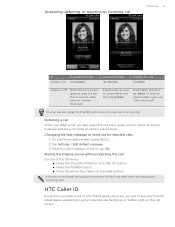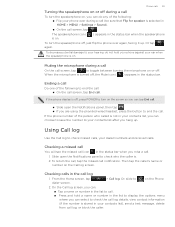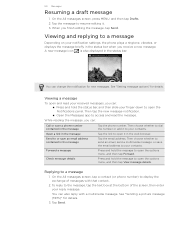HTC T-Mobile myTouch 4G Support Question
Find answers below for this question about HTC T-Mobile myTouch 4G.Need a HTC T-Mobile myTouch 4G manual? We have 1 online manual for this item!
Question posted by damieclar on December 9th, 2013
Where Is The Missed Calls On Mytouch Black?
The person who posted this question about this HTC product did not include a detailed explanation. Please use the "Request More Information" button to the right if more details would help you to answer this question.
Current Answers
Related HTC T-Mobile myTouch 4G Manual Pages
Similar Questions
Does The Led Light Blinks When I Receive A Message Or A Missed Call?
I was wondering does the led light in the upper left corner blinks to notify me when I have a missed...
I was wondering does the led light in the upper left corner blinks to notify me when I have a missed...
(Posted by tanjaplaninic 8 years ago)
My Mytouch T Mobile Phone Wont Ring But Volume Is All The Way Up Help
(Posted by jmtALPIN 9 years ago)
T Mobile Mytouch 4g Brightness Turned Off Cant See Phone, How Do You Turn
brightness back on
brightness back on
(Posted by marob 10 years ago)