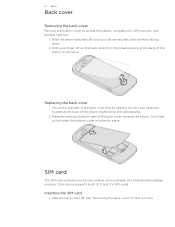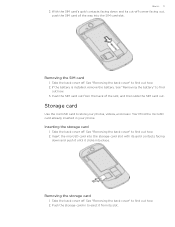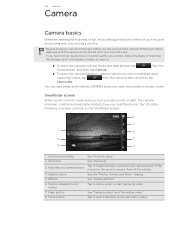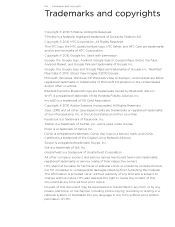HTC T-Mobile myTouch 4G Support Question
Find answers below for this question about HTC T-Mobile myTouch 4G.Need a HTC T-Mobile myTouch 4G manual? We have 1 online manual for this item!
Question posted by LintoPR on August 22nd, 2014
How To Install No Certificate File Found In The Sd Card Htc Mytouch 4g
The person who posted this question about this HTC product did not include a detailed explanation. Please use the "Request More Information" button to the right if more details would help you to answer this question.
Current Answers
Related HTC T-Mobile myTouch 4G Manual Pages
Similar Questions
Does My Phone Have A Place For An Sd Card?
I do not see in the manual I recieved if my phone has a place for an sd card or not. Does it or does...
I do not see in the manual I recieved if my phone has a place for an sd card or not. Does it or does...
(Posted by majorjake 11 years ago)
How To Root Htc Desire And How To Instrall Apps To Sd Card ?
I wanna Install apps to SD card. Bcoz my phone ( HTC Desire ) memory is too low. ( 512 MB )
I wanna Install apps to SD card. Bcoz my phone ( HTC Desire ) memory is too low. ( 512 MB )
(Posted by yangontime 12 years ago)