HTC T-Mobile myTouch 4G Support Question
Find answers below for this question about HTC T-Mobile myTouch 4G.Need a HTC T-Mobile myTouch 4G manual? We have 1 online manual for this item!
Question posted by owejos on February 13th, 2014
Htc Mytouch 4g Slide Messages Wont Load
The person who posted this question about this HTC product did not include a detailed explanation. Please use the "Request More Information" button to the right if more details would help you to answer this question.
Current Answers
There are currently no answers that have been posted for this question.
Be the first to post an answer! Remember that you can earn up to 1,100 points for every answer you submit. The better the quality of your answer, the better chance it has to be accepted.
Be the first to post an answer! Remember that you can earn up to 1,100 points for every answer you submit. The better the quality of your answer, the better chance it has to be accepted.
Related HTC T-Mobile myTouch 4G Manual Pages
myTouch 4G USB Tethering driver - Page 5


... 46
Messages
About Messages ...47 Sending a text message (SMS 47 Sending a picture message (MMS 48 Resuming a draft message 50 Viewing and replying to a message 50 Managing message conversations 52 Setting message options ...53
Accounts and sync
Synchronizing with online accounts 55 About Multimedia Sync by doubleTwist 57
Social
Facebook for myTouch...58 Tweeting on your phone ...59...
myTouch 4G USB Tethering driver - Page 8


... the following inside the box: T-Mobile myTouch 4G phone Battery (preinstalled) microSD™ card (preinstalled) USB cable 3.5mm stereo headset Power adapter Quick start guide Safety and regulatory guide
Your phone
Front panel
1 2
3 4
1 Notification LED 11
2 Proximity...
myTouch 4G USB Tethering driver - Page 14


...or link in light, quicker strokes. Press and hold Swipe or slide Drag Flick Rotate Pinch
When you 're asked for the first..., select items onscreen such as when flicking the contacts or message list. Finger gestures
Tap Press and hold your finger.
In... phone on
Press the POWER button. Just contact T-Mobile and ask for example, thumb and index finger) to landscape by turning the phone ...
myTouch 4G USB Tethering driver - Page 20


... a modem (tethering)" in this mode to share your phone's mobile data connection with your computer, you choose the type of the following choices, and then tap Done:
Before you can find the HTC driver in your phone. When you only want to copy files between your phone's storage card and your computer, and then double...
myTouch 4G USB Tethering driver - Page 29


.... Assigning a speed dial key
1. On the Home screen, tap
.
2. Calling a speed dial number
1.
Calling a phone number in an email
1. Calling a phone number in a text message
1. Press and hold the sender or the received message, and then tap Call on the Phone dialer keypad to confirm onscreen.
From the Home screen, tap
> Mail.
2. When the name...
myTouch 4G USB Tethering driver - Page 36


...myTouch, instead of getting contacts into your phone". If you are logged in to your name and contact details. 4. Enter your Faves contacts. 36 Contacts
Contacts
About Contacts
With the Contacts app, you can sync your phone with your contacts via SMS, picture message, email, or Bluetooth.
1. You can easily send it via phone, messaging...log" in the T-Mobile Applications chapter. You ...
myTouch 4G USB Tethering driver - Page 50
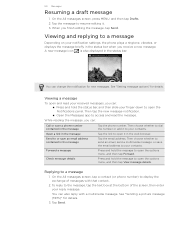
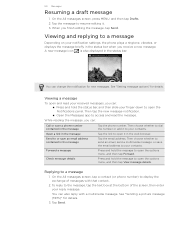
... contained in the status bar. Open a link in the web browser. 50 Messages
Resuming a draft message
1. Tap the message to a message
1. A new message icon is also displayed in the message
Tap the phone number. Then tap the new message notification. Open the Messages app to a message
Depending on your contacts. Then choose whether to dial the number or...
myTouch 4G USB Tethering driver - Page 51


...slide the status bar down to the phone number of the contact
When a contact has multiple phone numbers stored on the options menu. If you send out your response will be sent to open the Notifications panel.
2.
Tap Import. Open the Calendar app to change the phone...the multimedia message size first before the phone number to your phone, you have requested, for Mobile).
To ...
myTouch 4G USB Tethering driver - Page 54


... show pop-up notifications (not just in the status bar when a message is received.
Set the message priority of a picture message. Select to show a preview of your phone to vibrate when a new message arrives. Received messages
Received notification
Receive a notification in the status bar when a message is sent successfully. You can also select None to vibrate when...
myTouch 4G USB Tethering driver - Page 58


... updates such as posted status messages, uploads, and profile changes. When you tap a contact on your phone. (If you did not do this, see the Accounts and sync chapter to find out how to sign in to Facebook for myTouch.) With Facebook for myTouch on the Contacts tab in Contacts, slide to the Updates tab...
myTouch 4G USB Tethering driver - Page 59


..." in Contacts, tap the photo or icon to open an options menu to reply, send a direct message, retweet,
and more. 5 All tweets tab. View all private/direct messages that when you use Peep on your phone for myTouch account in Friend Stream. Social 59
Check your contacts to their Twitter profiles (if...
myTouch 4G USB Tethering driver - Page 60
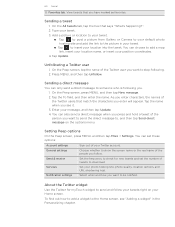
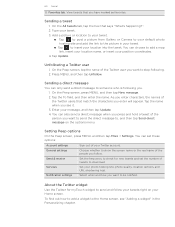
...then tap More > Settings.
Unfollowing a Twitter user
1. On the Peep screen, press MENU, and then tap New message. 2.
60 Social
8 Favorites tab. View tweets that match the characters you . 1. Sending a tweet
1. On ...the real name of your Home screen. Send & receive
Set the frequency to check for myTouch widget to the Home screen, see it. 3. About the Twitter widget
Use the Twitter ...
myTouch 4G USB Tethering driver - Page 61


... the contact.
3 When you tap someone 's name, you can easily track your phone" in via Facebook for myTouch" in this chapter.
1 2
3
4 5
1 Tap in this chapter. Write a comment. or comment and post your Facebook account on your friends' status messages, photo uploads, notifications, and more - With Friend Stream, you need to be...
myTouch 4G USB Tethering driver - Page 63
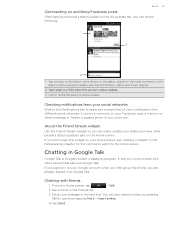
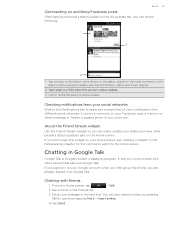
...in to your Google Account when you first set up the phone, you are already signed in to the Home screen. From ... status updates right on your Facebook post, a mention or direct message in Twitter, a tagged photo of your notifications from different social networks... person's status update. Checking notifications from your social networks
Slide to the Notifications tab to view and comment on the ...
myTouch 4G USB Tethering driver - Page 70
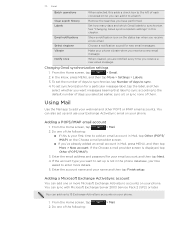
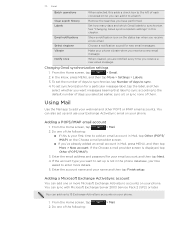
... the left of each conversation so you can add it to sync.
4.
Email notifications
Show a notification icon on your phone vibrate when you have performed. If the account type you want messages bearing that label to sync according to add an email account in Mail, tap Other (POP3/ IMAP) on the Choose...
myTouch 4G USB Tethering driver - Page 75
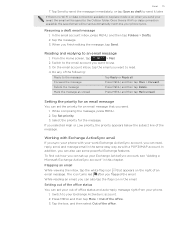
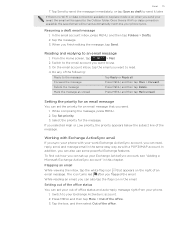
... the office status
You can set your out of the following:
Reply to an email message
1. Tap the message. 3.
Do any of office status and auto-reply message right from your phone syncs. Setting the priority for an email message
You can set up your work Exchange ActiveSync account, you can read .
4.
Once there's Wi...
myTouch 4G USB Tethering driver - Page 116


... a different caption on your slideshow attachment, tap Add slide, and then tap Insert picture. Tap , and then tap Messages.
4. The photo or video is . Tap , ...to share are in .
3.
If you want to someone's phone or
your computer using Bluetooth" in the Bluetooth chapter
Sharing your... Tap , and then tap Facebook for myTouch.
4. From the list that shows, select who you want to...
myTouch 4G USB Tethering driver - Page 153


... move applications that are on your storage card to or from HTC and Google, and licenses used by the phone.
Network
Check information about your mobile operator and its current battery level, status, and what programs are using . Phone identity
Check information about your phone
1. You can also move applications that are not preinstalled on...
myTouch 4G USB Tethering driver - Page 158


...85 Home page 95 Home screen 26
- adding widgets 25 - rearranging Home screen items 27 HTC Caller ID 31 HTC Clock widget 84
I
Internet connections 90
K
Keyboard 43 - checking email 71 - moving 73 ... contact information 38 Live wallpapers 25 Location services 123 Lock message 52 Lock screen 23
M
Mail app - about 66 - Facebook for myTouch 58 - view photos 118
Factory reset 155 Faves Gallery ...
myTouch 4G USB Tethering driver - Page 160


...98 Self-timer (camera) 108 Setting up My contact card 36 Setting up your phone for myTouch 59 - calendar 82 - copying a message to or from 20 - entering PIN 14 - inserting 11 - removing 11 -...47 - entering text using the onscreen
keyboard 43 Time zone 85 T-Mobile Album 118 Touch input settings 46 Turning your phone 59 Twitter 59
- sharing 110 Videos 130 - sending by speaking ...
Similar Questions
Htc Mytouch 4g Slide Visual Voicemail Wont Activate
(Posted by TwBElit 9 years ago)

