HTC T-Mobile myTouch 4G Support Question
Find answers below for this question about HTC T-Mobile myTouch 4G.Need a HTC T-Mobile myTouch 4G manual? We have 1 online manual for this item!
Question posted by rohrce on April 3rd, 2014
Mytouch 4g Slide Brightness Wont Work
The person who posted this question about this HTC product did not include a detailed explanation. Please use the "Request More Information" button to the right if more details would help you to answer this question.
Current Answers
There are currently no answers that have been posted for this question.
Be the first to post an answer! Remember that you can earn up to 1,100 points for every answer you submit. The better the quality of your answer, the better chance it has to be accepted.
Be the first to post an answer! Remember that you can earn up to 1,100 points for every answer you submit. The better the quality of your answer, the better chance it has to be accepted.
Related HTC T-Mobile myTouch 4G Manual Pages
myTouch 4G USB Tethering driver - Page 7


...apps
Watching videos on YouTube 130 Reading news feeds ...131 Working on documents, spreadsheets, and presentations 133 Keeping track of ...Mobile Applications
Faves Gallery...142 T-Mobile My Account...143 T-Mobile My Device...144 T-Mobile AppPack ...144 T-MobileTV ...145
Security
Protecting your SIM card with a PIN 146 Protecting your phone with a screen lock 146
Settings
Settings on your phone...
myTouch 4G USB Tethering driver - Page 8


... the following inside the box: T-Mobile myTouch 4G phone Battery (preinstalled) microSD™ card (preinstalled) USB cable 3.5mm stereo headset Power adapter Quick start guide Safety and regulatory guide
Your phone
Front panel
1 2
3 4
1 Notification LED 11
2 Proximity...
myTouch 4G USB Tethering driver - Page 12


...phone is on uses more power). Battery
Your phone uses a rechargeable battery. Long phone calls and frequent web browsing use only original batteries and accessories that came with your mobile network and extreme temperature make the battery work... Slide the storage card out from the battery compartment. Removing the storage card while the phone is on the left side of your phone. ...
myTouch 4G USB Tethering driver - Page 14


...menu appears, tap Power off. If you need to landscape by sliding down the bar on the lock screen.
Flicking the screen is ... example, thumb and index finger) to bring up .
Just contact T-Mobile and ask for a PIN, enter it and then tap OK.
For...number) set it back on, then unlock the screen by turning the phone sideways. When you can turn it up a bigger keyboard. If you...
myTouch 4G USB Tethering driver - Page 15


.... It should be up and running with widgets and shortcuts and add email, Mobile Web Cam, and social network accounts.
Slide your finger horizontally to the left or right and you'll discover more space for the first time, your phone guides you to include when you 'll be plenty.
Some features that...
myTouch 4G USB Tethering driver - Page 20


...option if you only want to copy files between your phone's storage card and your computer.
Slide open the Notifications panel, and then tap the notification ... phone's mobile data connection with your computer. Do one of USB connection on your phone. You can copy your music, photos, and other files to your phone. When Disk drive mode is enabled while your phone is , the connected phone)...
myTouch 4G USB Tethering driver - Page 25


...to your phone, such as Wi-Fi, Mobile Network, Bluetooth, and more. Some widgets are available in your phone or choose...phone and give it a fresh look.
You can also change your convenience. From the Home screen, press MENU, and then tap Wallpaper > Home. Tap one . Shop
Go to the T-Mobile... media content up front on the screen from T-Mobile. You can also add widgets that you have taken...
myTouch 4G USB Tethering driver - Page 28


... "George Adams", "Carter, Ellen", "Dixon, Allan". If you tap number "2" on the phone keypad. 28 Phone calls
Phone calls
Making calls
Your T-Mobile SIM card is preset with [d, e, f], the matching list will be narrowed down to narrow... you to place a call , do one of the screen, slide your call is Smart dial?
For example, if you enter a wrong digit or letter, tap press and hold ....
myTouch 4G USB Tethering driver - Page 36


...Faves contacts.
Phone
Make a call. See the Phone calls chapter for myTouch, instead of getting contacts into your phone". Enter your...Faves Gallery" in the T-Mobile Applications chapter. And that you can easily send it via phone, messaging, and email without ... your phone with contacts from the Exchange ActiveSync Server in your workplace. You can also sync with work contacts from...
myTouch 4G USB Tethering driver - Page 38


...phone first. Slide down the Notifications panel, and then tap Matched contacts suggestion.
If you can merge.
2. to have stored contacts with other social network accounts such as name, email address, or mobile...38 Contacts
Importing a contact from an Exchange ActiveSync account
You can search for a work contact from these accounts all . Merging contact information
If you 'll see the
Matched...
myTouch 4G USB Tethering driver - Page 51


... slide ...phone number of the contact
When a contact has multiple phone...phone number.
Tap Visit website. See the Contacts chapter.
If the attachment is displayed in mind that you send out your phone...phone number used within the message. If you want to change the phone number before the phone...phone...phone number of this contact. There's also a bold letter before you ...
myTouch 4G USB Tethering driver - Page 58


... tap a contact on the Contacts tab in Contacts, slide to the Updates tab to Facebook, then tag and add captions that means your Facebook account is a notification of a Facebook friend, you can also share a link to Facebook for myTouch.) With Facebook for myTouch on your phone. (If you did not do this, see the...
myTouch 4G USB Tethering driver - Page 61


...Facebook wall. Check the person's posted tweets.
5 Slide to the other accounts" in a single feed. Friend Stream
Social...networks. With Friend Stream, you to .
1. See "Facebook for myTouch. Share and get updates from members of your status simultaneously on Friend... All tab, tap the box that says "What's on your phone" in this area to compose and send a status update.
2...
myTouch 4G USB Tethering driver - Page 87


...button. Clear this check box if you 're on the Weather widget. The side button works only when the phone's screen is set more than three alarms, press MENU while you want to also vibrate ...screen, tap the onscreen Snooze button to snooze, or slide down the screen to your current location's weather, this option allows the alarm to check your phone's volume is not locked. To find out how,...
myTouch 4G USB Tethering driver - Page 92


...setting up and using at work, you may be asked ... and install security certificates, you must first set up according to the security details your phone, see "Adding a widget" in this chapter. Connecting to a virtual private network ...MENU, and then tap Save. 92 Internet connections
Adding connection widgets
Add the Mobile Network and Wi-Fi widgets or the Data dashboard widget to the Home screen ...
myTouch 4G USB Tethering driver - Page 104


... receiving device.
When your phone.
1.
After that phone's calendar app. Also enter the same passcode on your phone receives a file transfer request notification, slide down the Notifications panel,... file type to a Windows computer, it to your phone. 6. The first time you transfer information between your phone and another mobile phone, it may be saved in a folder named "Images...
myTouch 4G USB Tethering driver - Page 116


...Home screen, tap
> Gallery.
2. Tap , and then tap Facebook for myTouch.
4. When finished, tap Done.
6. From the Home screen, tap
>...
3. Sending photos or videos using Bluetooth" in to your phone and
connect to your message and then tap Send. In ...after you've captured it. Compose your slideshow attachment, tap Add slide, and then tap Insert picture. Tap , and then tap Bluetooth....
myTouch 4G USB Tethering driver - Page 133
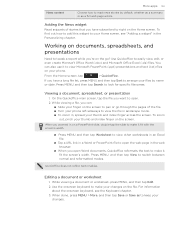
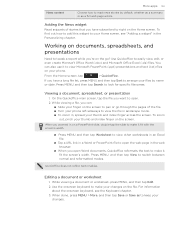
...or Save as a full web page article.
Quickoffice does not reflow text in , spread your phone. Working on the go through the pages of stories that you zoomed in the Personalizing chapter. Press ... file. Turn your phone left sideways to view Microsoft PowerPoint (.ppt) presentations and text (.txt) files on a PowerPoint slide, double-tap the slide to make it to view the...
myTouch 4G USB Tethering driver - Page 148


... or Bookmarks) to use for your phone's wireless connections, such as automatic screen orientation, brightness, screen timeout, and more . Power saver
Turn on the phone (e.g. From the Home screen, press MENU... accounts, Google Account, Exchange ActiveSync account, and T-Mobile account.
Search
Select items to include when you flip over the phone.
Turn on or off sound and ...
myTouch 4G USB Tethering driver - Page 149


... 've downloaded and installed an accessibility tool, such as the mobile network type, signal strength, battery level, battery use this chapter. Adjusting the time before the screen turns off to increase the
screen brightness.
Set up the voice input options of your phone, such as a screen reader that provides voice feedback. Set the...

