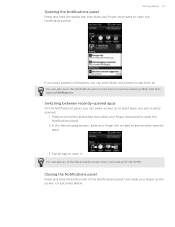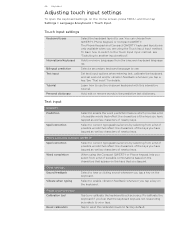HTC T-Mobile myTouch 4G Support Question
Find answers below for this question about HTC T-Mobile myTouch 4G.Need a HTC T-Mobile myTouch 4G manual? We have 1 online manual for this item!
Question posted by tereJus on March 27th, 2014
How To Delete Recently Used Apps On Mytouch 4g
The person who posted this question about this HTC product did not include a detailed explanation. Please use the "Request More Information" button to the right if more details would help you to answer this question.
Current Answers
Related HTC T-Mobile myTouch 4G Manual Pages
Similar Questions
How Do You Clear Recently Used Apps In The Notification Panel On T Mobile's
mytouch 4g?
mytouch 4g?
(Posted by base9au 9 years ago)
How Do You Find Deleted Ringtones For Htc Mytouch 4g Slide
how do you find deleted downloaded ringtones for htc mytouch 4g slide
how do you find deleted downloaded ringtones for htc mytouch 4g slide
(Posted by ecupirate 10 years ago)
It Wont Let Me Delete Tmobile Settings On Mytouch 4g
(Posted by huleshawn 10 years ago)
How Do You Get The Recently Used App Screen To Show Up?
(Posted by Anonymous-94900 11 years ago)