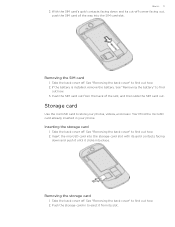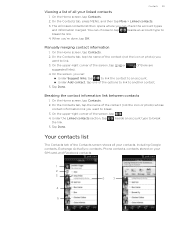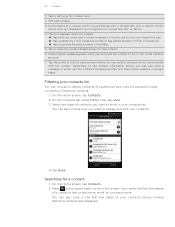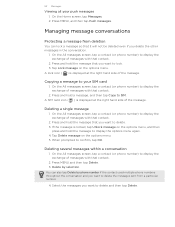HTC T-Mobile myTouch 4G Support Question
Find answers below for this question about HTC T-Mobile myTouch 4G.Need a HTC T-Mobile myTouch 4G manual? We have 1 online manual for this item!
Question posted by twiri on May 3rd, 2014
How To Move Contacts To Sim Card On Mytouch 4g
The person who posted this question about this HTC product did not include a detailed explanation. Please use the "Request More Information" button to the right if more details would help you to answer this question.
Current Answers
Related HTC T-Mobile myTouch 4G Manual Pages
Similar Questions
Moved My Sim Card To A New Phone Htc Mytouch 3g Need To Download New Messages
I moved my Sim Card from another phone to an HTC Mytouch 3g (not the slide). I need to be able to do...
I moved my Sim Card from another phone to an HTC Mytouch 3g (not the slide). I need to be able to do...
(Posted by tmem62 9 years ago)
How To Disablesimple Mobile Puk Sim On Mytouch 4g
(Posted by bigbsv3glw 10 years ago)
How To Copy All Contacts To Sim On Mytouch 4g
(Posted by alaglout 10 years ago)
Htc Mytouch 4g How To Transfer Contacts From Phone To Sim Card
(Posted by llCRO 10 years ago)
Phone Won't Show All Data From Old Sim Card
Phone Won't Show All Data From Old Sim Card I put the sim card from my old phone into the HTC Radar...
Phone Won't Show All Data From Old Sim Card I put the sim card from my old phone into the HTC Radar...
(Posted by Anonymous-99202 11 years ago)