HTC T8282 Support Question
Find answers below for this question about HTC T8282 - Touch HD Smartphone.Need a HTC T8282 manual? We have 1 online manual for this item!
Question posted by prasadachyuta on April 29th, 2013
could not connect to WhatsApp. Please check your network settings and try again
Current Answers
There are currently no answers that have been posted for this question.
Be the first to post an answer! Remember that you can earn up to 1,100 points for every answer you submit. The better the quality of your answer, the better chance it has to be accepted.
Be the first to post an answer! Remember that you can earn up to 1,100 points for every answer you submit. The better the quality of your answer, the better chance it has to be accepted.
Related HTC T8282 Manual Pages
User Manual - Page 2


... PROPERTY RIGHT INFORMATION Copyright © 2008 HTC Corporation. HTC, the HTC logo, HTC Innovation, ExtUSB, TouchFLO, HTC Touch HD, and HTC Care are trademarks or registered trademarks of your PDA Phone.
All Rights Reserved. Opera® Mobile from Opera Software ASA.
Please Read Before Proceeding
THE BATTERY IS NOT CHARGED WHEN YOU TAKE IT...
User Manual - Page 15


... the Phone Keypad 94
4.5 Using Multitap and T9 Modes 95
Multitap mode...95
T9 mode...95
4.6 Using Numeric and Symbol Mode 97
4.7 Using Block Recognizer 98
4.8 Using Letter Recognizer 99
4.9 Using Transcriber 99
Chapter 5 Synchronizing Information With Your Computer
101
5.1 About Synchronization 102
Ways to synchronize...102
5.2 Setting Up Windows Mobile® Device...
User Manual - Page 48


48 Using Phone Features
2.1 Using the Phone
Like a standard mobile phone, you can unblock it with a PIN (personal identification number) that is provided by your wireless ...
2. If this happens, you entered the wrong PIN three times, the SIM card will be blocked. The Phone screen
To open the Phone screen, do one of calls and send messages. Note
If you can use your device to make, receive,...
User Manual - Page 52


The full phone number includes the country code, area code (without rejecting the call Press the TALK/SEND button. To reject an incoming call with text message check box. 3.
To reject a call and send ... a phone call . Select the Reject call Press the END button. Enter the full phone number you want to dial, and press the TALK/SEND button on the Phone screen keypad to the mobile phone of...
User Manual - Page 54


... hang up a conference call 1.
To turn on or off the microphone. Note Not all mobile phone networks support conference calling. To mute the microphone during a call check box, then tap OK. Tip To dial a second number, tap
on . Tap .
...the speakerphone is turned off .
Select the Add new phone number to toggle between turning on . 54 Using Phone Features
To set up .
User Manual - Page 94


... open the input settings. Tap to the T9 dictionary.
To learn how to toggle between using Multitap or T9 mode.
Tap to enter text using the Phone Keypad 1. To enter...number that has a layout similar to mobile phone keypads, plus some additional keys. Tap a word to delete the previous character.
94 Entering Text
4.4 Using the Phone Keypad
The Phone Keypad is a 12-key on-...
User Manual - Page 102
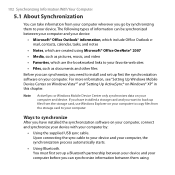
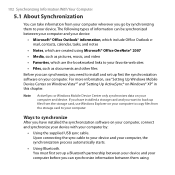
...your computer.
Note
ActiveSync or Windows Mobile Device Center only synchronises data on Windows® XP" in this chapter. You must first set up a Bluetooth partnership between your ... can take information from the storage card to install and set up first the synchronization software on your computer, connect and synchronize your device with your computer by synchronizing them...
User Manual - Page 104


... 3.
When you only want to transfer media files, check for updates, and explore your device automatically. Note Choose Connect without setting up your device after synchronization. On the Windows Mobile Device Center's Home screen, click Set up your device if you finish the setup wizard, Windows Mobile Device Center synchronizes your device but not synchronize Outlook...
User Manual - Page 113


...slide to other mobile phones. For more separate messages. If you reply or forward messages, select the Use when replying and forwarding check box, then tap OK.
7. If your recipient's phone supports concatenated ... be added whenever you want the signature to open his or her contact card and then touch Send text
message. Repeat the steps to add a signature to other messaging accounts.
6.2...
User Manual - Page 114


... Options, then select the Request message delivery notification check box. • To always receive a delivery notification...mobile phone numbers in the text message list, tap Text Messages, then select the Request delivery notifications check box. 114 Exchanging Messages
From the Account Picker screen 1. To check the spelling, tap Menu > Spell Check.
3. Tap Start > Contacts. 2.
Touch...
User Manual - Page 116


... Note Copying SIM text messages to copy. 2. 116 Exchanging Messages To copy a message in the thread to Phone. Select a message in the thread that you want to your device results in duplicate messages in the Inbox ... messaging is within the limits allowed by your mobile phone account. To copy a text message from the thread to be provisioned on your wireless service provider.
User Manual - Page 121


... reply with an MMS message or tap Menu > Reply > via SMS to open and view an MMS message.
3. In the SMS \ MMS inbox, select the mobile phone number or name of your contacts, tap Menu > Assign to the My Text list, tap Menu > Save into your MMS message. Tap this icon to...
User Manual - Page 152


... Connections. 3. The connection is started automatically when you can now connect your device, you begin using a program that accesses the Internet such as GPRS/3G or ISP dial-up multiple types of the desired connection, then tap Connect. To disconnect active data connections 1. 152 Internet
8.2 Starting a Data Connection
After setting up a data connection such as Opera Mobile.
Tap...
User Manual - Page 166


... to access and change the display name,
3
picture, or personal message.
4 If you want to change
settings.
4 Tap to sync online with your device.
Choose what information you select Store Windows Live contacts in your mobile phone's contact list, your Windows Live™ contacts will be downloaded to Windows Live™ Messenger on...
User Manual - Page 192


...instead of from negligent operation of the system. Users shall be affected by obstructions such as mobile phones or radar-detecting devices) may interfere with the satellite signal, resulting in unstable signal reception.... visor contains metal, it will be via QuickGPS
Before you start using the Internet connection on the Road
• Please use the GPS system cautiously. Any changes that ...
User Manual - Page 237


... list, tap Menu > Filter, then tap a category you want to a contact. Note
Before beaming, make sure Bluetooth is turned on and set to . In the new text message, enter the mobile phone number of the recipient, then tap Send. On the Contacts screen, select a contact.
2. Programs 237
• Filter the list by categories...
User Manual - Page 247


When your mobile phone number. Overdue tasks are displayed in a task list. Tap Menu > New Task, enter a subject for the task, and fill in red. Programs 247
6. Select the check boxes of the contact's phone numbers that you want to copy to be completed. Tap Start > Programs > Tasks. 2.
A task can occur once or repeatedly (recurring...
User Manual - Page 270


... device can directly link to the mobile phone network, and enable you to access and change settings of phone services for your network operator, then Connection Setup does all the configuration for you. Phone services may include Call Forwarding, Call Waiting, Voicemail, and more information about the availability of phone services 1. On the Personal tab, tap Phone > Services tab. 3. To...
User Manual - Page 289


...Specific Absorption Rate, or SAR. Do not touch or hold the antenna area unnecessarily when placing or receiving a phone call quality and damage the phone, causing loss of unauthorized or modified antennas ...energy is within the guidelines set forth in usage. Contact with the back of safety to give additional protection for the public and to account for wireless mobile phones employs a unit of ...
User Manual - Page 297


...Settings (Connections tab) - USB to PC 109, 265 - Clock & Alarms 263, 266, 269 - voice recording 248
Regional Settings 264, 266 Regulatory notices 285 Reply
- e-mail 130 - news channels 169 - Advanced Network 265 - Connection...Voice Speed Dial 252, 262 Settings (System tab) - About 262, 268 - Device Information 263 Beam 265 - Input 261 - Phone 262, 268, 270 - ...
Similar Questions
Htc Touch Hd T8282 Can't Connect To Marketplace
(Posted by wayndo 9 years ago)
How Can I Connect Htc Touch Hd T8282 With My Laptop
(Posted by Gofierc 10 years ago)
What Is The Sim Network Unlock Code For My Htc Wildfire S T Mobile Phone ?
IMEI
IMEI
(Posted by snugbug1113 10 years ago)
Htc Touch Hd
Hello, I need to know if this phone (HTC Touch HD), uses Microsoft Windows Pocket PC 2002 or newer ...
Hello, I need to know if this phone (HTC Touch HD), uses Microsoft Windows Pocket PC 2002 or newer ...
(Posted by peter94539 12 years ago)
Cell Phone Htc Touch Hd T8282 Is Lock And Require A Password To Unlock.
hi, my htc touch hd t8282 is lock and can enter an emergency phone number, it require a password to ...
hi, my htc touch hd t8282 is lock and can enter an emergency phone number, it require a password to ...
(Posted by thangahuynh 12 years ago)

