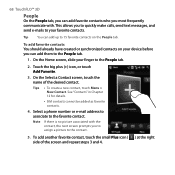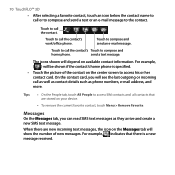HTC T8282 Support Question
Find answers below for this question about HTC T8282 - Touch HD Smartphone.Need a HTC T8282 manual? We have 1 online manual for this item!
Question posted by thangahuynh on February 27th, 2012
Cell Phone Htc Touch Hd T8282 Is Lock And Require A Password To Unlock.
hi, my htc touch hd t8282 is lock and can enter an emergency phone number, it require a password to be able access and functioning again. please reply what to do next
Current Answers
Related HTC T8282 Manual Pages
Similar Questions
How Do U Crack A Four Digit Password U Put On Your At&t Htc Vivid Cell Phone
when forgot the password
when forgot the password
(Posted by ZimmyBthi 9 years ago)
How Can I Connect Htc Touch Hd T8282 With My Laptop
(Posted by Gofierc 10 years ago)
How To Delete Cell Phone Number From Facebook Saved On Htc Vivid By Facebook
(Posted by HiFreraymo 10 years ago)
Htc Touch Hd T8282 Can,t Install Skype
WHICH VERSION OF SKYPE WE CAN INSTALL IF THE WINDOWS IS WINDOWS 6.1
WHICH VERSION OF SKYPE WE CAN INSTALL IF THE WINDOWS IS WINDOWS 6.1
(Posted by AJMALRIYADH 11 years ago)