HTC Status Support Question
Find answers below for this question about HTC Status.Need a HTC Status manual? We have 2 online manuals for this item!
Question posted by Bmslurob on February 17th, 2014
Can Htc Status Skype
The person who posted this question about this HTC product did not include a detailed explanation. Please use the "Request More Information" button to the right if more details would help you to answer this question.
Current Answers
There are currently no answers that have been posted for this question.
Be the first to post an answer! Remember that you can earn up to 1,100 points for every answer you submit. The better the quality of your answer, the better chance it has to be accepted.
Be the first to post an answer! Remember that you can earn up to 1,100 points for every answer you submit. The better the quality of your answer, the better chance it has to be accepted.
Related HTC Status Manual Pages
Status User Manual - Page 2
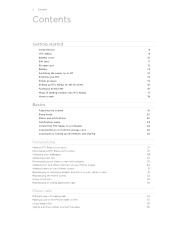
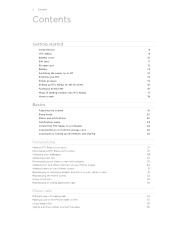
...or from the storage card
24
Copying text, looking up information, and sharing
25
Personalizing
Making HTC Status truly yours
27
Personalizing HTC Status with scenes
27
Changing your wallpaper
28
Applying a new skin
29
Personalizing your Home screen with... sound sets
32
Rearranging or hiding application tabs
34
Phone calls
Different ways of making calls
35
Making a call on the...
Status User Manual - Page 3
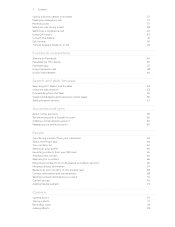
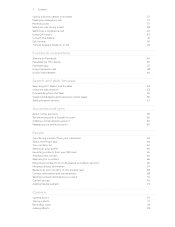
...Sharing on Facebook
44
Facebook for HTC Sense
46
Facebook app
47
Using Facebook chat
48
Using Friend Stream
49
Search and Web browser
Searching HTC Status and the Web
52
Using ... a social network account
60
Managing your online accounts
60
People
Transferring contacts from your old phone
62
About the People app
63
Your contacts list
64
Setting up your profile
65
Importing...
Status User Manual - Page 5
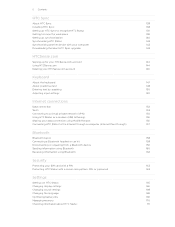
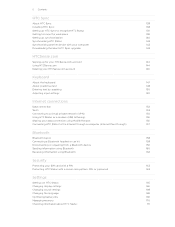
... input settings
150
Internet connections
Data connection
152
Wi-Fi
153
Connecting to a virtual private network (VPN)
154
Using HTC Status as a modem (USB tethering)
156
Sharing your data connection using Mobile Hotspot
156
Connecting HTC Status to the Internet through a computer (Internet Pass-through)
157
Bluetooth
Bluetooth basics
158
Connecting a Bluetooth headset or car...
Status User Manual - Page 10
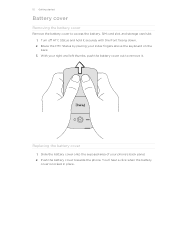
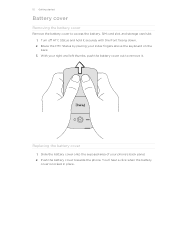
Turn off HTC Status and hold it . Brace the HTC Status by placing your phone's back panel. 2.
You'll hear a click when the battery
cover is locked in...
Remove the battery cover to remove it securely with the front facing down. 2. Push the battery cover towards the phone. Replacing the battery cover
1. With your right and left thumbs, push the battery cover out to access the battery...
Status User Manual - Page 12
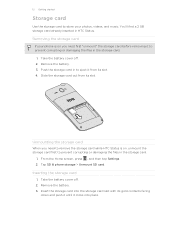
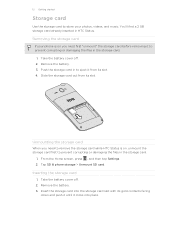
... Getting started
Storage card
Use the storage card to store your phone is on you must first "unmount" the storage card before removing it to prevent corrupting or damaging the files in to prevent corrupting or damaging the files in HTC Status. Removing the storage card
If your photos, videos, and music. Take...
Status User Manual - Page 13
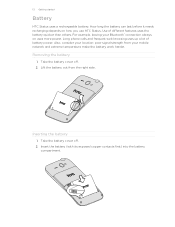
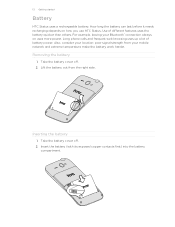
...phone calls and frequent web browsing uses up a lot of different features uses the battery quicker than others. Lift the battery out from your mobile network and extreme temperature make the battery work harder.
Also, consider your Bluetooth® connection always on how you use HTC Status... the battery cover off . 2. 13 Getting started
Battery
HTC Status uses a rechargeable battery.
Status User Manual - Page 15


... want to portrait by your finger with a PIN (personal identification number) set by turning HTC Status sideways.
If the display is always in a web page), simply press and hold the...Power options menu appears, tap Power off
1.
Finger gestures
Tap
Press and hold your mobile operator.
If you can automatically change the screen orientation from landscape to press onscreen ...
Status User Manual - Page 35


...you enter the wrong PIN three times, your mobile operator and ask for the PUK (PIN Unblocking Key). Making a call a different phone number associated with a PIN (personal identification number... a number from your call is blocked.
35 Phone calls
Phone calls
Different ways of making calls
Besides making calls from the phone dialer screen on HTC Status, you can tap a number in progress icon ...
Status User Manual - Page 41


... Delete all. 41 Phone calls
§ Tap to check only the call history of a particular contact.
§ Press , then tap View to display just a particular type of number, for example a home number, tap the Mobile button.
§ When saving the number to an existing contact, tap a contact stored on HTC Status, and then select...
Status User Manual - Page 42
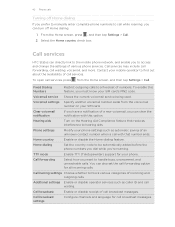
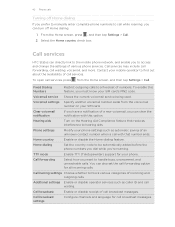
... broadcast settings
Configure channels and language for your mobile operator to find out about the availability of various phone services.
Call barring settings Choose whether to the mobile phone network, and enable you can also set of an unknown contact number when a call services. Call services
HTC Status can directly link to block various categories of...
Status User Manual - Page 94


...to easily locate a family member's wireless phone on your circle of games and apps that you found from Android Market.
3. 94 Market and other apps
Sharing games and apps
Having fun with your HTC Status.
To use . Share your favorite ...by -turn -by scanning barcodes in Friend Stream, you want to mobile web sites, coupons or info about your list of installed games and apps.
Status User Manual - Page 111
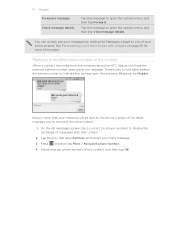
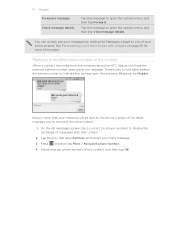
... 29 for Mobile). See Personalizing your response will be sent to indicate the number type (for example, M stands for more information. Keep in mind that says Add text, then enter your home screens. On the All messages screen, tap a contact (or phone number) to one of messages with widgets on HTC Status, you 've...
Status User Manual - Page 161
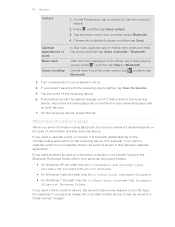
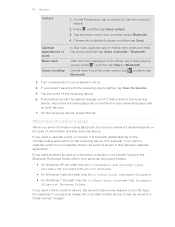
...with the receiving device before, tap Scan for devices.
5.
If you send another file type to another mobile phone, it 's saved depends on the type of the receiving device.
6. On the People app, tap ...Choose which details to view the contact's details.
2. If prompted, accept the pairing request on HTC Status and on Bluetooth if you send an image file to do so.
4. On the receiving device...
Status User Manual - Page 163


... default SIM PIN provided by your mobile operator before continuing.
1.
Protecting HTC Status with a PIN
Add another layer ...Phone dialer screen, enter the PUK code, and then tap Next. 2. You need a PUK code to restore access to your SIM card will be asked every time HTC Status is turned on or when it's idle for HTC Status by assigning a PIN (personal identification number) to HTC Status...
Status User Manual - Page 166


... helping us know if HTC Status encounters a technical problem.
§ View different information about HTC Status, such as a screen reader that you remove it from HTC Status.
§ You can also set keyboard options. Changing display settings
Adjusting the screen brightness manually
1. Clear the Automatic brightness check box. Security
Power
Applications
SD & phone storage
Set a screen lock...
Status User Manual - Page 170


...'s GSM network consumes less battery power.
1. The available phone memory is displayed
in the
Internal storage section. 170 Settings
4. Connecting to power saving mode. Tap Power saver settings, and then set and select the behavior when HTC Status switches to your mobile operator if you're not using the GSM network of applications
1. From...
Status User Manual - Page 171


... whether to move applications that are preinstalled on HTC Status. 1. Tap About phone. 3. Software updates Tell HTC
Network Phone identity Battery
Enable or disable the automatic check ... if your mobile operator and its current battery level, status, and what programs are using .
Check information about HTC Status and the SIM card you 're helping us know if HTC Status encounters a ...
Status User Manual - Page 173


... updates for HTC Status may incur additional data transfer fees from your phone.
Tap AT&T Software Update > Check for updates. You can also manually check if there's an available software update. 173 Update and reset
Update and reset
Software updates
From time to manually check for and download AT&T updates for your mobile operator...
Status Quick Start Guide - Page 1


...uploaded to mobile web sites, coupons or info about how to use these services on the zoom bar
to zoom in and out while recording. HTC Status™ When Auto Upload is on your phone.
AT&T... mode.
2 Tap to start and stop recording video. 3 Slide your finger up or down on your phone, visit att.com/Tutorials. Go back to find businesses and events near your location. YPmobile: Use text...
Status Quick Start Guide - Page 2
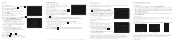
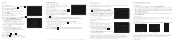
... email address and password and touch Next.
4 Follow additional instructions. Select Manufacturer: HTC and Model: Status from the main Home screen, tap All Apps and scroll to Wi‑Fi hotspot.... Interactive web tutorials are available at 1-800-331-0500 or dial 611 from any AT&T mobile phone for detailed connection instructions. Android Market
With thousands of apps to help set up to turn ...
Similar Questions
What Is The Sim Network Unlock Code For My Htc Wildfire S T Mobile Phone ?
IMEI
IMEI
(Posted by snugbug1113 10 years ago)
How Can I Upgrade My Verison Htc Xv6975 Window Mobile Phone
to upgrade verison htc xv6975 mobile window phone
to upgrade verison htc xv6975 mobile window phone
(Posted by kokobuttakellyson 10 years ago)
Logging Out Of Facebook On My Htc Status
How do i log out of my facebook on my htc status?
How do i log out of my facebook on my htc status?
(Posted by jcfreak01 11 years ago)

