HTC Status Support Question
Find answers below for this question about HTC Status.Need a HTC Status manual? We have 2 online manuals for this item!
Question posted by Chyhsd5 on March 11th, 2014
How To Save Battery On Htc Status
The person who posted this question about this HTC product did not include a detailed explanation. Please use the "Request More Information" button to the right if more details would help you to answer this question.
Current Answers
There are currently no answers that have been posted for this question.
Be the first to post an answer! Remember that you can earn up to 1,100 points for every answer you submit. The better the quality of your answer, the better chance it has to be accepted.
Be the first to post an answer! Remember that you can earn up to 1,100 points for every answer you submit. The better the quality of your answer, the better chance it has to be accepted.
Related HTC Status Manual Pages
Status User Manual - Page 2
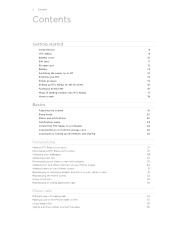
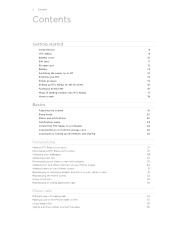
...HTC Status
8
Battery cover
10
SIM card
11
Storage card
12
Battery
13
Switching the power on or off
14
Entering your PIN
15
Finger gestures
15
Setting up HTC Status for the first time
16
Facebook all the time
16
Ways of getting contacts into HTC Status...sound sets
32
Rearranging or hiding application tabs
34
Phone calls
Different ways of making calls
35
Making a call on the...
Status User Manual - Page 5
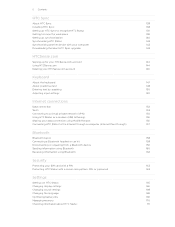
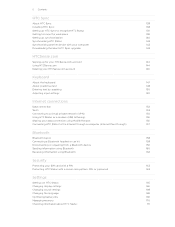
... private network (VPN)
154
Using HTC Status as a modem (USB tethering)
156
Sharing your data connection using Mobile Hotspot
156
Connecting HTC Status to the Internet through a computer...HTC Status with a screen lock pattern, PIN, or password
163
Settings
Settings on HTC Status
165
Changing display settings
166
Changing sound settings
168
Changing the language
169
Optimizing battery...
Status User Manual - Page 10
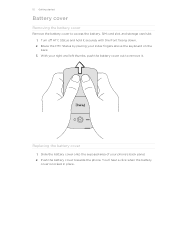
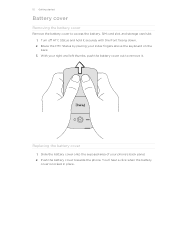
.... With your index fingers above the keyboard on the back. 3.
Slide the battery cover onto the exposed area of your phone's back panel. 2. Push the battery cover towards the phone. 10 Getting started
Battery cover
Removing the battery cover
Remove the battery cover to remove it securely with the front facing down. 2. Turn off HTC Status and hold it .
Status User Manual - Page 12
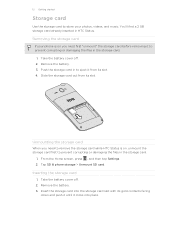
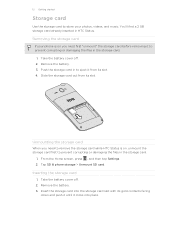
... files in the storage card.
1. Take the battery cover off . 2. Push the storage card in HTC Status. Insert the storage card into place.
Unmounting the...battery. 3. Tap SD & phone storage > Unmount SD card. Slide the storage card out from its slot. 4.
12 Getting started
Storage card
Use the storage card to store your phone is on you need to remove the storage card while HTC Status...
Status User Manual - Page 13
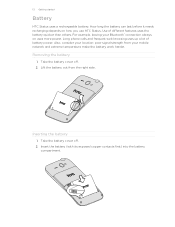
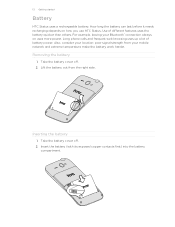
...® connection always on how you use HTC Status. Take the battery cover off . 2. Take the battery cover off . 2. How long the battery can last before it needs recharging depends on uses more power.
For example, leaving your mobile network and extreme temperature make the battery work harder. Long phone calls and frequent web browsing uses up a lot...
Status User Manual - Page 20
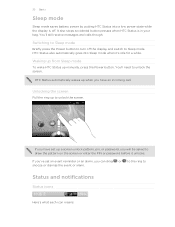
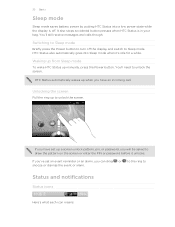
...
Sleep mode saves battery power by putting HTC Status into Sleep mode when it unlocks. It also stops accidental button presses when HTC Status is off the display and switch to turn off .
HTC Status also automatically ...
Briefly press the Power button to Sleep mode. Waking up from Sleep mode
To wake HTC Status up a screen unlock pattern, pin, or password, you have an incoming call. You...
Status User Manual - Page 24


... page 138 for more information on HTC Status.
24 Basics
Connecting HTC Status to a computer
Whenever you connect HTC Status to a computer using the supplied USB cable. 2. This mode is available only when there's a storage card installed on downloading and installing HTC Sync. Select this mode when you want to charge the battery while connected to your music...
Status User Manual - Page 27


... with a different wallpaper, skin, ringtone, and notification sound for work, play, travel phone, work phone, or pure play phone. Personalize it . By switching between scenes, you instantly turn HTC Status into your perfect weekend phone, travel , or your changes will be automatically saved to get started. From the Home screen, tap > Personalize display > Scene. 2. Personalize...
Status User Manual - Page 35


... using the keypad, or use the delete key on HTC Status, you want to delete a wrong entry.
3. You can either dial a number directly using the keypad and keyboard. Begin entering the first few digits of a phone number or characters of the following:
§ Tap a phone number or contact from the list.
§ After entering...
Status User Manual - Page 36


...easy for your contacts list (stored on HTC Status, the SIM card, and online accounts such as Google Account and Exchange ActiveSync) and the phone numbers from the call the message sender, ...press , and then select More > Set speed dial. Assigning a speed dial key
1. Tap Save. Tap Call. Simply enter the phone number or first few letters of the person's name you want to assign.
5. When the ...
Status User Manual - Page 39


... one of the following to end the call , press
. When you can choose to save the number to your contacts list after you want to talk to on the screen.
3....status bar when the speakerphone is on. 39 Phone calls
Switching between calls
If you're already on a call and accept another call, you receive another call, tap Answer to accept the second call and put the first call on hold HTC Status...
Status User Manual - Page 41


... added when you make calls while roaming.
1. If you want to the mobile field in the blank contact record that you want to save the number to an existing contact, tap a contact stored on HTC Status, and then select the number type.
4. 41 Phone calls
§ Tap to check only the call history of a particular...
Status User Manual - Page 42
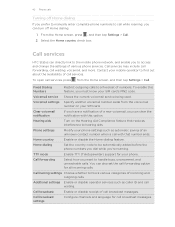
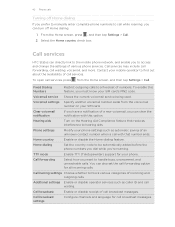
... box.
Additional settings Enable or disable operator services such as automatic saving of an unknown contact number when a call with this feature, you can turn ... mobile phone network, and enable you 're roaming. 42 Phone calls
Turning off Home dialing.
1. Cell broadcast settings
Configure channels and language for all incoming calls.
Call services
HTC Status ...
Status User Manual - Page 94


...list of installed games and apps.
AT&T Services include:
AT&T Code Scanner Get easy access to mobile web sites, coupons or info about your social networks. AT&T Navigator® Get voice-guided,... family member's wireless phone on your friends to link to download the full app from Android Market?
AT&T FamilyMap Use this service, visit att.com/familymap. For your HTC Status. Tap an app...
Status User Manual - Page 110


Viewing and replying to your notification settings, HTC Status plays a sound, vibrates, or displays the message briefly in the status bar when you receive a new message. Then choose whether...resume editing it in the message
Tap the phone number.
Call or save the email address to access and read the message, you can :
§ Press and hold the status bar, and then slide your message, ...
Status User Manual - Page 152


... on or off
Turning your mobile operator's data connection (if the SIM card is inserted). Tap Mobile networks > Access Point Names. 3. Select the Mobile network check box to a Wi-Fi network, you 're using
1. Press and then tap Save. 152 Internet connections
Internet connections
Data connection
When you turn on HTC Status for the first time...
Status User Manual - Page 161
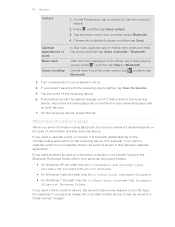
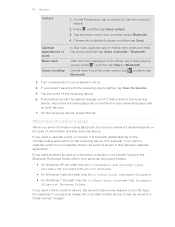
...on HTC Status and on the Music app's Now playing screen, press , and then tap Share > Bluetooth. On the receiving device, accept the file. Where sent information is shown in that phone's ...enter the same passcode or confirm the auto-generated passcode on Bluetooth if you send another mobile phone, it is normally saved in a folder named "Images".
For example, if you send an image file to...
Status User Manual - Page 166


... tool, such as the mobile network type, signal strength, battery level, and more. Check for and download major system software updates using your phone's data connection. You can...HTC Status to the level that provides voice feedback.
Or check for and download AT&T updates using Wi-Fi.
§ Turn Tell HTC on power saver to automatically switch to power saving mode when the battery...
Status User Manual - Page 170


... behavior when HTC Status switches to power saver mode.
5. Tap Wireless & networks > Mobile networks > Network Mode. 3.
From the Home screen, press , and then tap Settings. 2.
Clearing application cache and data
1. On the All tab, tap an application. 4. Tap Turn power saver on at, and then select when to switch to power saving mode.
Using...
Status User Manual - Page 171


...battery. Or, if your mobile operator and its current battery level, status, and what programs are using . From the Home screen, press 2. Check information about HTC Status and the SIM card you want to HTC Status...:
, and then tap Settings. Turn Tell HTC on HTC Status. 1.
Software updates Tell HTC
Network Phone identity Battery
Enable or disable the automatic check feature for software ...
Similar Questions
How To Save Battery Life On Htc Evo 3d From Virgin Mobile
(Posted by JUANCrez 10 years ago)
How To Save Battery Life On My Htc Evo Design 4g Boost Mobile
(Posted by vorosa 10 years ago)
Logging Out Of Facebook On My Htc Status
How do i log out of my facebook on my htc status?
How do i log out of my facebook on my htc status?
(Posted by jcfreak01 11 years ago)

