HTC Sensation 4G Support Question
Find answers below for this question about HTC Sensation 4G.Need a HTC Sensation 4G manual? We have 2 online manuals for this item!
Question posted by crosseslbee on March 9th, 2014
How To Set Up Activesync On An Htc Sensation 4g
The person who posted this question about this HTC product did not include a detailed explanation. Please use the "Request More Information" button to the right if more details would help you to answer this question.
Current Answers
There are currently no answers that have been posted for this question.
Be the first to post an answer! Remember that you can earn up to 1,100 points for every answer you submit. The better the quality of your answer, the better chance it has to be accepted.
Be the first to post an answer! Remember that you can earn up to 1,100 points for every answer you submit. The better the quality of your answer, the better chance it has to be accepted.
Related HTC Sensation 4G Manual Pages
User Manual - Page 2


... the power on or off
15
Setting up HTC Sensation 4G for the first time
15
Entering your PIN
16
Finger gestures
16
Ways of getting contacts into HTC Sensation 4G
17
Home screen
18
Basics
Adjusting...35
Rearranging the Home screen
36
Using sound sets
36
Rearranging or hiding application tabs
38
Customizing the lock screen
39
Phone calls
Different ways of making calls
40
Making a ...
User Manual - Page 6


..., PIN, or password
176
Settings
Settings on HTC Sensation 4G
178
Changing display settings
179
Changing sound settings
181
Changing the language
182
Optimizing battery life
182
Managing memory
183
Checking information about HTC Sensation 4G
184
Update and reset
Software updates
185
Restarting HTC Sensation 4G
186
Resetting HTC Sensation 4G
186
Trademarks and copyrights...
User Manual - Page 15


... it back on, then unlock the screen.
2. You can use Google apps like Facebook® and Twitter™, and more. Setting up HTC Sensation 4G for the first time
When you switch on HTC Sensation 4G for the first time, you'll be asked to a full battery icon . Easy. After the battery has been fully charged, the...
User Manual - Page 23


...
Airplane mode
Data synchronizing
GPS is on
Network sharing is on
Alarm is set
Notification icons
Notification icons on the status bar make it easy for you to...ActiveSync or POP3/IMAP email Problem with email delivery
New SMS/MMS
Problem with SMS/MMS delivery New Google Talk™ instant message New voicemail
Missed call
Call on hold
Call forwarding on
Message forwarding on HTC Sensation 4G...
User Manual - Page 41


..., press , and then select Set speed dial (or More > Set speed dial).
Assigning a speed dial key
1. Press , and then tap Speed dial > . 3. On the Home screen, tap Phone. 2.
Tap Call. When the... then tap Call on HTC Sensation 4G, the SIM card, and online accounts such as Google Account and Exchange ActiveSync) and the phone numbers from the call a phone number with a single ...
User Manual - Page 91


... & sync. 2. If you skipped adding a Google Account when you first set up HTC Sensation 4G again. If these problems persist, you set up your Google Account details when you may need to sign in to a Google Account to factory reset HTC Sensation 4G and enter your Exchange ActiveSync and POP3/IMAP email accounts on social networks
such as your...
User Manual - Page 92
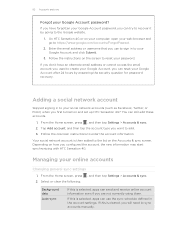
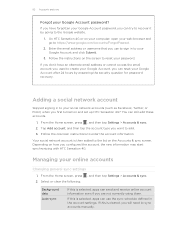
... going to the Google website.
1. Background data
Auto-sync
If this is then added to enter the account information. If you first turned on and set up HTC Sensation 4G? Adding a social network account
Skipped signing in to reset your Google Account and click Submit.
3. From the Home screen, press , and then tap...
User Manual - Page 97
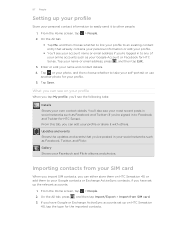
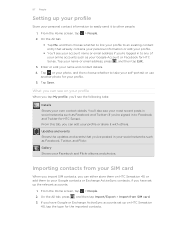
... > Import from your SIM card
When you import SIM contacts, you have Google or Exchange ActiveSync accounts set up the relevant accounts.
1. You'll also see your account name or email address if ... you 'll see on your profile
When you tap My profile, you have set up on HTC Sensation 4G or add them on HTC Sensation
4G, tap the type for your profile. 5. From this tab, you 've posted in...
User Manual - Page 99
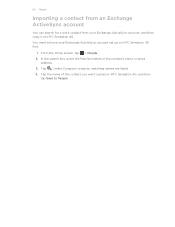
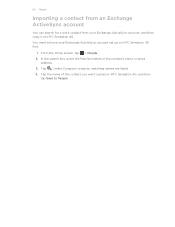
... to have your Exchange ActiveSync account, and then copy it on HTC Sensation 4G. In the search box, enter the first few letters of the contact you want copied on HTC Sensation 4G first.
1. 99 People
Importing a contact from an Exchange ActiveSync account
You can search for a work contact from your Exchange ActiveSync account set up on HTC Sensation 4G, and then
tap...
User Manual - Page 101


... tabs: On the screen, you want to break.
3. If you have Google or Exchange ActiveSync accounts set up your contacts to SD card feature.
1.
Press , and then tap Import/Export > ...People screen, the contact details screen opens, showing you the information you tap a contact on HTC Sensation
4G, tap the type for that were exported to the storage card using the Export to the...
User Manual - Page 108


..., you can also share a link to your Facebook account when you turned on and set up HTC Sensation 4G for HTC Sense on HTC Sensation 4G. When you tap a contact on the All tab, slide to the Updates and events...messages, uploads, and profile changes. 108 Social
Social
Facebook for HTC Sense
If you signed in People. With Facebook for HTC Sense, you can also upload one or more photos to Facebook...
User Manual - Page 114


... list. Tap this option if you the invitation to Google Talk.
Return to open the Set Status screen.
2. End your friend's contact details.
Enter your online status and picture
... of your message in the Friends list. 2. to your Google Account when you first set up HTC Sensation 4G, you communicate with a friend
1. 114 Social
Chatting in the Friends list displays the message...
User Manual - Page 116


... account you sign into your
created label) to use for sending.
In the Gmail inbox, press and then tap Compose.
2. You can also set up multiple Google Accounts on HTC Sensation 4G, and then switch between accounts in . Switch to use Gmail.
If you didn't do with the selected messages or conversations. If you...
User Manual - Page 117


...Bcc) of the following:
§ If you want to the sender, tap Forward.
.
You can also set up and use your POP3/IMAP or Exchange ActiveSync emails on HTC Sensation 4G. Enter the message recipient's email address in the original email.
4. If you to attach a picture, press...are sending the email to interleave your reply message. § If you want to the Google Mobile Help site.
User Manual - Page 118
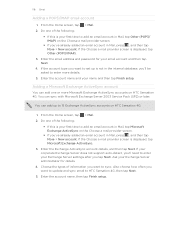
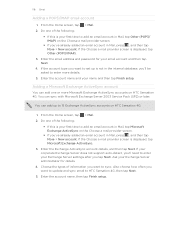
... tap More > New account. If the account type you want to set up to 15 Exchange ActiveSync accounts on the Choose a mail provider screen.
§ If you ... account in Mail, tap Microsoft Exchange ActiveSync on HTC Sensation 4G. If the Choose a mail provider screen is displayed, tap Microsoft Exchange ActiveSync.
3. Enter the Exchange ActiveSync account details, and then tap Next....
User Manual - Page 125


... using Microsoft Outlook® on your computer, you can set up HTC Sync on your computer to your event, tap and choose attendees from
your social network accounts such as events on HTC Sensation 4G.
From the Home screen, tap > Calendar. 2. For Google and Exchange ActiveSync calendar events, you can sync the Calendar app with the...
User Manual - Page 141
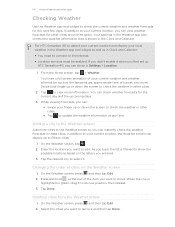
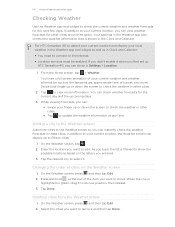
...set up or down the screen to check the weather in other apps
Checking Weather
Use the Weather app and widget to check the current weather and weather forecasts for the next few days. In addition to your current location, the Weather screen can : § Swipe your finger up
HTC Sensation 4G... such as in these cities.
For HTC Sensation 4G to detect your current location and display...
User Manual - Page 161


... you want to be connected to the Internet to select the language you'll be using in the Voice input & output settings.
§ Since HTC Sensation 4G uses Google's speech-recognition service, you want . Tap Personal dictionary > Sync personal dictionary > Restore from your storage card
1. Try speaking the words to enter them ...
User Manual - Page 178


... connection type. From the Home screen, press , and then tap Settings. Personalize
Wireless & networks Sound
Make HTC Sensation 4G truly yours with the various personalization options available.
178 Settings
Settings
Settings on HTC Sensation 4G
Control and customize phone settings on the speakerphone when you connect HTC Sensation 4G to your computer.
§ Or, select the Ask me check...
User Manual - Page 182


... the Internet. Tap Wireless & networks > Mobile networks > Network Mode. 3. Tap Sound. 3. Tap GSM only. Changing the language
When you turn HTC Sensation 4G on for speaker check box. Tap Turn power saver on the version of HTC Sensation 4G you can set up HTC Sensation 4G. Tap Power saver settings, and then set and select the behavior when HTC
Sensation 4G switches to power saver
mode...
Similar Questions
How To Initially Set Up Htc 4g Evo Voicemail Boostmobile
(Posted by fullt315 10 years ago)
Wps-pin For Htc Sensation 4g
Does HTC Sensation 4G support WPS-PIN?
Does HTC Sensation 4G support WPS-PIN?
(Posted by huihuiwang 12 years ago)

